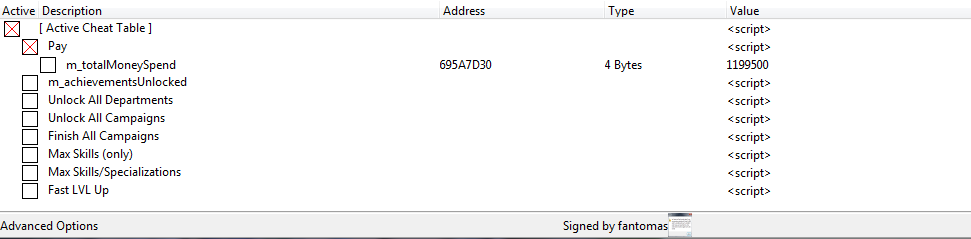No, before lvl up did not turn on. Everything is fine if I hire random doctors who already have 1-2 specializations. Maybe you can replace the instant level up with just a lot of experience for the job?
Request for Project Hospital
Re: Request for Project Hospital
Re: Request for Project Hospital
Minor fixes to support the latest update v1.1.18580 for Steam.It probably will work in GoG version as well.Added 'Debug Tools' scriptviewtopic.php?f=2&t=8187#p67912
I didn't play the game at all (meaning tested the table in the game), I just updated some scripts. The game also has an in-game debug panel called Debug Tools but only available for developer builds. I just added a script that let you to fake manually your game as developer build (0: No | 1:Yes). But you have to active the script on the main menu screen and once you started your campaign (you're not able to activate the debug panel in tutorial at first), press key 'U' twice to see debug tools icon.
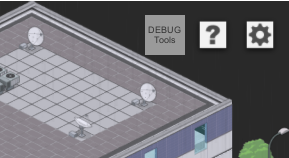
The 'U' key allows you to switch between UI levels (0, 1, 2)... 0 = UI hidden; 1 = Dbug Tools unhidden; 2 = Debug Tools hidden; Once you successfully activated Dev Tools, you'll be able to use them everywhere (tutorials, campaigns, challenges, dlc's).
Enjoy!
Re: Request for Project Hospital
Review: the table works well, but.
1. fastlvlup did not start until I replaced 486340703D90010000 with old 48 63 40 70 48 89 45 C0 This game is killing me. Everything works.
2. removing the line "mov [rax + 6C], # 5 // m_level" in the fastlvlup, doctors began to quickly receive levels (1-2 actions) and specializations. earlier it was the main problem: the level was added, but not specialization.
1. fastlvlup did not start until I replaced 486340703D90010000 with old 48 63 40 70 48 89 45 C0 This game is killing me. Everything works.
2. removing the line "mov [rax + 6C], # 5 // m_level" in the fastlvlup, doctors began to quickly receive levels (1-2 actions) and specializations. earlier it was the main problem: the level was added, but not specialization.
Re: Request for Project Hospital
Game update for 1.2.19480 (patch + fix) and Hospital Service DLC is out. And that broke the "fastlvlup." The option is not activated. "Maximum skill / specialization" works.fantomas wrote: ↑Wed Mar 11, 2020 3:44 amMinor fixes to support the latest update v1.1.18580 for Steam.
viewtopic.php?f=2&t=8187#p67912
Re: Request for Project Hospital
Fast Level Up v1.2.19480 GOG (should work in Steam version as well)
Code: Select all
{ Game : Project Hospital
Version: 1.2.19480 GOG
Date : 2020-04-24
Author : fantomas
This script gives your employees fast level up
}
[ENABLE]
//Lopital:EmployeeComponent:AddExperiencePoints+223
aobscanregion(fastLevelUp,Lopital:EmployeeComponent:AddExperiencePoints,Lopital:EmployeeComponent:AddExperiencePoints+1000,486340783D90010000)
alloc(newmem,$1000,fastLevelUp)
label(code)
label(return)
newmem:
mov [rax+50],#0 //m_salary
mov [rax+70],(float)100 //m_efficiency
mov [rax+74],#5 //m_level
mov [rax+78],#3000 //m_points
code:
movsxd rax,dword ptr [rax+78]
cmp eax,00000190
jmp return
fastLevelUp:
jmp newmem
nop 4
return:
registersymbol(fastLevelUp)
[DISABLE]
fastLevelUp:
db 48 63 40 78 3D 90 01 00 00
unregistersymbol(fastLevelUp)
dealloc(newmem)
{
// ORIGINAL CODE - INJECTION POINT: Lopital:EmployeeComponent:AddExperiencePoints+223
203B81766F7: 49 BB E0 67 79 2A 03 02 00 00 - mov r11,000002032A7967E0
203B8176701: 41 FF D3 - call r11
203B8176704: 48 83 C4 20 - add rsp,20
203B8176708: 48 8B D0 - mov rdx,rax
203B817670B: B9 03 00 00 00 - mov ecx,00000003
203B8176710: B8 05 00 00 00 - mov eax,00000005
203B8176715: 48 85 D2 - test rdx,rdx
203B8176718: 48 0F 44 C1 - cmove rax,rcx
203B817671C: 89 45 DC - mov [rbp-24],eax
203B817671F: 48 8B 47 18 - mov rax,[rdi+18]
// ---------- INJECTING HERE ----------
203B8176723: 48 63 40 78 - movsxd rax,dword ptr [rax+78]
203B8176727: 3D 90 01 00 00 - cmp eax,00000190
// ---------- DONE INJECTING ----------
203B817672C: 0F 8C 30 0D 00 00 - jl 203B8177462
203B8176732: 48 8B 47 18 - mov rax,[rdi+18]
203B8176736: 48 63 40 74 - movsxd rax,dword ptr [rax+74]
203B817673A: 3B 45 DC - cmp eax,[rbp-24]
203B817673D: 0F 8D 1F 0D 00 00 - jnl 203B8177462
203B8176743: 48 8B 47 18 - mov rax,[rdi+18]
203B8176747: 48 63 48 78 - movsxd rcx,dword ptr [rax+78]
203B817674B: 81 E9 90 01 00 00 - sub ecx,00000190
203B8176751: 89 48 78 - mov [rax+78],ecx
203B8176754: 48 8B 47 18 - mov rax,[rdi+18]
}
Request for Project Hospital
Steam updated to 1.2.19730
[automerge]1592236861[/automerge]
Now updated to 1.2.20333
[automerge]1592236861[/automerge]
Now updated to 1.2.20333
Last edited by Junkers80 on Mon Jun 15, 2020 4:01 pm, edited 1 time in total.
Request for Project Hospital
+1 for an update
Request for Project Hospital
The problem is only with "Max Skills (only)" and "Max Skills/Specializations"
Re: Request for Project Hospital
This is for the current Steam version (1.2.20333).
I managed to enable Debug Tools for the game but so far, I haven't found a whole lot to do. Was hoping for a character editor or console window but no dice. Press U once or twice to make button appear in upper right corner.

Spawn Patients - You can choose their illness from a scroll window then click somewhere ingame and one will spawn in at map edge.
Delete Characters - Removes all NPCs from hospital. Will have to rehire new employees if used. Seems to stop future patients from arriving though. Will have to use events to get patients.
Delete Patients - Removes all current patients in hospital with a successful cure result. Seems to stop future patients from arriving though. Will have to use events to get patients.
Clean Tiles - Can make tiles clean or dirty by clicking this.
Add Floor - Does what it says. Adds a new floor with the same walls and tiles as the current top-most floor.
Reset Time - Sets time to Day 1 at 08:00.
Reset Money - Sets money to the default amount you start with.
Test Event - Starts a random event.
Collapse Low/Medium/High - Selected patient will collapse with a symptom. Low is exhaustion, Medium is Hypovolemic Shock and High is Heart Failure.
Unlock All - Unlocks all departments from the start.
Reset Unlocks - Locks all departments.
Non-Functioning (?) and external buttons:
Add Test Char - Doesn't seem to do anything.
Reload Textures - I assume it does what it says but I am put in a permanent load screen.
Memory Stats and Memory Dump - I assume dumps this to a txt file somewhere.
Reset all patients and staff - Doesn't seem to do anything though the game freezes momentarily as if it is.
Edit: There are also some Debug toggles below those buttons. They have varying uses but and example is the Debug_Inspector which will show you detailed information for any character you select. Non-editable though.
Edit 2: Apparently, someone had found this a couple months ago, reading back through some posts. Oh well. I'll leave this here.
Download the .zip from here. Password is Fearless. Extract .zip
Go to your game directory. Mine is: D:\Program Files (x86)\Steam\steamapps\common\Project Hospital
Navigate to ProjectHospital_Data > Managed and rename Assembly-CSharp.dll to Assembly-CSharp.dll.bak to make a backup and move the extracted one to that folder. Launch the game and go into a map. Press U a couple of times to make the Debug icon appear.
I managed to enable Debug Tools for the game but so far, I haven't found a whole lot to do. Was hoping for a character editor or console window but no dice. Press U once or twice to make button appear in upper right corner.

Spawn Patients - You can choose their illness from a scroll window then click somewhere ingame and one will spawn in at map edge.
Delete Characters - Removes all NPCs from hospital. Will have to rehire new employees if used. Seems to stop future patients from arriving though. Will have to use events to get patients.
Delete Patients - Removes all current patients in hospital with a successful cure result. Seems to stop future patients from arriving though. Will have to use events to get patients.
Clean Tiles - Can make tiles clean or dirty by clicking this.
Add Floor - Does what it says. Adds a new floor with the same walls and tiles as the current top-most floor.
Reset Time - Sets time to Day 1 at 08:00.
Reset Money - Sets money to the default amount you start with.
Test Event - Starts a random event.
Collapse Low/Medium/High - Selected patient will collapse with a symptom. Low is exhaustion, Medium is Hypovolemic Shock and High is Heart Failure.
Unlock All - Unlocks all departments from the start.
Reset Unlocks - Locks all departments.
Non-Functioning (?) and external buttons:
Add Test Char - Doesn't seem to do anything.
Reload Textures - I assume it does what it says but I am put in a permanent load screen.
Memory Stats and Memory Dump - I assume dumps this to a txt file somewhere.
Reset all patients and staff - Doesn't seem to do anything though the game freezes momentarily as if it is.
Edit: There are also some Debug toggles below those buttons. They have varying uses but and example is the Debug_Inspector which will show you detailed information for any character you select. Non-editable though.
Edit 2: Apparently, someone had found this a couple months ago, reading back through some posts. Oh well. I'll leave this here.
Download the .zip from here. Password is Fearless. Extract .zip
Go to your game directory. Mine is: D:\Program Files (x86)\Steam\steamapps\common\Project Hospital
Navigate to ProjectHospital_Data > Managed and rename Assembly-CSharp.dll to Assembly-CSharp.dll.bak to make a backup and move the extracted one to that folder. Launch the game and go into a map. Press U a couple of times to make the Debug icon appear.
- Attachments
-
- Assembly-CSharp.zip
- Password is Fearless
- (703.99 KiB) Downloaded 174 times
Re: Request for Project Hospital
Been working inside of the Assembly files and found a way to alter the character editor that came with the free Doctor Mode DLC.
Works for Steam Version 1.2.20669
Normally, when creating a character from the Hire screen, you must select two positive perks and one negative perk. I've removed that limitation, allowing you to create a character with every positive perk and no negative perks.

Go to your game directory. Mine is: D:\Program Files (x86)\Steam\steamapps\common\Project Hospital
Download the .zip from here. Password is Fearless. Extract .zip
Navigate to ProjectHospital_Data > Managed and rename Assembly-CSharp.dll to Assembly-CSharp.dll.bak to make a backup and move the extracted one to that folder. Launch the game and go into a map. Go to the hire screen and select the third icon that looks like a pencil and three-quarter circle.
Works for Steam Version 1.2.20669
Normally, when creating a character from the Hire screen, you must select two positive perks and one negative perk. I've removed that limitation, allowing you to create a character with every positive perk and no negative perks.

Go to your game directory. Mine is: D:\Program Files (x86)\Steam\steamapps\common\Project Hospital
Download the .zip from here. Password is Fearless. Extract .zip
Navigate to ProjectHospital_Data > Managed and rename Assembly-CSharp.dll to Assembly-CSharp.dll.bak to make a backup and move the extracted one to that folder. Launch the game and go into a map. Go to the hire screen and select the third icon that looks like a pencil and three-quarter circle.
- Attachments
-
- Assembly-CSharp.zip
- Password is Fearless
- (706.2 KiB) Downloaded 220 times
Re: Request for Project Hospital
Thanks for your effort Junkers. Unfortunately it seems that your file does not work with the new infectious deseases DLCJunkers80 wrote: ↑Tue Jul 21, 2020 12:10 amBeen working inside of the Assembly files and found a way to alter the character editor that came with the free Doctor Mode DLC.
Works for Steam Version 1.2.20669
Normally, when creating a character from the Hire screen, you must select two positive perks and one negative perk. I've removed that limitation, allowing you to create a character with every positive perk and no negative perks.
Go to your game directory. Mine is: D:\Program Files (x86)\Steam\steamapps\common\Project Hospital
Download the .zip from here. Password is Fearless. Extract .zip
Navigate to ProjectHospital_Data > Managed and rename Assembly-CSharp.dll to Assembly-CSharp.dll.bak to make a backup and move the extracted one to that folder. Launch the game and go into a map. Go to the hire screen and select the third icon that looks like a pencil and three-quarter circle.
Re: Request for Project Hospital
Plus, all this can be easily changed in the "DLCTweakables.xml" file ( \Project Hospital\ProjectHospital_Data\StreamingAssets\Addons\DLCDoctorMode\Database) and there is no need to replace anything, download and go into the internal files of the game. The developers have already foreseen everything.
Example:
<GameDBTweakableInt ID = "DLC_DOC_CHAR_EDITOR_POSITIVE_PERKS"> <Value> 5 </Value> </GameDBTweakableInt> <! - default 2 ->
<GameDBTweakableInt ID = "DLC_DOC_CHAR_EDITOR_NEGATIVE_PERKS"> <Value> 0 </Value> </GameDBTweakableInt> <! - default 1 ->
Re: Request for Project Hospital
fantomas wrote: ↑Sat Nov 10, 2018 10:52 amHi
This is just my little contribution on this game (v1.0.14398 GOG) - I do not know at what level it will be useful (or useless) but here are some pretty fun scripts. Feel free to edit/improve them.
It will be my only contribution because the game is pretty quickly updated and it is just not humanly possible for me to follow up the scheduled game updates.
Feel free to
Is it possible to get an update for the table as new dlc launched recently??
Re: Request for Project Hospital
+1 for update
Re: Request for Project Hospital
Scripts no longer working with new update
Who is online
Users browsing this forum: Google Adsense [Bot]