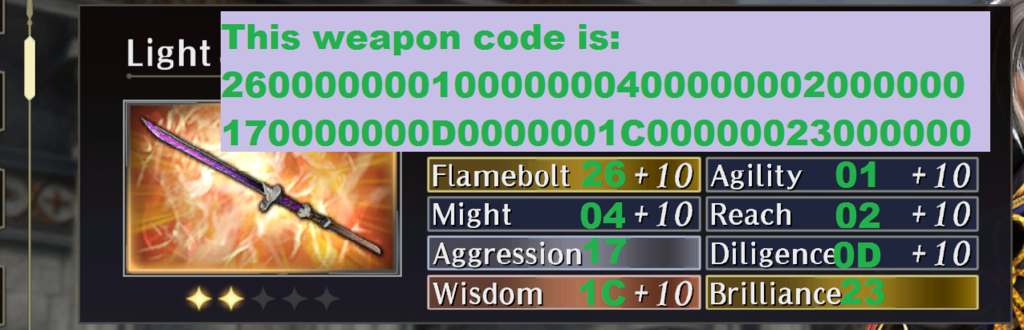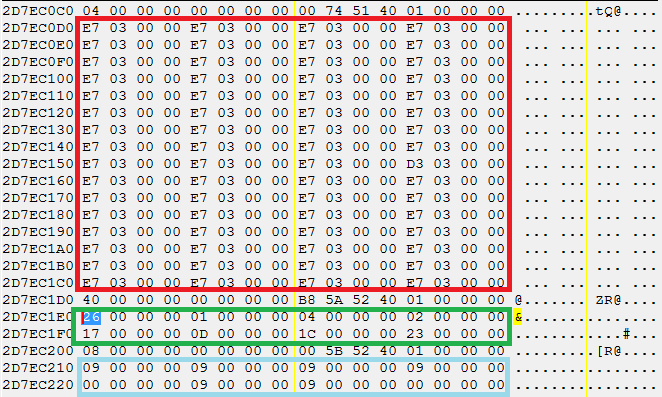Had some PMs about this. If I'm gonna explain it again to one person, might as well post it here. Shouldn't hurt since there isn't a table that includes this option. Anyway, here it is.
First thing you need is your OWN weapon code. Go to the game, and go to Weapon Fusion and select a weapon. You Have to be be in the Weapon Fusion menu and have a weapon selected for any of this to work.
After you have selected to weapon, look at the elements you have on the weapon. The elements are ordered left to right, top to bottom. I posted a list of each weapon element code already, but here it is again.
Code: Select all
01000000 Agility
02000000 Reach
03000000 Brawn
04000000 Might
05000000 Divinity
06000000 Fire
07000000 Ice
08000000 Bolt
09000000 Wind
0a000000 Aerial
0b000000 Destruction
0c000000 Courage
0d000000 Dilligence xp
0e000000 Harmony
0f000000 Judgement
10000000 Confluence
11000000 Appraisel - Better weapon boxes
12000000 Slay
13000000 Osmosis
14000000 Absorption
15000000 Harvest
16000000 Merriment
17000000 Aggression
18000000 Bastion
19000000 Alacrity
1a000000 Prosperity- weapon box chance
1b000000 Guerdon
1c000000 Wisdom
1d000000 Fragment
1e000000 Assembly
1f000000 Storm
20000000 Echo shockwave
21000000 Berserker
22000000 Rigor
23000000 Brilliance all element
24000000 Revival
25000000 Steadfast Antihorsefall
26000000 Flamebolt
27000000 icebolt
28000000 Flamewind
29000000 Icewind
2a000000 Boltwind
2b000000 Flameslay
2c000000 Iceslay
2d000000 Boltslay
2e000000 Windslay
2f000000 Tri-Element
30000000 Wrath all element
31000000 Grace
32000000 Windstorm
33000000 Surge
34000000 Meteor
35000000 Supergiant
36000000 Belltoll adds difficulty
37000000 Unity
For example,
Now, make sure the game is in the Fusion Menu. You should see all your Element stock listed to the left.
Open Cheat Engine, and select WO4.exe process. Then click "Memory View" button. A new window will pop up. Click "Search" at the top menu, then "Find Memory". A small box will pop up. Select the "Array of Byte" bubble and make sure "From" box has zero in it. Then paste your code into the text box at the bottom.
In the above example, the code is
Code: Select all
26 00 00 00 01 00 00 00 04 00 00 00 02 00 00 00 17 00 00 00 0D 00 00 00 1C 00 00 00 23 00 00 00
Hit enter and you should be taken straight to your weapon code. You should see something like this.
Now the green box is your Element Inscription. The blue box is the Element amount. And the red box is your Element stock. Change values to your heart's content.
You can modify the value in any of these boxes. You can modify the currently selected weapon OR the Element stock. Then go back to the game and go back one screen and you should see your changes implemented. The trick to all of this is, YOU MUST BE IN THE WEAPON FUSION SCREEN. The one where you see your Element stock to the left. Without the weapon fusion screen, this whole area is completely different.
Now, one thing about the Element Stock. This is definitely where you modify the quantity of Element Stock. BUT, you may have to already have at least ONE of the Element for it to show up. IF this is the case, simply modify the weapon and put whatever elements on it you wish. The dismantle it in game to get some quantity to start. Then get back to this space and modify your quantity.
Anyway, this is the best I can do in explaining it. There's really nothing else I can add. Good Luck.