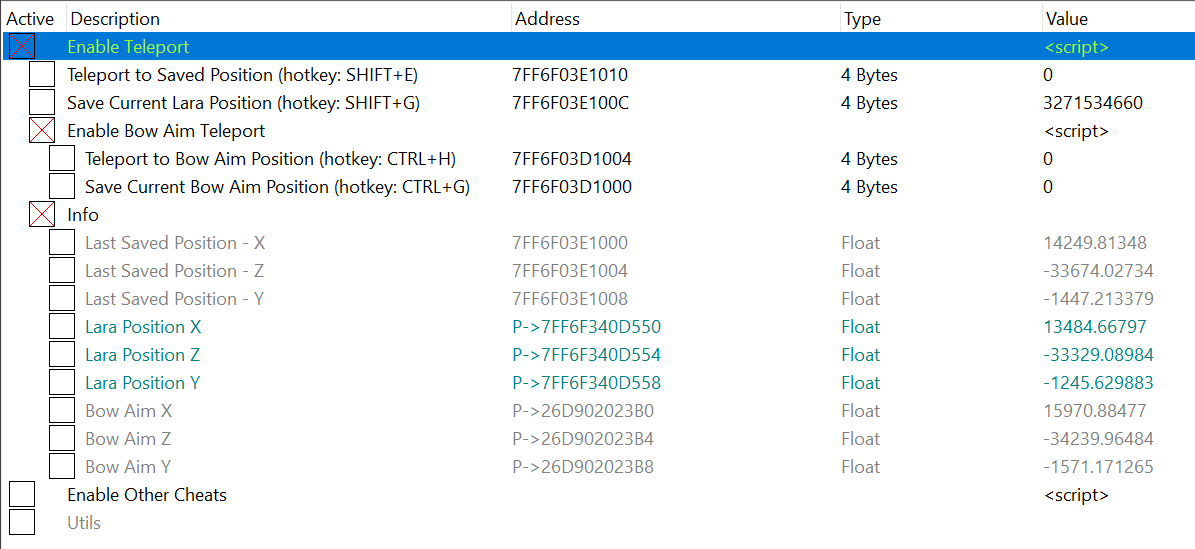Cielos wrote: ↑Wed Sep 12, 2018 6:15 pm
made some scripts for
[Link].
Options
undead
inf focus duration
inf focus time
no reload
inf ammo pouch / arrow
custom max stack size
ignore resources
ignore skill points
ignore gold pieces
blinded enemies
stupid enemies
ignore weapon appearance change
access locked/newgame+ skills
some flags fetch
rifles suppressor key
walk key
(
new)
unlock all outfits (table
Update12, 20191212)
(new) more outfit options (table Update12, 20191212)
Unlimited Survival Instinct v2 (by
SunBeam)
Descriptions
undead
- health still drop when damaged, but you won't be killed.
inf focus duration
- focus mode last until you visit camp or scene-change once activated.
- press Shift + ` to force de-activate focus mode.
inf focus time
- when focus mode is activated, slow-down time when aiming would last for 24 hours.
- there is still about half a second "cooldown" in-between aiming. reloading gun shouldn't be a problem, but you may need to re-aim if you change weapon during aiming in order to re-enter the slow-down state.
- you have to learn the skill "Scales of Serpent III" (Focus Time upgrade) first for this script to work properly.
no reload
- ammo clip still drop when firing weapon but it won't reach zero.
inf ammo pouch / arrow
- ammo pouch / arrow still drop when firing weapon but it won't drop below 1.
- you can reload to full clip even if you have only 1 ammo pouch left.
custom max stack size
- by script default, it raises the max arrows (all 4 types of arrows) your quiver can hold, the max normal/alt ammos of the guns you have, and the resources you can hold.
access locked/newgame+ skills
- allows you to learn the newgame+ skills in a non-newgame+ game.
- all skills' requirements are ignored. i.e., you can learn a skill without learning the adjacent skills first, you can learn the newgame+ skills before learning all the skills in the same category first.
- note that with this script alone, you still need to have the required skill points in order to learn a skill.
- newgame+ skills in a non-newgame+ game would appeared locked, but you can sill learn them.
- haven't tested the skills that are unlocked from tombs. report~
ignore resources
- you don't need any resources to craft.
- resources still decrease until they reach zero when you craft.
ignore skill points
- you don't need any skill points to learn new skills.
- skill points still decrease until it reaches zero when you learn skills.
- skill points pointer can be found after you activated the script, in case you want to reset it to zero. it's not advised to freeze this value though. vist the camp after the script is activated to populate the pointer.
ignore gold pieces
- you don't need and gold pieces to trade with merchants.
- amount of gold pieces still decrease until it reaches zero after purchase.
blinded enemies
- when you're in stealth mode, enemies won't spot you even if you're in their line of sight.
- enemies can still hear noise, and would go to investigate the source of noise, that means you can still distract them with bottle/arrow if you want to.
- enemies can still enter battle if you open fire with loud weapons, touch them physically, and/or witnessing you killing one of them.
- enemies will have "normal eyesight" in battle.
stupid enemies
- when you're in stealth mode, enemies can still spot you when you're in their line of sight, but they won't start attacking you until they witness you kill one of them, touch one of them physically, and/or you open fire with loud weapons.
ignore weapon appearance change
- allows you to hide the weapons' upgrade/part appearance individually while the upgrades' benefits still applied.
- choose "
ignored" to hide the upgrade/part appearance; "
as is" to show the upgrade/part appearance (if you've craft the upgrade).
- by script default, all covered weapons' appearances changes will be "
ignored".
- not covering all weapon upgrades/parts yet. will be updated when I get more.
some flags fetch
- allows you to toggle the "obtained" flag of some of the weapon's upgrade and weapon parts.
- not many flags are present for now.
- some flags, e.g., silencer, require you to re-visit a camp after you flip it to "obtained", for it to be applied to the weapon properly.
- you can flip the knives to "obtained" and you can change the knife in the camp. the newgame+ knife is included. sadly you can't choose the "tutorial knife" by this method.
- not all flags are thoroughly tested.
rifles suppressor key
- you have to obtain a suppressor for rifles first.
- for best result, you should use
ignore weapon appearance change to hide the suppressor for rifles.
- won't work on rifles that can't equip the suppressor, if in doubt, you can check it in the camp menu.
- when activated, firing a rifle with suppressor (e.g. WASP 11) would fire loud ammo normally.
press and hold Spacebar would fire silence ammo.
- yet to actually test the silence ammo in stealth mission though...
walk key
- the awkward transition from idle pose to walk is still present in this instalment (you start with the ready-to-run animation, and suddenly switch back to walk animation), and turns out the whole module is the exact same, so here it is.
- when activated, hold the mod key to walk.
- you can choose from SHIFT, CTRL, ALT (default), or CAPS LOCK as the walk mod key, provided in the dropdown list.
- note that it's NOT done by modifying the walk behaviour of the game's default walk key, but manipulating the move speed directly instead. so you should have a separate key for this script's walk key that is different from the game's walk key. e.g. if you want to use ALT as this script walk key, make sure you've changed the game's walk key to a different key.
- if you don't like my prefer walk speed, you can change it via the "Speed" entry. by script default, it's slightly faster than the game own walk key speed, as it's too slow for me.
unlock all outfits
- all outfits (sets, torso, and legs), would be unlocked, including the newgame+ outfits, and some unused outfits.
- some unused outfits without texture will have no shadows on the ground as well.
-
instruction: sit beside a camp > activate this script > access the inventory > access the outfits > de-activate the script
-
the changes is permanent. should
make a separate savegame for this.
-
should be deactivated after you unlocked all outfits.
more outfit options
- allows you to equip an unlocked outfit set's torso and legs seperately, e.g., you can equip a tanktop torso with wraithskin legs.
-
instruction: sit beside a camp > activate this script > access the inventory > access the outfits > de-activate the script
-
the changes is permanent. should
make a separate savegame for this.
-
should be deactivated after you unlocked more outfit options.