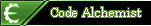Now to provide some of my own info (which I wanted to share but wasn't able to due to the forum temporarily disabling registration) regarding jewels.
The address for the jewels section is just after the materials section, as others must have also noticed, so I'm not sure why an All-Jewels script is not in the table. Perhaps due to policy? Anyways, for people who want to get the jewels immediately, just search for one of your monster materials, sell one off, search for the new quantity, and you should end up with 2 addresses. Browse each of them and you should be able to find where the monster materials are stored, by verifying the left-most 4 bytes matching the quantity of each of your monster materials, in the same order as your item box. Now page down until you go past a section of 0 quantities and eventually you'll get to the non-zeros, which will be your jewel quantities.
Verify that the quantities match your current jewel inventory, and start editing away. Do note that the item ID comes before the item quantity. As a side note, if you page up from the materials section and go past a section of zeros, you get to the ammo section, then page up again past zeros, you get to the consumable items section. This way you can use the browse memory function of Cheat Engine to edit any thing you want, including removing them by zeroing out the quantity AND the item ID of whatever you want to delete. (If you just zero out the quantity, the item will still be there but it will not have a quantity. You need to zero out the item ID as well.)
The jewel item ID ranges (all IDs in reversed byte order hex) covering a total of 90 jewels I've found go from 02D7 to 036E, but this range includes a lot of "dummy" jewels and many non-jewel items, for example 034B is actually a Palico tool command, 035B is your regular rock slinger ammo, etc. But in any case, here's the list of jewels I'm using:
[SPOILER="List of decoration item IDs"]
Note that this list is not exhaustive and they're in reversed byte order as I copied them off the memory browser. So "D7 02" is actually 02D7 for us humans.
D7 02
D8 02
D8 02
D9 02
D9 02
DA 02
DB 02
DC 02
DD 02
DE 02
DF 02
E0 02
E3 02
E4 02
E5 02
E6 02
E7 02
E8 02
E9 02
EA 02
EB 02
EC 02
ED 02
EE 02
EF 02
FB 02
FC 02
FD 02
FE 02
FF 02
00 03
01 03
02 03
03 03
04 03
06 03
07 03
08 03
09 03
0A 03
0B 03
0C 03
0D 03
0E 03
0F 03
10 03
11 03
12 03
13 03
15 03
16 03
17 03
18 03
19 03
1A 03
1B 03
1C 03
1D 03
1E 03
1F 03
20 03
21 03
28 03
29 03
2A 03
2B 03
2C 03
2D 03
2E 03
2F 03
33 03
34 03
38 03
39 03
3A 03
3C 03
40 03
41 03
42 03
43 03
44 03
45 03
46 03
47 03
4A 03
6A 03
6B 03
6C 03
6D 03
6E 03
[/SPOILER]
This includes all 12 of the RARE8 jewels. Hope someone finds this useful. Note, however, that although just inserting these into the memory will allow you to use them on armor and weapons, they will not show up on the melder. You probably have to use the unlock decorations script for them to show up.
Another note regarding editing the memory like this is that you may find that you cannot interact with NPCs nor the item box after this. To resolve this problem, just go on an expedition and then return to base.
Also the materials Have-All script is missing two tickets as far as I know: 0367 (Tailraider Voucher) and 0369 (Gajalaka Sketch)---yes, as you may have realized, I found them while looking for my RARE8 decorations. Haha.
How to use this cheat table?
- Install Cheat Engine
- Double-click the .CT file in order to open it.
- Click the PC icon in Cheat Engine in order to select the game process.
- Keep the list.
- Activate the trainer options by checking boxes or setting values from 0 to 1