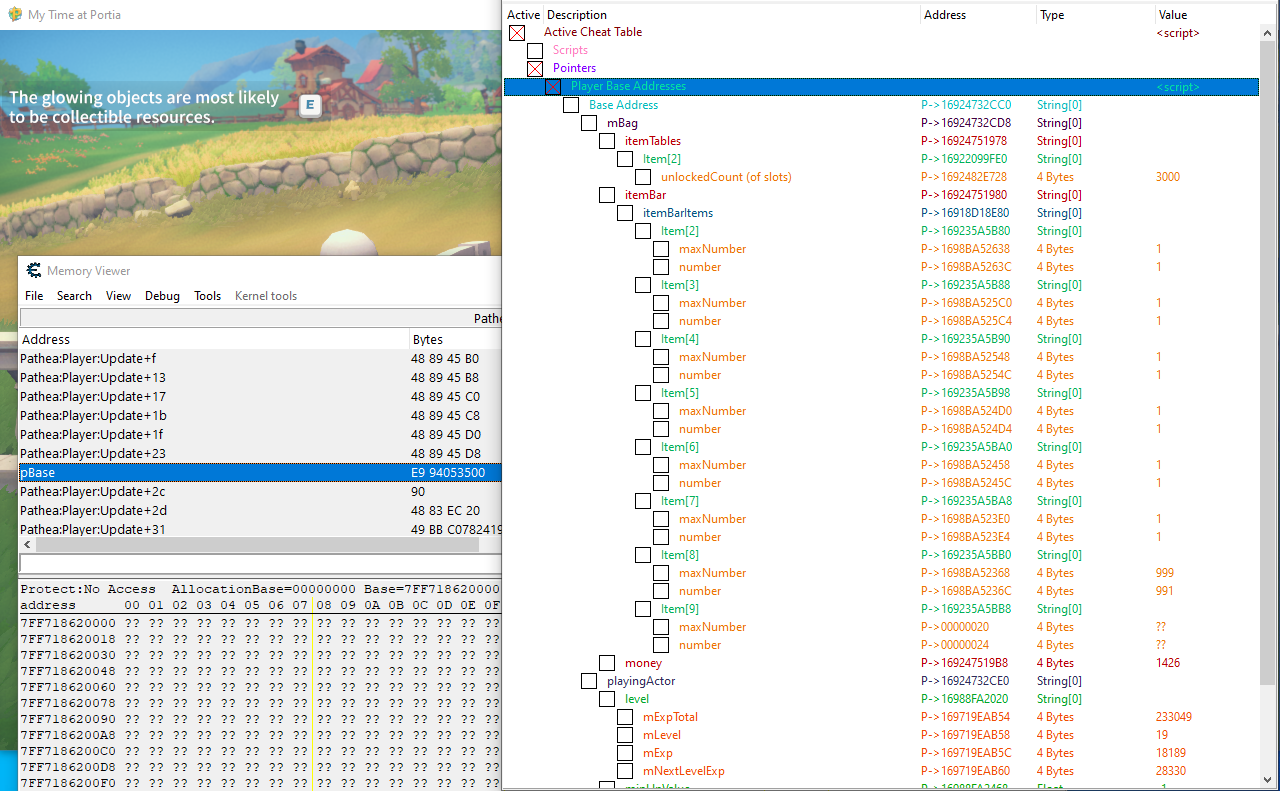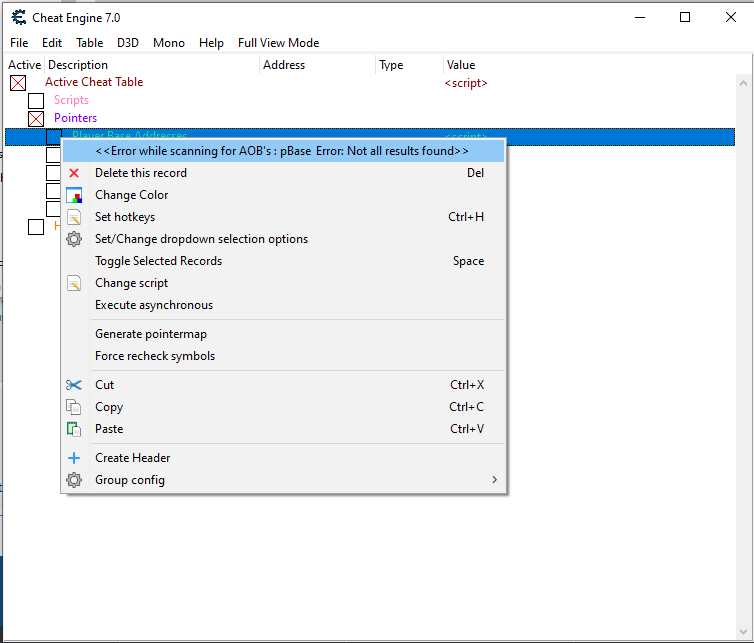Thanks for the info! Wow, as I said, I knew there's a lot of work going into those, but I'd aghast to how much exactly. It's always enormous to have a look behind the scenes)fantomas wrote: ↑Sat Jan 18, 2020 10:27 pmHi WinjinWinjin wrote: ↑Sat Jan 18, 2020 8:41 pmHi, I've played my fair share of Stardew Valley, so I get the overall idea how that works, but thanks for the heads up! However, I love playing around with stuff put in these tables, sometimes they offer the most interesting options - that's why I'd love to have a sort of a ReadMe to it.
Say, as I mentioned, can't seem to find how to edit friendship values. Also, the "All Slots Unlocked" doesn't seem to work for me - it renders all of the slots locked, actually, even though I can still see stuff inside. And the NoMaterialRequirement seems to do the same thing. What's the diff between +Inf Stamina and +Inf SP? There are three different Instant Crafting options, and while this is Awesome, what's the diff and what would happen if I were to put two-three on? Or say there's JumpAction - I didn't seem to notice any difference in jumps when I tried that)
I understand what you are saying and I apologize for the lack of "clear" explanations on the scripts features. This is certainly one (if not the one) of the negative points of the table, in addition with scripts' naming. But I may have an explanation of this, if I could say so - In fact, when I make a table for a game, I am more in a dynamic of a simple sharing of discovery than a 'table' making, technically speaking. So all technically speaking conventions are not respected
and I am so sorry for this.
Another thing to know is that I started with this table since the first beginnings of the game, so the scripts have evolved enormously and others have also emerged. There were also other members who participated in this 'sharing' which made this table so rich. So the explanations on their functioning (of these scripts) were given as a new script came out or an old one hes been fixed or rewritten. To realize the evaluation of the table, you must read all the comments from the beginning.
The biggest obstacle was to make the table work on most of the machines (intel, amd) as I do not have the same machine as others and that the way I had made the table was more oriented for a personal use. In fact, the game is using mono and JIT (Just In Time) compilation, one of its features, and as the game is generating the code at run-time, depending of the system, the code will be generate a little bit differently. It is for this reason that you can read in some comments people say that one or more scripts do not work for them whereas here they work very well. But recently, I was advised to use the 'aobscanregion' method in unity games to improve compatibility with other systems. And that's what I did with the last table update.
Anyways, thank you for the info! I've figured out most of the stuff, and what I didn't doesn't matter at the moment - I've found out that you can easily craft, buy, or find most of the "loved" gifts, and with the help of "No gift limit" and "Infinite Items" I can just give out about 20-30 presents on any Birthday and I will get BFF naturally, just like that)
Also, I played around with it a little bit, and while I couldn't make the "Infinite Items" give 10 instead of 999 (I find it more interesting for me, personally) I found how to add hotkeys, and I can now turn Inf Items and Super Speed on and off, loving it) Thank you for the tables once again!
How to use this cheat table?
- Install Cheat Engine
- Double-click the .CT file in order to open it.
- Click the PC icon in Cheat Engine in order to select the game process.
- Keep the list.
- Activate the trainer options by checking boxes or setting values from 0 to 1