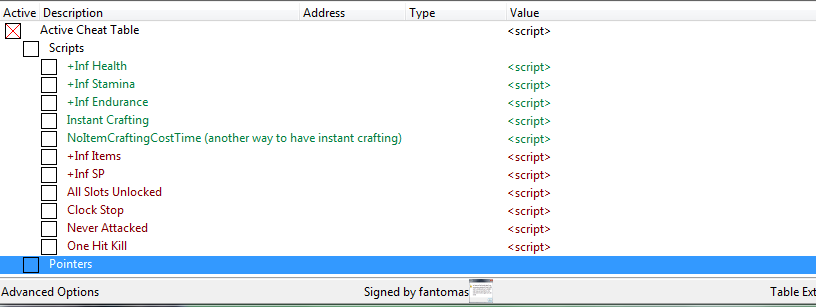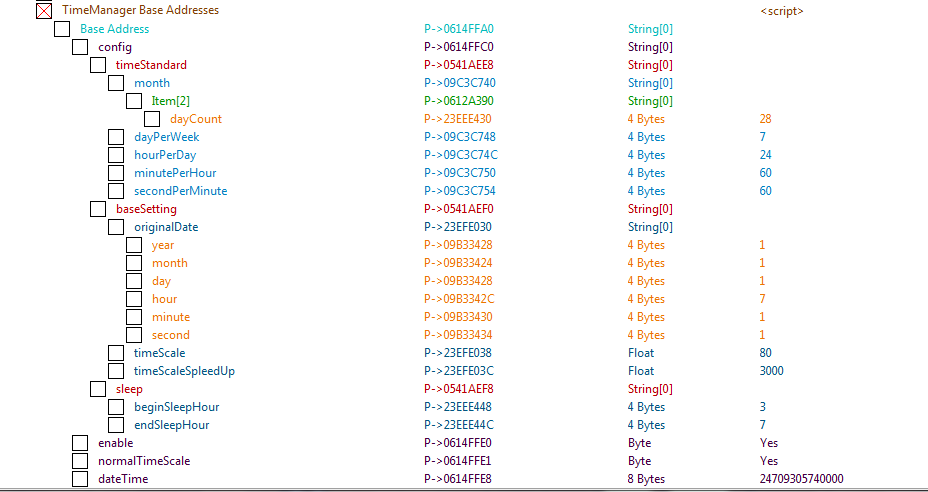@Anon581
Thank you for your feedback, I'll try to bring some explanation(s)
+Inf Health doesn't work.
Yeah you're right ... and yet I had checked several times its good functioning before posting the cheat table.

There was an
'invincible' mode (a.k.a. Inf Health) but they retired the code from the latest updates, so I wanted to find an alternative.
Ok, I've found out another way - there's a shared 'minHPValue' float value (-1), which is meaning that the health will decrease til that value. Once your health has reached that value, your health will no longer decrease. You get it... put the value >= 131 and you'll have unlimited health.

I'll add a script to do that (as it is a shared value, have to add a 'cmp' function) and also a pointer which would be more convenient, I hope.

+Inf Endurance just drains your endurance to 0 and stays there.
Nope, it is not working like that - When you make a fast run or a roll, you'll see a yellow circle, which presents your endurance value (or Vp - vitality points, maybe???) and your endurance will decrease. But once your endurance has been restored, that circle goes away. When you use 'Inf Endurance', your endurance value does not decrease, so it is why you see no more that yellow circle but your can fast run and roll w/o loosing of your endurance points.
NoItemCraftingCostTime (another way to have instant crafting) works but drains the amount of fuel time needed for the craft so you have to refuel after every 10 crafts. The normal instant crafting doesn't.
Yeah, the script has its limited purpose, it is just another way to have instant crafting (as said in description), but if you use 'Inf Items' script to increase items values (in this case wood's value), then fuel time would no more be a limit. Or make a 'NoFuelTimeNeeded' script to overcome that limit??? Maybe.

itemBarItems - Item[2] <-- Shouldn't this start at 1 to 8 for the items on the bar?
'Item[2]' is just a conventional name added by developers, so I just picked it. What really counts it is these values matches.
mExp doesn't seem to work, just a visual change and then it goes back to the original value.
Yeah, my fault, I should specify it. But it is how it works, sometimes we can edit value(s) manually, sometimes we cant; it is why we use scripts.

Also, my cheat tables are especially made for my own educational purpose, I like to see how a logical of a game is running and how it will continue to running if that logical has been changed. So it is why my cheat tables are NOT perfect, not like they already had been once.

But despite of this, I really hope someone will find them useful and learn something or (be forced

) to make its own cheat table.

BR