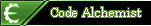Having drop-down menus is extremely helpful, I successfully made several orcs immune to basically everything. However, the effects of changing their AI are not yet clear to me since I haven't made anyone fight yet. The difference between SlowAdapt and SlowAdapt_Upgrade is unclear, and how this interacts with Adaptable and LearnSpeed, I have no idea.
I will say, I got significant frame drops using this cheat table, even more so when I entered Wraith View or engaged in a Pit fight. It seems to be permanent once orcs are spawned or changes to orcs are made. I will probably have to restore my previous saves. I haven't run an FPS counter yet to get solid numbers but it is extremely noticeable.
One thing I was wondering, when you change an orc's level, do their stats change immediately? Is it a good idea to save and quit after changing them so their stats refresh? I had a glitch where Talion's level was reset to level 22 and a lot of my orc captains were busted down to level 22 as a result, and they seemed much more powerful than other orcs of their level with the same class, and I wasn't sure why.
How to use this cheat table?
- Install Cheat Engine
- Double-click the .CT file in order to open it.
- Click the PC icon in Cheat Engine in order to select the game process.
- Keep the list.
- Activate the trainer options by checking boxes or setting values from 0 to 1