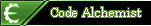hummus wrote: ↑Sun Oct 22, 2017 9:56 am
I think it got something to do with inj_drop_nop1, if you disable the aob scan the game won't crash but you'll get common drops without the bonuses.
Yeah you're right, trusting that this one would be fine was a little bit too much, it seems

I removed it in 10.2.
hilpi wrote: ↑Sun Oct 22, 2017 4:40 pm
Could you please make the AI and the other things like the title dropdown so that it is 8 bytes and not string pls ? (sorry for bad english)
I'm pretty sure the AI is derived from the class, which is in the dynamic abilities section. It wouldn't do you much good to change that, I think it's also updated pre-battle from that ability.
Qores wrote: ↑Sun Oct 22, 2017 4:31 pm
Hello @Seikur0 i am curious. Lets say i wanted to change or add a positive trait like necromancer to an uruk. How would i go about finding and changing/adding to that value using your v10 table? Are the value number unique to an instance or are they constant among all instances. Like is my value in my game for necromancer the same as yours? Hope that makes sense. Also thanks a ton for your work so far.

You'd look through the strings in the perks/dynamic abilities section and if one seems like that could be it, you replace another trait by the necromancer one. "Marker_IsNecromancer" looks good to me

The numbers are unique to an instance. And you're welcome

SteelDragon wrote: ↑Sun Oct 22, 2017 4:00 pm
hay for some reason when I try to open the main script with version 10.1 on CE 6.7 the script wont open at all (I am using windows version not steam version btw)
I guess I'll have to find a way to make it work on the windows store version too :/ For now right click on that script, go to Group Config and uncheck Hide Children when deactivated, the only thing that the main script does is wrapping the pointers in the different sections to strings.
Erkor wrote: ↑Sun Oct 22, 2017 1:56 pm
When editing an Orc's appearance, specifically their armor, the changed pieces make the Orc lose armor on that bodypart (e.g. changing the chest of an Uruk from their existing armor to, say, the Destroyer chest piece makes them bare-chested). Is there any way to alleviate that, or is that just an issue that can't be fixed? Am I doing something wrong (again)?
So I just tested this and it seems the appearance of an uruk is only updated if you do certain things, saving/reloading doesn't do it. Instead do a quick travel or summon/unsummon him. Also for testing different attires you only need to edit the second entry, first one is properties, second one appearance for all equipment in my table and they don't need to be consistent.
professorcookie wrote: ↑Sun Oct 22, 2017 2:24 pm
By the way, just so you guys know.
If you have this "Rarity" put on Legendary and get uruks from silver chest
They all come with 2x epic traits AND if you destroy them, you get legendary gear.
That is hilarious!


Apparently they get a rarity from the shop and from the game itself as well, so the shop one will lead to the appearance but it'll have epic properties. Btw you can just replace the shop rarity traits by useful stuff and then you'll have a fully legendary uruk.
Thanks for making me aware of this.
That's just sloppy implementation on their part, I mean by now I know enough about the game structure, that I could make a script to only spawn legendaries from silver crates, but doing a second roll on rarity for shop uruks and allowing my already existing rarity modifier to work....


Maybe I should make an exe out of it and spread it around a little bit. That would lead to my very own Shadow of War Patch. Made my day.