Notes:
1. AobscanModule used, so you need CE6.2+(svn version) installed. Otherwise, uncomment aobscan and comment aobscanmodule.
2. When you change the coins in garage, the numbers on the screen will be updated after you buy sth.
3. A trainer using this table :
Idea:
{
//aobscanModule only for 6.2+, otherwise, use aobscan.}
aobscan(aobPressure, 8B 4E 78 F3 0F 10 49 10 0F 57 C0 0F 2F C8)
aobscan(aobDamage, 8B 46 78 6B D2 64 F3 0F 10 48 10 F3 0F 5E)
aobscan(aobCoins, 83 C4 08 6B C9 64 F3 0F 10 44 11 38 F3 0F)
{
aobscanModule(aobPressure,PressureEnginePlugin.vplugin, 8B 4E 78 F3 0F 10 49 10 0F 57 C0 0F 2F C8)
aobscanModule(aobDamage, PressureEnginePlugin.vplugin, 8B 46 78 6B D2 64 F3 0F 10 48 10 F3 0F 5E)
aobscanModule(aobCoins, PressureEnginePlugin.vplugin, 83 C4 08 6B C9 64 F3 0F 10 44 11 38 F3 0F)
}
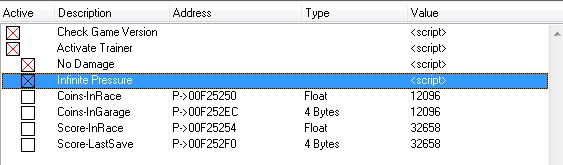
Made by Alice0725
How to use this cheat table?
- Install Cheat Engine
- Double-click the .CT file in order to open it.
- Click the PC icon in Cheat Engine in order to select the game process.
- Keep the list.
- Activate the trainer options by checking boxes or setting values from 0 to 1

