How can you save the change, and what file of the game that you use to edit ?i tried to save it but it didn't work for my gamelongxa762 wrote: ↑Thu Sep 12, 2024 8:42 amThanks, I just mass edit the save using Notepad++ with the ID you provided and have x999999 on everything.Ckeylos wrote: ↑Tue Sep 10, 2024 10:56 amIf you don't mind editing your save file, these are the item IDs
To add items, you have to add the item IDs to an inventory slotYou would also need to add quantity to the itemCode: Select all
"Inventory34": 36.000000, to add Flaming Mushroom to inventory slot 34Code: Select all
"Item34": 999999.000000, to add 999,999 Flaming Mushrooms
Other noteworthy stuff I found
"AgeEnabled" - Turn on/off Reborn Mode? untested
"HabilidadeDomador" - 1.0 to unlock Tamer Skills
"LeadSkillUnlocked" - 1.0 to unlock Leader Skills
"Money" - Edit Bit
"PlayerName" - Change Tamer Name
"PontosHabilidadeDomador" - Edit Tamer Skill Points
"bios" - 1.0 to unlock Seen, 2.0 to unlock Captured in Digipedia
"EnemiesDefeated" - Enemies Defeated
"knowFAVE" - 1.0 to Unlock Digimon favourite food
"knowHATE" - 1.0 to Unlock Digimon hated food
"SkinDesbloqueada" - 1.0 to unlock Cosmetic Skin? untested
"PeixesPescados" - Fish catches, set above 1k to unlock certain digimon quest
"EvoTimes" - Amount of times digivolved
"SpawnBass" - chance to spawn digiseabass
digital tamer 2 request
Re: digital tamer 2 request
Re: digital tamer 2 request
Open DT2_save0.sav using notepad or text editor of your choice, it's in %AppData%\DigitalTamers02. I use Notepad++ with JSON Viewer plugin to format json for easier reading. Just change whatever you want then open the game and load the save.Dudon1245 wrote: ↑Tue Sep 17, 2024 8:24 pmHow can you save the change, and what file of the game that you use to edit ?i tried to save it but it didn't work for my gamelongxa762 wrote: ↑Thu Sep 12, 2024 8:42 amThanks, I just mass edit the save using Notepad++ with the ID you provided and have x999999 on everything.Ckeylos wrote: ↑Tue Sep 10, 2024 10:56 amIf you don't mind editing your save file, these are the item IDs
To add items, you have to add the item IDs to an inventory slotYou would also need to add quantity to the itemCode: Select all
"Inventory34": 36.000000, to add Flaming Mushroom to inventory slot 34Code: Select all
"Item34": 999999.000000, to add 999,999 Flaming Mushrooms
Other noteworthy stuff I found
"AgeEnabled" - Turn on/off Reborn Mode? untested
"HabilidadeDomador" - 1.0 to unlock Tamer Skills
"LeadSkillUnlocked" - 1.0 to unlock Leader Skills
"Money" - Edit Bit
"PlayerName" - Change Tamer Name
"PontosHabilidadeDomador" - Edit Tamer Skill Points
"bios" - 1.0 to unlock Seen, 2.0 to unlock Captured in Digipedia
"EnemiesDefeated" - Enemies Defeated
"knowFAVE" - 1.0 to Unlock Digimon favourite food
"knowHATE" - 1.0 to Unlock Digimon hated food
"SkinDesbloqueada" - 1.0 to unlock Cosmetic Skin? untested
"PeixesPescados" - Fish catches, set above 1k to unlock certain digimon quest
"EvoTimes" - Amount of times digivolved
"SpawnBass" - chance to spawn digiseabass
Can also do Edit > Sort Lines As Integers in Notepad++ to sort variable by their names, just make sure to keep the bracket at start and end of file. Also make sure there is no comma at the last variable and everything above should have one.
Re: digital tamer 2 request
Hey, I was trying to do this, but it didn't work. Quite frankly I do not know where to write this. I was searching for, let's say "inventory0" 363.000000 and found item I have put in that slot which works exactly as you said, but where should I write quantities of said item. At the end of file before final brackets, or beside "inventory0" 363.000000? How should I separate them? I was trying cheat engine, but on steam deck it's quite hard to make it work.Ckeylos wrote: ↑Tue Sep 10, 2024 10:56 amIf you don't mind editing your save file, these are the item IDs
To add items, you have to add the item IDs to an inventory slotYou would also need to add quantity to the itemCode: Select all
"Inventory34": 36.000000, to add Flaming Mushroom to inventory slot 34Code: Select all
"Item34": 999999.000000, to add 999,999 Flaming Mushrooms
Re: digital tamer 2 request
Can you please post your save file? I would love to see how to edit this save files.longxa762 wrote: ↑Thu Sep 12, 2024 8:42 amCkeylos wrote: ↑Tue Sep 10, 2024 10:56 amIf you don't mind editing your save file, these are the item IDs
To add items, you have to add the item IDs to an inventory slotYou would also need to add quantity to the itemCode: Select all
"Inventory34": 36.000000, to add Flaming Mushroom to inventory slot 34Code: Select all
"Item34": 999999.000000, to add 999,999 Flaming Mushrooms
Thanks, I just mass edit the save using Notepad++ with the ID you provided and have x999999 on everything.
Other noteworthy stuff I found
"AgeEnabled" - Turn on/off Reborn Mode? untested
"HabilidadeDomador" - 1.0 to unlock Tamer Skills
"LeadSkillUnlocked" - 1.0 to unlock Leader Skills
"Money" - Edit Bit
"PlayerName" - Change Tamer Name
"PontosHabilidadeDomador" - Edit Tamer Skill Points
"bios" - 1.0 to unlock Seen, 2.0 to unlock Captured in Digipedia
"EnemiesDefeated" - Enemies Defeated
"knowFAVE" - 1.0 to Unlock Digimon favourite food
"knowHATE" - 1.0 to Unlock Digimon hated food
"SkinDesbloqueada" - 1.0 to unlock Cosmetic Skin? untested
"PeixesPescados" - Fish catches, set above 1k to unlock certain digimon quest
"EvoTimes" - Amount of times digivolved
"SpawnBass" - chance to spawn digiseabass
Re: digital tamer 2 request
No worries, I found it, there is a typo tho, when you want to increase quantity if item, write not "Item363" but "Items363"Fumofumo wrote: ↑Thu Sep 19, 2024 5:58 pmHey, I was trying to do this, but it didn't work. Quite frankly I do not know where to write this. I was searching for, let's say "inventory0" 363.000000 and found item I have put in that slot which works exactly as you said, but where should I write quantities of said item. At the end of file before final brackets, or beside "inventory0" 363.000000? How should I separate them? I was trying cheat engine, but on steam deck it's quite hard to make it work.Ckeylos wrote: ↑Tue Sep 10, 2024 10:56 amIf you don't mind editing your save file, these are the item IDs
To add items, you have to add the item IDs to an inventory slotYou would also need to add quantity to the itemCode: Select all
"Inventory34": 36.000000, to add Flaming Mushroom to inventory slot 34Code: Select all
"Item34": 999999.000000, to add 999,999 Flaming Mushrooms
Re: digital tamer 2 request
This is quite diffrent with the digital tamer2 item id cause i find no match of id with item in gameCkeylos wrote: ↑Tue Sep 10, 2024 10:56 amIf you don't mind editing your save file, these are the item IDs
To add items, you have to add the item IDs to an inventory slotYou would also need to add quantity to the itemCode: Select all
"Inventory34": 36.000000, to add Flaming Mushroom to inventory slot 34Code: Select all
"Item34": 999999.000000, to add 999,999 Flaming Mushrooms
Re: digital tamer 2 request
Can you add cheat for max status and increase spawn of Leader Digimons with always drop data?
Re: digital tamer 2 request
You just need to use incense for leader. Then to have high chance data drop use pukumon which can range attack multi time but low damage to get lots of drop. See grindasour if you want to digivolve pukumon yourself.
Last edited by GiGaMo on Sun Oct 13, 2024 11:21 am, edited 1 time in total.
Re: digital tamer 2 request
I take Kalito's item pointer and combine it into Cake-san table.
Already added all item (hopefully) that are in the game base on item id given by Ckeylos and categorize it. Also change Cake-san all item from 3500 to 400 only. Tho using this will not register it on your inventory.
Should be enough to play around the game without farming.
Updated the table with more option for Battle and your mon. Also timer for those 3 in Log-in Village. (14 Oct)
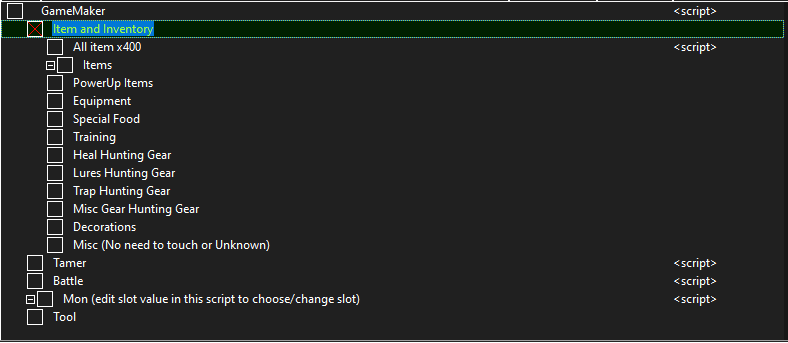
Already added all item (hopefully) that are in the game base on item id given by Ckeylos and categorize it. Also change Cake-san all item from 3500 to 400 only. Tho using this will not register it on your inventory.
Should be enough to play around the game without farming.
Updated the table with more option for Battle and your mon. Also timer for those 3 in Log-in Village. (14 Oct)
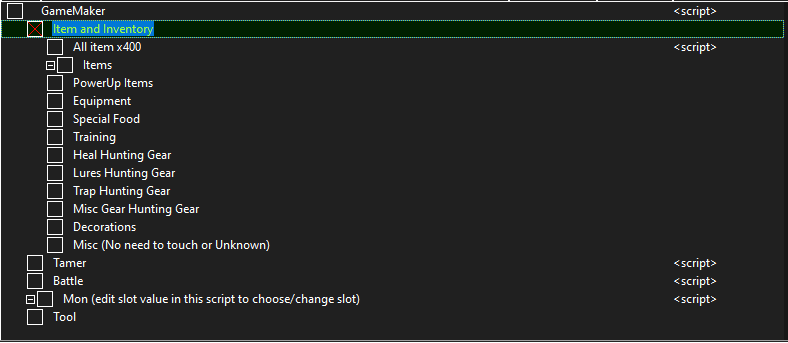
- Attachments
-
- DigitalTamers02.CT
- (446.16 KiB) Downloaded 1095 times
- ChirpyMoth2
- What is cheating?

- Posts: 1
- Joined: Fri Oct 18, 2024 10:34 pm
- Reputation: 0
Re: digital tamer 2 request
The Battle and Tamer info do not populate. They both remain ?? even when I get into a battle or view Tamer Info.GiGaMo wrote: ↑Sat Oct 12, 2024 5:39 pmI take Kalito's item pointer and combine it into Cake-san table.
Already added all item (hopefully) that are in the game base on item id given by Ckeylos and categorize it. Also change Cake-san all item from 3500 to 400 only. Tho using this will not register it on your inventory.
Should be enough to play around the game without farming.
Double checked that the slot number is correct on "mon"
Mon also only partially populates
(digi,spatk,defBASE,spdefTRAIN,HI_spAtk_PLUSspDef Natural Point)
Game version is 1.02
Re: digital tamer 2 request
Did you pick the right process? When attaching process, viewing process there should be two DT2. but under application and windows there is only one DT2. The right one should be DigitalTamers02.exe not the included version number. I never got any problem since Cake-san already made it auto attach to the right process. If it doesn't work, I don't know either. The table work fine for me and this is base on 2 different table made by 2 different people. Also consider check you CE version. mine is v7.5.ChirpyMoth2 wrote: ↑Fri Oct 18, 2024 10:41 pmThe Battle and Tamer info do not populate. They both remain ?? even when I get into a battle or view Tamer Info.
Double checked that the slot number is correct on "mon"
Mon also only partially populates
(digi,spatk,defBASE,spdefTRAIN,HI_spAtk_PLUSspDef Natural Point)
Game version is 1.02
Re: digital tamer 2 request
i got similar issue days ago. all value are '???'GiGaMo wrote: ↑Sat Oct 19, 2024 9:10 amDid you pick the right process? When attaching process, viewing process there should be two DT2. but under application and windows there is only one DT2. The right one should be DigitalTamers02.exe not the included version number. I never got any problem since Cake-san already made it auto attach to the right process. If it doesn't work, I don't know either. The table work fine for me and this is base on 2 different table made by 2 different people. Also consider check you CE version. mine is v7.5.ChirpyMoth2 wrote: ↑Fri Oct 18, 2024 10:41 pmThe Battle and Tamer info do not populate. They both remain ?? even when I get into a battle or view Tamer Info.
Double checked that the slot number is correct on "mon"
Mon also only partially populates
(digi,spatk,defBASE,spdefTRAIN,HI_spAtk_PLUSspDef Natural Point)
Game version is 1.02
but since yesterday, the CE/table only have few value, other non working value's address just pointing to same address.
not so sure how to describe it...just upload the image.
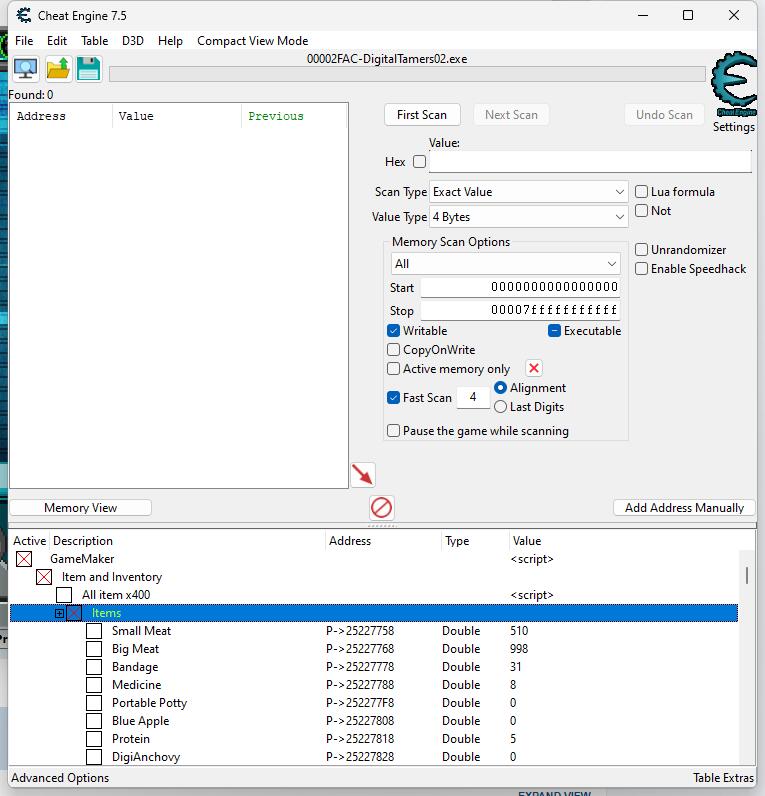
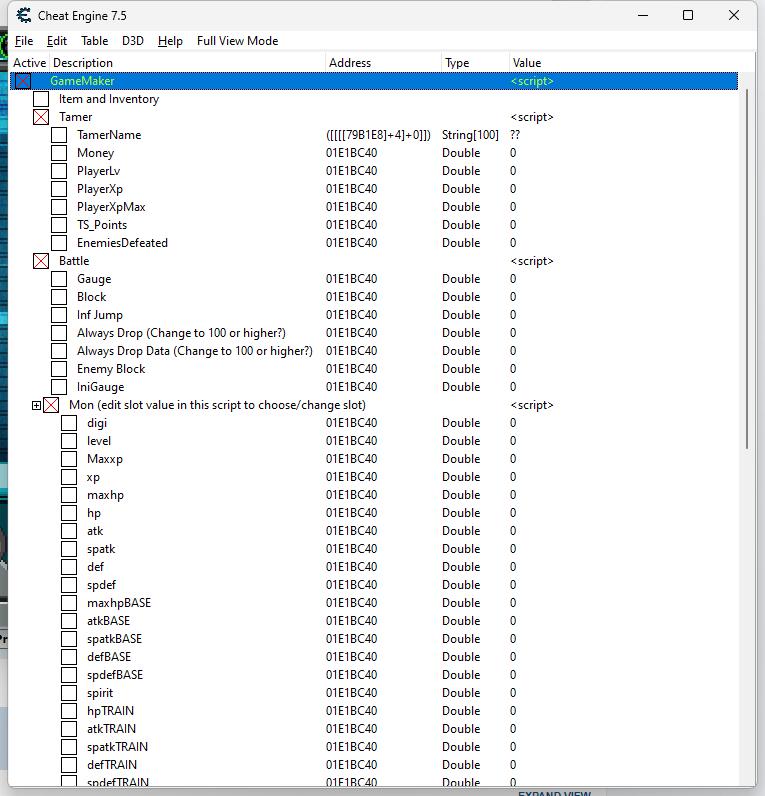
Re: digital tamer 2 request
I don't know why, but the item code Addresses and values become "??" but everything else works fine. Does anyone know why?


Re: digital tamer 2 request
I think i need to say that I'm just a noob regarding this. Might need to edit the table post as I don't know why it doesn't work for some people. Both Kalito's and Cake-san's table work for me.
The only changed I did is just Ctrl+V and Ctrl+P Kalito's item pointer into Cake-san's table and just continue Kalito's list of item base on Ckeylos item list. Finding pointer and making Lua Script is not something I know. Editing something that's already there and finger crossed they work, that's the only thing I did here.
For josh5671, Kalito's pointer seems working fine for you since item and inventory were mainly continued by me. It seems Cake-san lua script is wonky for you as Tamer, Battle,Mon options is dependent on Cake-san's Lua Script. If there's error when early scanning after clicking GameMaker, you can't use these options. But it seems it's reverse for Eizen94. Kalito's pointer didn't point the right address. For Eizen94, I can't help you since I don't know why either.
So josh, did the lua script pop up something when you 1st click gamemaker? If it doesn't, and under tool section the value seems wrong, I think you could try restarting again with admin right for CE.
The other things you both can try, is to use the original table by Kalito and Cake-san. See if it work or not for you. It might be something I changed that make it doesn't work for you. And I can't really know why since it's working fine for me even when using both original table.
Ofc, if there's someone that is good and pro making table could explain and tell why for you would be better.
Last edited by GiGaMo on Mon Oct 28, 2024 4:25 am, edited 1 time in total.
Re: digital tamer 2 request
Thanks, but it works now. I don't know why but, Reinstalling my cheat engine fixed the issue. Well, I guess hope it helps others who have similar issue?GiGaMo wrote: ↑Sat Oct 26, 2024 12:13 pmI think i need to say that I'm just a noob regarding this. Might need to edit the table post as I don't know why it doesn't work from some people. Both Kalito's and Cake-san's table work for me.
The only changed I did is just Ctrl+V and Ctrl+P Kalito's item pointer into Cake-san's table and just continue Kalito's list of item base on Ckeylos item list. Finding pointer and making Lua Script is not something I know. Editing something that's already there and finger crossed they work, that's the only thing I did here.

For josh5671, Kalito's pointer seems working fine for you since item and inventory were mainly continued by me. It seems Cake-san lua script is wonky for you as Tamer, Battle,Mon options is dependent on Cake-san's Lua Script. If there's error when early scanning after clicking GameMaker, you can't use these options. But it seems it's reverse for Eizen94. Kalito's pointer didn't point the right address. For Eizen94, I can't help you since I don't know why either.
So josh, did the lua script pop up something when you 1st click gamemaker? If it doesn't, and under tool section the value seems wrong, I think you could try restarting again with admin right for CE.
The other things you both can try, is to use the original table by Kalito and Cake-san. See if it work or not for you. It might be something I changed that make it doesn't work for you. And I can't really know why since it's working fine for me even when using both original table.
Ofc, if there's someone that is good and pro making table could explain and tell why for you would be better.
Who is online
Users browsing this forum: Awwy, Bing [Bot], DotBot, lehaoz, Natsu723, Saul


