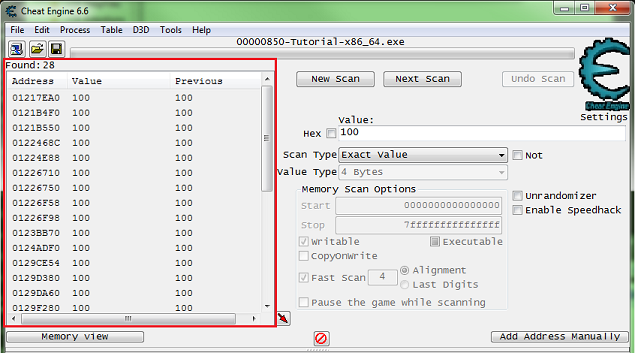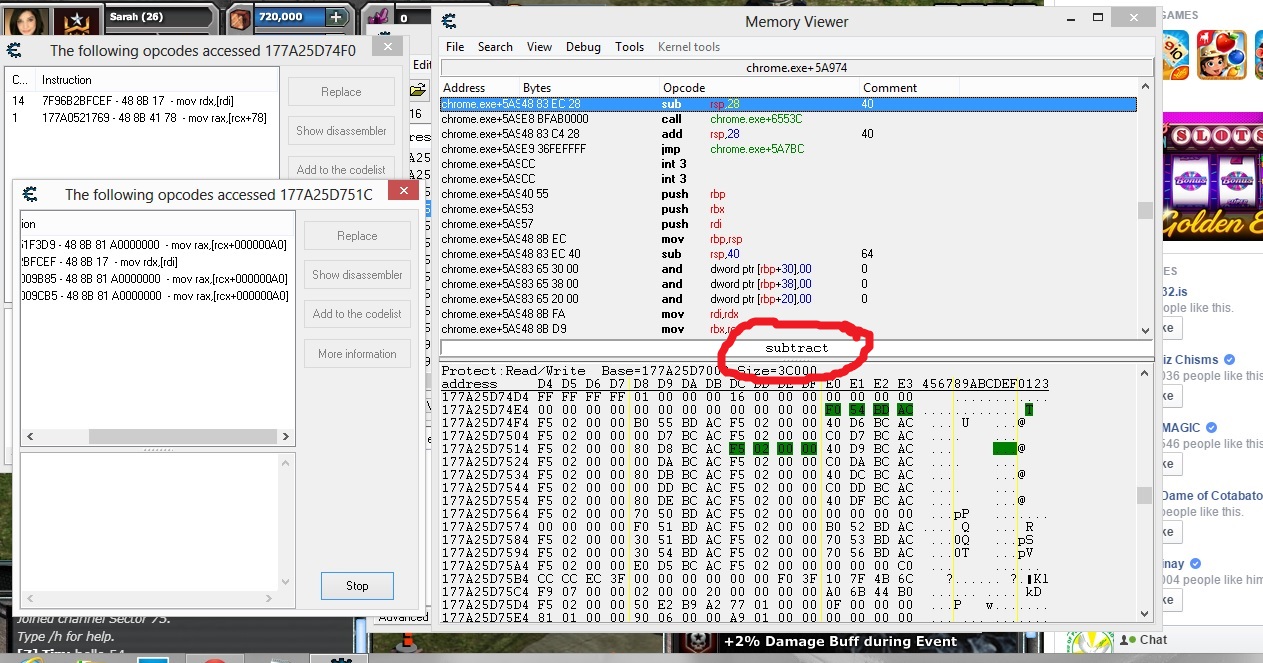If that doesn't work, I found another way.
(These are just images I found, they aren't mine so don't look at the detail, just the process.)
Obviously, launch the game. In Cheat Engine (CE) choose the game from the list.
Do a search for the current value of a prof. Say, 25. Then make that value increase to 26 and search again. The list of memory addresses will decrease each time until there is only one. If you are familiar with this process, sorry.

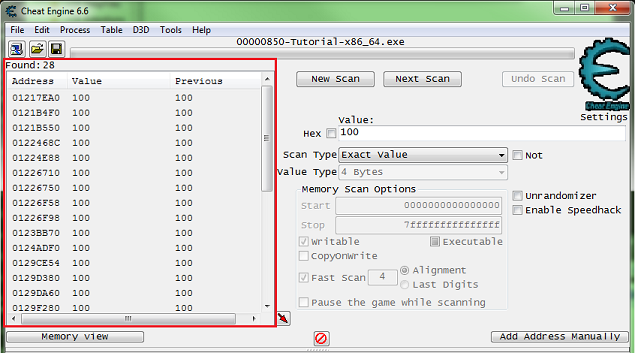
Once there is only one, right click on it and click "browse this memory region".
You'll see a bunch of stuff but focus on the right side. Normally the right-side has mostly little dots (".") but you should see two columns of characters. i.e., little icons like an l, v, /, etc., instead of dots. The little icons will be doubled... i.e., if there is a little v there will be 3 dots and then another v.
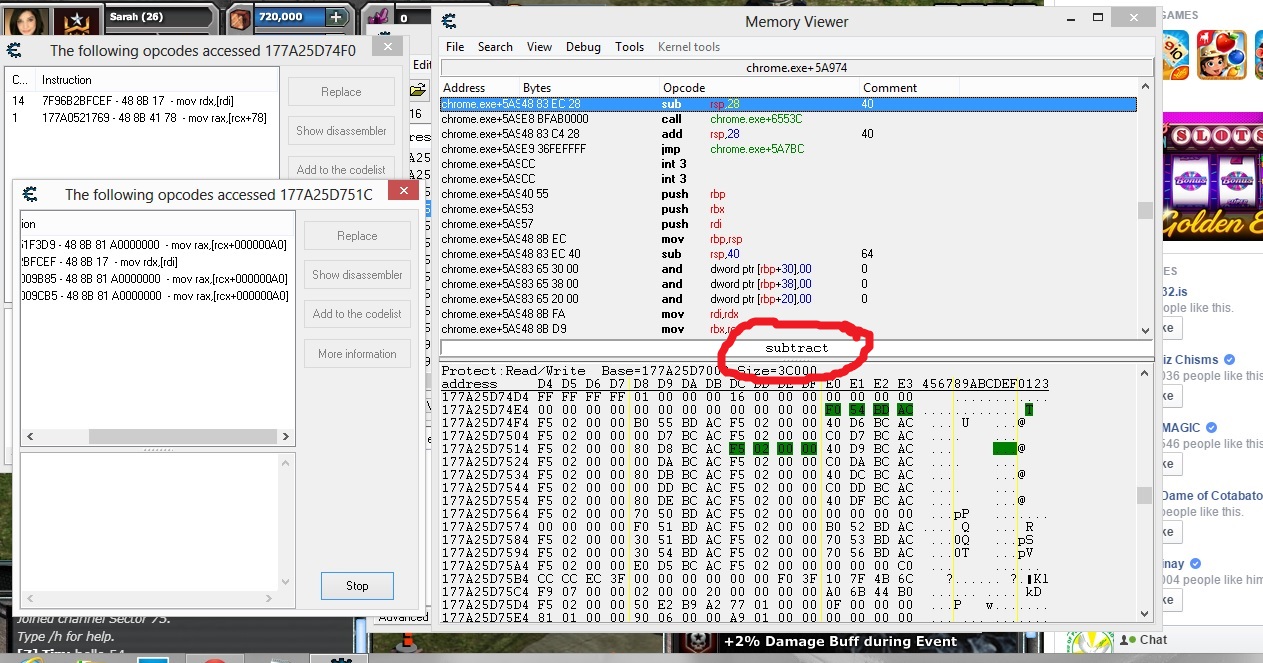
So, it may look like this:
v...v
l...l
o...o
x...x
p...p
Etc. Anyway, those are the max values for each prof - you should see 22 profs (44 icons counting the 2nd column). Double-click the little icon in both columns one at a time and change them to 120. Double-click, 120, OK. It doesn't take that long. Maybe 3 minutes. Once you finish, you can close that box and go back to the game. In the game, close and open the character stats (the O key). You should see all 120 max. It saves if you exit and go back in. I've tested it.
Yes, it is tedious but I don't know how to turn what I did into a table. If anyone knows, I'm happy to turn it into one. I'm just a noob at it.