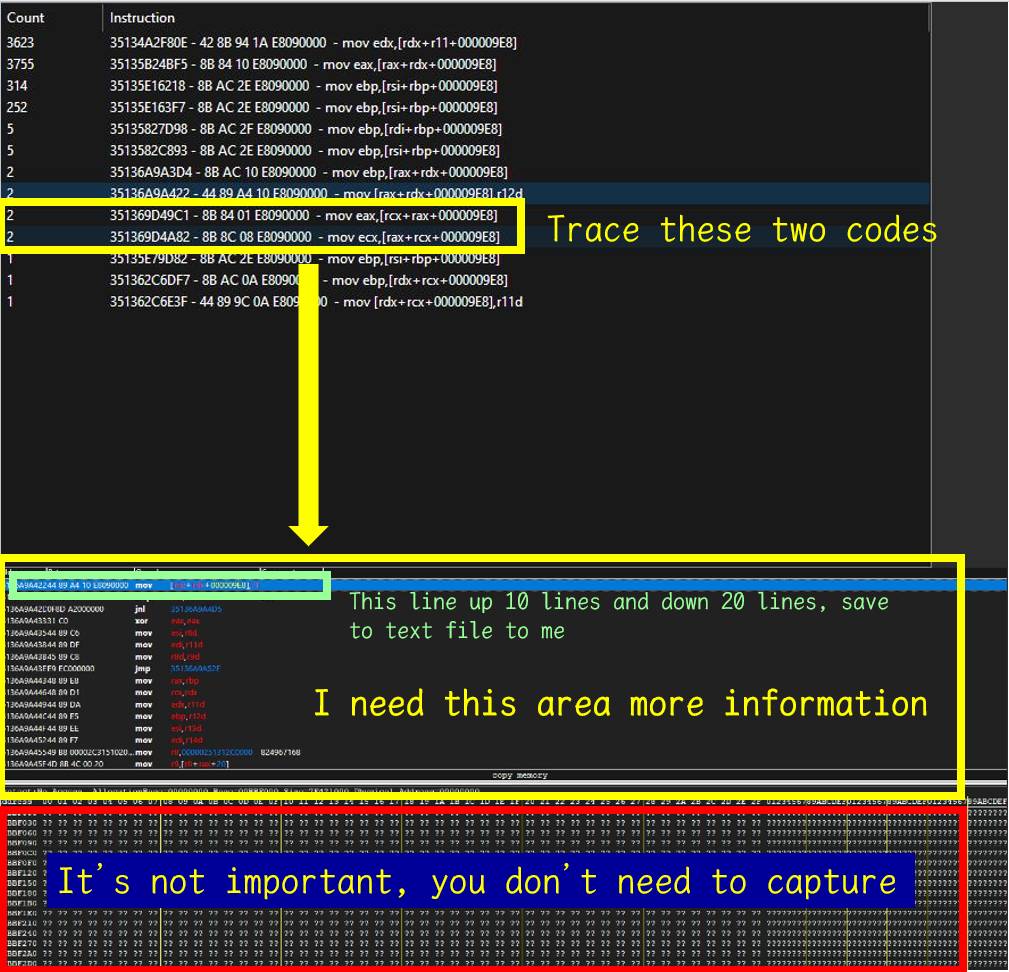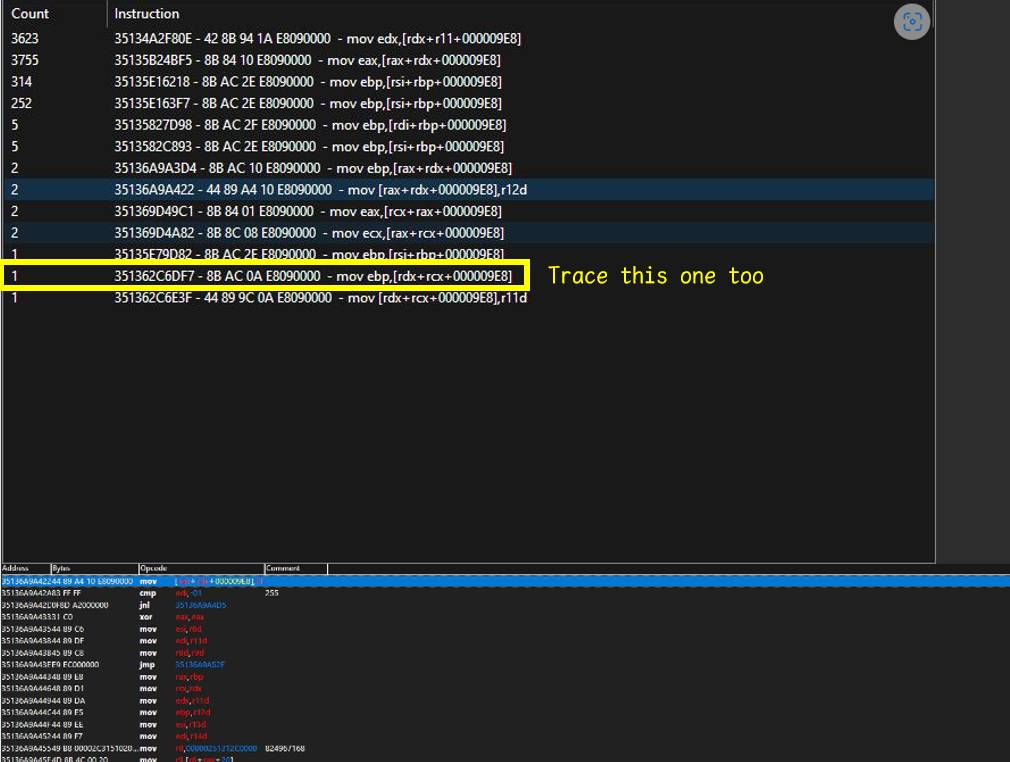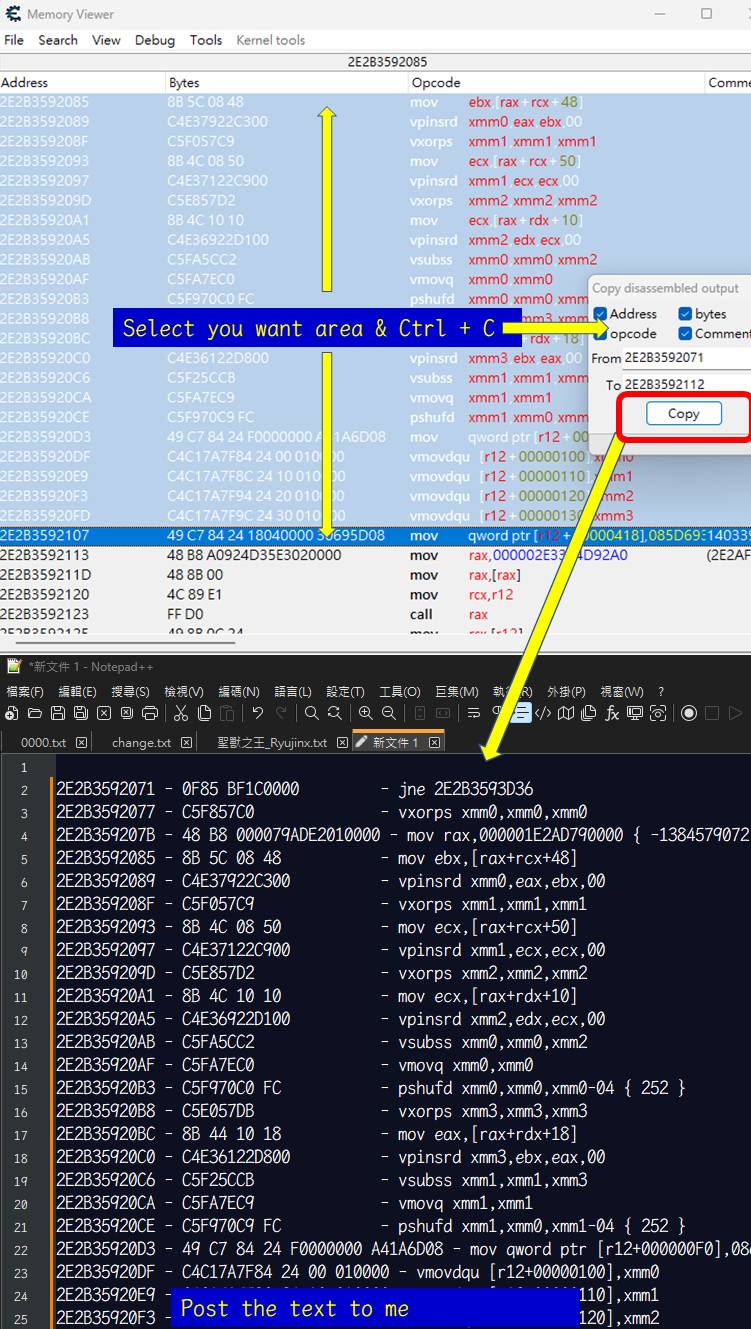I'll try. Gimme some time pls : o
Found the one that is in your script!

Code: Select all
3D76C161242 - 48 8B B3 A8000000 - mov rsi,[rbx+000000A8]
3D76C161249 - 48 8B BB F8000000 - mov rdi,[rbx+000000F8]
3D76C161250 - 8B 83 10040000 - mov eax,[rbx+00000410]
3D76C161256 - 85 C0 - test eax,eax
3D76C161258 - 0F84 9A030000 - je 3D76C1615F8
3D76C16125E - 83 E8 01 - sub eax,01 { 1 }
3D76C161261 - 89 83 10040000 - mov [rbx+00000410],eax
3D76C161267 - 48 B8 0000ED67D7020000 - mov rax,000002D767ED0000 { 1743585280 }
3D76C161271 - 0FB6 84 30 C0050000 - movzx eax,byte ptr [rax+rsi+000005C0]
3D76C161279 - 89 C1 - mov ecx,eax
3D76C16127B - 85 C9 - test ecx,ecx
3D76C16127D - 0F85 44020000 - jne 3D76C1614C7
3D76C161283 - 48 B8 0000ED67D7020000 - mov rax,000002D767ED0000 { 1743585280 }
3D76C16128D - 8B 8C 30 A8050000 - mov ecx,[rax+rsi+000005A8]
3D76C161294 - 48 BA 90126B73D7020000 - mov rdx,000002D7736B1290 { (-1889405152) }
3D76C16129E - 48 8B 12 - mov rdx,[rdx]
3D76C1612A1 - 8B 84 10 E8090000 - mov eax,[rax+rdx+000009E8]
3D76C1612A8 - 41 89 C8 - mov r8d,ecx
3D76C1612AB - 41 89 C1 - mov r9d,eax
3D76C1612AE - 45 89 C2 - mov r10d,r8d
3D76C1612B1 - 45 29 CA - sub r10d,r9d
3D76C1612B4 - 45 85 D2 - test r10d,r10d
3D76C1612B7 - 41 0F9C C3 - setl r11b
3D76C1612BB - 45 0FB6 DB - movzx r11d,r11b
3D76C1612BF - 45 85 D2 - test r10d,r10d
3D76C1612C2 - 41 0F94 C4 - sete r12b
3D76C1612C6 - 45 0FB6 E4 - movzx r12d,r12b
3D76C1612CA - 45 39 C8 - cmp r8d,r9d
3D76C1612CD - 41 0F93 C5 - setae r13b
3D76C1612D1 - 45 0FB6 ED - movzx r13d,r13b
3D76C1612D5 - 45 31 C2 - xor r10d,r8d
3D76C1612D8 - 45 89 C6 - mov r14d,r8d
3D76C1612DB - 45 31 CE - xor r14d,r9d
3D76C1612DE - 45 21 F2 - and r10d,r14d
3D76C1612E1 - 41 0F9C C2 - setl r10b
3D76C1612E5 - 45 0FB6 D2 - movzx r10d,r10b
3D76C1612E9 - 49 89 C6 - mov r14,rax
3D76C1612EC - 49 89 D7 - mov r15,rdx
3D76C1612EF - 45 39 C8 - cmp r8d,r9d
3D76C1612F2 - 0F85 00020000 - jne 3D76C1614F8
3D76C1612F8 - 48 B9 0000ED67D7020000 - mov rcx,000002D767ED0000 { 1743585280 }
3D76C161302 - 8B 94 11 E4090000 - mov edx,[rcx+rdx+000009E4]
3D76C161309 - 89 D2 - mov edx,edx
3D76C16130B - 89 C0 - mov eax,eax
3D76C16130D - 6B C0 64 - imul eax,eax,64
3D76C161310 - 8D 04 02 - lea eax,[rdx+rax]
3D76C161313 - 8B 8C 31 AC050000 - mov ecx,[rcx+rsi+000005AC]
3D76C16131A - 89 CA - mov edx,ecx
3D76C16131C - 89 D6 - mov esi,edx
3D76C16131E - 41 89 C0 - mov r8d,eax
3D76C161321 - 89 F1 - mov ecx,esi
3D76C161323 - 44 29 C1 - sub ecx,r8d
Looks like I got a redundant code line "mov rdx, [rdx]" before the injection line? o_O
AOB scan
Code: Select all
aobscanregion(FuncBattleInject,hInstance,hInstance+08000000,48 ?? ?? ?? ?? ?? ?? ?? ?? ?? 8B ?? ?? ?? ?? ?? ?? 48 ?? ?? ?? ?? ?? ?? ?? ?? ?? 48 ?? ?? 8B ?? ?? ?? ?? ?? ?? 41 ?? ?? 41 ?? ?? 45 ?? ?? 45 ?? ?? 45 ?? ?? 41 ?? ?? ?? 45 ?? ?? ?? 45 ?? ?? 41 ?? ?? ?? 45 ?? ?? ?? 45 ?? ?? 41 ?? ?? ?? 45 ?? ?? ?? 45 ?? ?? 45 ?? ?? 45 ?? ?? 45 ?? ?? 41) // should be unique
finds the section. But I'm too much a noob to adjust the rest of the script to change the right stuff ^^
Edit: Well I can't figure it out alone. Can't wait for your changed/added script to see how it's properly done. I will learn so much from that