Code: Select all
Game Name = Infection Free Zone – Prologue
Process Name = Infection Free Zone Prologue.exe
Game Platform = Steam - Windows
Game Engine = Unity
Game Mode = Single-Player Only
Anti-cheat: None
Game Name = Infection Free Zone
Process Name = Infection Free Zone.exe
Game Platform = Steam - Windows
Game Engine = Unity
Game Mode = Single-Player Only
Anti-cheat: None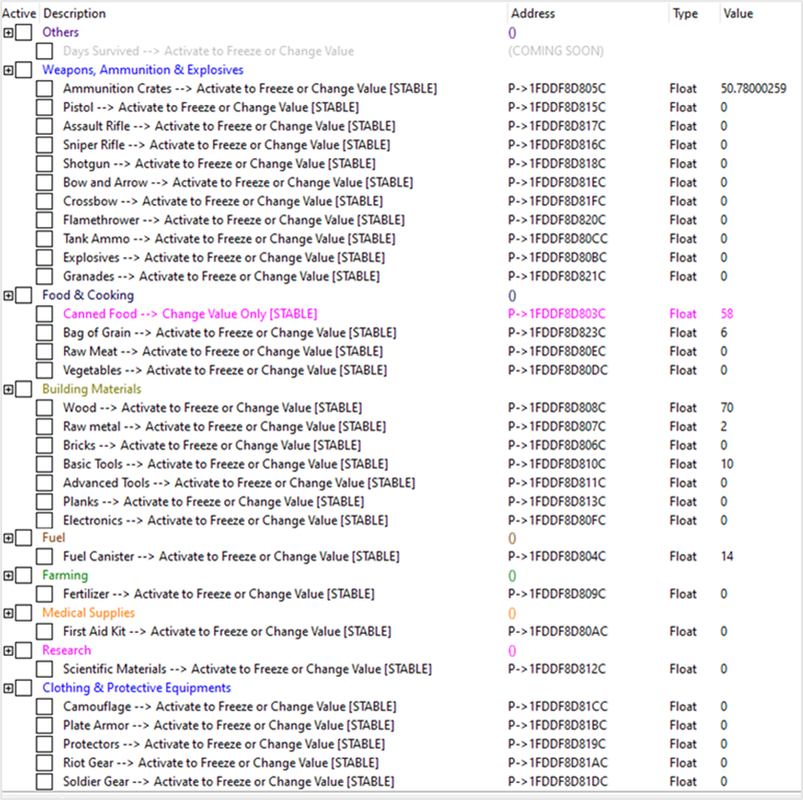
Announcement:
Although this table could allow you to play unlimited days, but please consider supporting the developer to keep the game alive and fun.
PLEASE SUPPORT THE DEVELOPER: [Link]
IFZ Discord: [Link]
14 Nov 2023
As the game is still under development, some added items are useless (i.e., a Bow that has no arrows and Bad sniper or shotgun stats).
**Drugs that can't heal wounded: You may use the exchange button to equip the squad with drugs to attempt to heal your squad.
19 Nov 2023
You may change the value of Scientific Materials to add to your HQ inventory, but you will use the exchange button to equip the squad and re-enter the HQ again for it to be usable.
07 Dec 2023
Super Early Access was released by the developer. All future table will be meant for that version. The cheat table with IFZP prefix is for the Prologue version, and IFZSEA prefix will be for the Super Early Access.
+1 Like if the table works for you
FOR IN-GAME CHEAT : [Link]
FAQ:
Q: The game crashes when certain features were activated.
A: There are tags in each item that indicate freeze or change value only (or both). Just follow accordingly.
Q: Will you add more features?
A: More features will be added. Comment to let me know what more to add. But it will take time as this game has no game-save feature yet.
Q: I have activated an item, but it does not appear (or is shown as 0) in my inventory.
A: Other than the default items (Canned Food, Pistol, Ammo, Wood, and Metal), the rest of the items required to change the value first (so that it will appear in the inventory) before freezing.
Q: Some items like Raw Metals or Bricks value remain the same after changing it.
A: Some items like Raw Metals or Bricks may stop working out of random after long gameplay. Just pass a day or two, and it will point to the correct pointer address again.
Q: What do "STABLE," "NOT STABLE", and "COMING SOON" mean?
A: This represents the maturity of the introduced feature in the table.
STABLE - Tested and is working.
NOT STABLE - It may not be working or randomly crash the game.
COMING SOON - Still trying...
Change Log:
Release 10112023
Game Version: 0.23.10.20 PROLOGUE
Imported unlimited days and added more essential items (Piston, Ammo, Wood, Raw Metals).
Release 12112023
Game Version: 0.23.10.20 PROLOGUE
Added more essential items (Assault Rifles, Fuel, Farming, Food, Bricks).
Release 14112023
Game Version: 0.23.10.20 PROLOGUE
Added more items (Drugs, Food, Vegs, Meats, Bow).
Release 19112023
Game Version: 0.23.10.20 PROLOGUE
Added more items (Scientific Materials) and added/removed pointers for all items.
Release 09122023
Game Version: 0.23.12.05 ALPHA
Recreated the table for the "Super Early Access" version and added a total of 32 items (inclusive of essential items and useless items).
The days hack is still in progress...
Release 16122023
Game Version: 0.23.12.05 ALPHA
Added an alternate set of pointers. Use it when the first group of pointers fails. Thanks to Desora who found the issue.
I will add more pointers in the future.
How to use this cheat table?
1. Install Cheat Engine
2. Double-click the ".ct" file to open it.
3. Select the game process from Cheat Engine's "Desktop" icon.
4. Select the "Keep the list" button.
5. Activate the trainer options by checking boxes or double-clicking (or right-clicking) on the value box to change the group value.
Credit:
Unlimited days were imported from Cheat Table by Oka (Prologue Version)
Cheat table Made by Mr.Jck.
How to use this cheat table?
- Install Cheat Engine
- Double-click the .CT file in order to open it.
- Click the PC icon in Cheat Engine in order to select the game process.
- Keep the list.
- Activate the trainer options by checking boxes or setting values from 0 to 1


