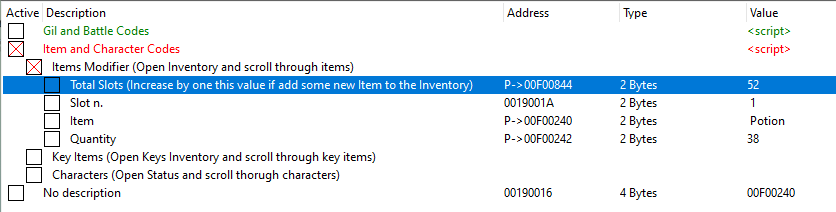Ok guys, here the new table with the possibility to add new items.
It's a little bit tricky so i need to explane.
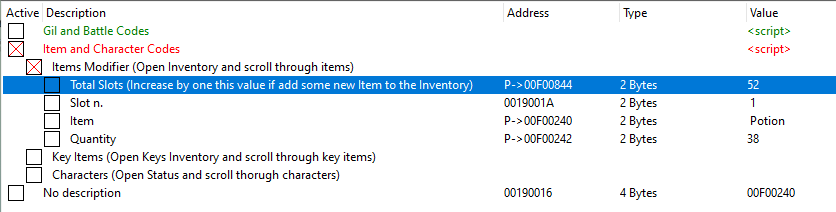
In this case I've 52 slot occupied ("Total Slots" value). I want to add one item in the 53th slot.
Set
"Total Slots" value to 53.
Click on
"Slot n." value and scroll to value 53. Now, "Item" and "Quantity" have value zero.
Click on
"Item" value and scroll to the item I want to add and click "Ok".
Click on
"Quantity" and set how much do I want without exceed 100.
Exit from Inventory, back in and at the 53th slot I find the brand new item.
WARNING: You have to go in order. You cannot add an Item in slot 54 or greater if the last occupied slot is 52 otherwise the game crash!
This is the only way (AFAIK) to add an item. The value on "Total Slots" memory is increased ONLY when you find/purchase a totally new item. If you add it manually, it doesn't increase. I'm sorry for the complexity.
All of this would not have been possible without SirCabby. Thanks for your tips!
P.S.
The Item cap is the number of total Items

But I think that the REAL cap is 384 items!
If you like, thumb up and upvote!