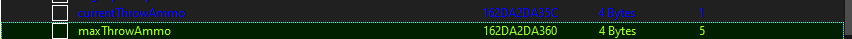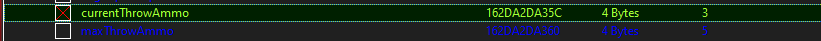Version 1.0, for Game Version 1.0
Features:
Find Game Time Pointers
Find Player Team Pointers
Find Player Team Leader Pointers
Find Player Standard Bearer Pointers
Team Root Pointers
Player Team Pointers
Enemy Team Pointers
Purple is indicative of pointers reliant on a script to find the base pointer. Blue is indicative of a pointer that has consistently worked for me in all my instances of the game and seems to be static - but may not be. Let me know if you have an experience different than my own.
When setting up a Battle: don't change your position on the field. You can if you want but, "playerTeam," is actually just the first team in the list. If you're listed as the third team, your information will be in team2's stuff (first team is team0). So, the table will work properly, but you will be confused and you might not want to use the preset hotkey Alt+Num1 as it will set team1-team3 to have locked gold, experience, and score at a value of 1. The script, however, will grab your player's hero, and use that information to populate the rest of the scripts beneath it.
Find Game Time Pointers
Find Player Team Pointers
Find Player Team Leader Pointers
Find Player Standard Bearer Pointers
Team Root Pointers
Player Team Pointers
Enemy Team Pointers
Purple is indicative of pointers reliant on a script to find the base pointer. Blue is indicative of a pointer that has consistently worked for me in all my instances of the game and seems to be static - but may not be. Let me know if you have an experience different than my own.
When setting up a Battle: don't change your position on the field. You can if you want but, "playerTeam," is actually just the first team in the list. If you're listed as the third team, your information will be in team2's stuff (first team is team0). So, the table will work properly, but you will be confused and you might not want to use the preset hotkey Alt+Num1 as it will set team1-team3 to have locked gold, experience, and score at a value of 1. The script, however, will grab your player's hero, and use that information to populate the rest of the scripts beneath it.
This required a lot of hard work. Lots of pointer scanning, dissecting the structure, finding the roots, watching the code change as I played the game and figuring out offsets for specific things. If there's something you'd like added, mention it and I'll see what I can do. If you can make this better, please have at it. This was fun, but difficult for a somewhat moderately educated coder like myself.
Have a great day!
How to use this cheat table?
- Install Cheat Engine
- Double-click the .CT file in order to open it.
- Click the PC icon in Cheat Engine in order to select the game process.
- Keep the list.
- Activate the trainer options by checking boxes or setting values from 0 to 1