Updated as of 26.04.2025
- Added hardcore and rare stamps hack, allowing players to modify how many stamps they have.
- Added movement speed modifier, so you can change how fast you can walk/run.
- Added jump height modifier, so you can change how high you can jump.
- ESP now displays safezones to make it easier to find them.
- ESP text now uses distinct colors for safezones, players and monsters to improve visibility.
- Reduced excessive log messages in the console to avoid unnecessary spam.
Requirements:
- MelonLoader v0.7.0 -> [Link]
- Download MelonLoader v0.7.0
- Run the Installer and install it to Labyrinthine
- Inside your Labyrinthine folder you now have a folder called "Mods"
- Place LabyrinthineCheat.dll into this folder
- Run Labyrinthine
- It can take a while for Labyrinthine to start if it's your first time starting Labyrinthine using MelonLoader
- Once in the lobby or ingame, press the "insert" key to bring up the mod menu
- Have fun while it lasts, I'm pretty sure they'll fix it soon enough.

In Lobby
- Unlock all cosmetics
- Unlock all monster types
- Unlock all maze types
- Have all items x1000
- Give Hardcore and Rare Stamps
- Give/Remove currency
- Give/Remove Experience
- Complete Case (Also picks up any cosmetic if one exists)
- Disable/Enable Monsters
- Self Revive
- Toggle ESP (Monster & Player)
- Set Flashlight Power
- Set movement speed modifier
- Set jump height modifier
- Teleport to Monster
- Teleport to Spawnpoint
- Teleport to custom coordinates
- Teleport to Safezones


Password for the .zip file is labymenu
How to use this cheat table?
- Install Cheat Engine
- Double-click the .CT file in order to open it.
- Click the PC icon in Cheat Engine in order to select the game process.
- Keep the list.
- Activate the trainer options by checking boxes or setting values from 0 to 1