Made by Recifense
Here is my contribution for "Warlock II - The Exiled" version 2.1.128. The table contains a script with the following features:
Code:
===========================================
Game Title : Warlock 2 - The Exiled
Game Version : 2.1.128
Game Sponsor : RELOADED + CODEX
Process Name : Game.exe
Script Version: 1.0
CE Version : 6.3
Release date : 13-Apr-2014
Author : Recifense
History:
12-Apr-14: Release for Version 2.1.125 (RLD)
13-Apr-14: Release for Version 2.1.128 (RLD+CODEX)
Features:
- Minimum Gold [1]
- Minimum Mana [2]
- Unlimited MP [3]
- HP Recover (on move and after combat) [4]
- One Day Recruitment [5]
- Unlimited Combats (on move) [6]
- Minimum Resistence (on move) [7]
- Quick Level Up (a level per fight/Turn) new [8]
- Quick Spell Research (a spell per turn) new [9]
- Minimum population per town new [A]
===========================================
[1] You have to make the gold change in order to work (default = 9000);
[2] You have to make the gold change in order to work (default = 5000);
[3] Unlimited Movement for all player's units (but if you move it to water or ground or defend mode (F), you have wait to next turn) ;
[4] It is not really unlimited health. It is infact, a stronger unit during battle and instant HP recover when the unit/group moves;
[5] Any unit will only take one turn. But only one unit per town;
[6] Unit/Group will be able to fight again and again. But you have to move it after each battle in order to make it to work;
[7] The unit/group will have a minimum resistence. But you have to move it after each battle in order to make it to work (default 30);
[8] Player's units will raise 1 level per turn and per fight;
[9] A new spell per turn;
[A] It is activated during turn changing; All player's towns will be checked and updated if needed; (Raise it at step of 1000)
[TOWN] You have recruit or unrecruit to see the town's population or change the town name (just a character) and then change it back. At the game start, if the script is active, it will point to one of the towns. If you have more than one town, when you use the arrows on the town view will also update the table.
[MINIMUM VALUES] You can change any of them.
====================================
[NOTE] All feature are disabled by default. For enabling any of them, just change its value to 1.
====================================
HOTKEYS:
CTRL+Home = Enable all features;
CTRL+End = Disable all features;
[NOTE] You can change or create HOTKEYs.
====================================
[INFO]
Tested on Win 7 64bits
===========================================
The table also contains (when the scripts are active) the options listed on the attached image.
The features are DISABLED by default. For enabling any of them, just change its value to 1;
Note: There are HOTKEYS. Have a look at the Table Extras for more information.
Note: The scripts use the CE commands assert and will not load if it is incompatible with the running game version.
After downloading the table, copy it to the "My Cheat Table" folder.
It is for CE 6.3
Special thanks to Group RELOADED for releasing this game.
Special thanks to Group CODEX for releasing the patch.
===============================
22-May-2014:
A table was added for version 2.1.143.23125
Special thanks to Group RELOADED for releasing the patch.
===============================
06-Jun-2014:
A table was added for version 2.1.153.23336
Special thanks to Group RELOADED for releasing the patch.
===============================
14-Jun-2014:
A table was added for version 2.1.159.23451
Special thanks to Group 3DM for releasing the patch.
===============================
If you are a newbie or have questions, please first have a look at:
Saluton al vi cxiuj!
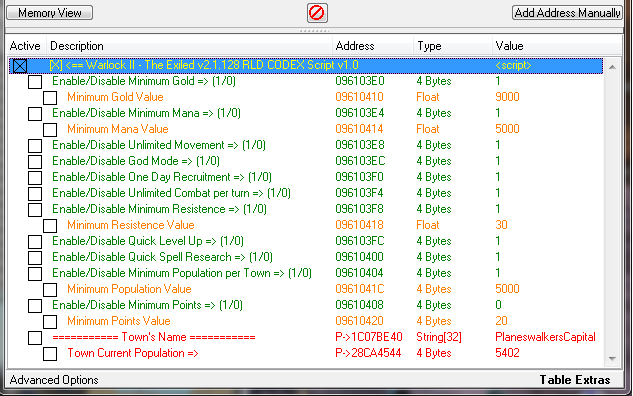
How to use this cheat table?
- Install Cheat Engine
- Double-click the .CT file in order to open it.
- Click the PC icon in Cheat Engine in order to select the game process.
- Keep the list.
- Activate the trainer options by checking boxes or setting values from 0 to 1

