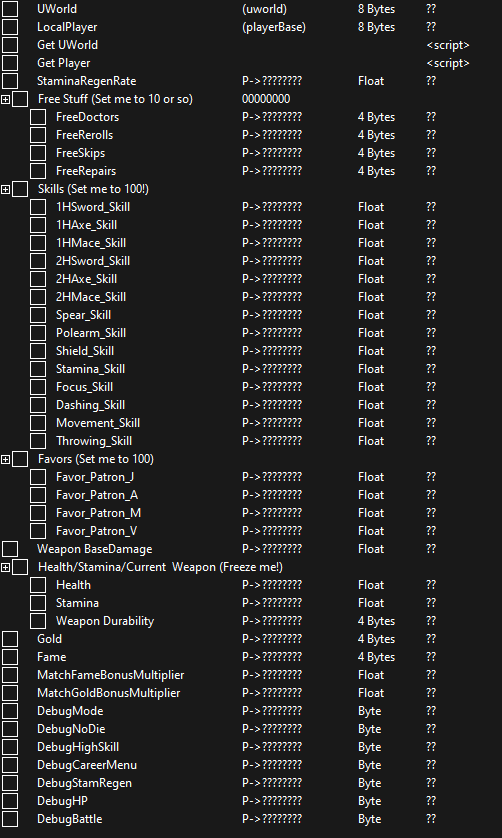I've uploaded my personal table.
It includes currentStamina, which can be locked at the start of your first match, and left alone or adjusted as your maxStamina changes throughout your run. I'm currently working on finding the audience's reaction. Based off OP's table and I used OP's table to find many of the offsets for the pointers I use. Thank you, sir/ma'am/they.
Hotkeys: Spacebar will set a few settings, and activate the table. Just open the table and open the game - in any order - and press Spacebar. It should activate, populate some pointers, and you'll know it worked.
Note: The top table is the most current upload, and should be all you need. Anything below that is left attached for posterity.
Side Note: The admins in their discord server aren't really very receptive to feedback. They like to shut down that kind of conversation, it seems. This game might not be as worth investing in as something like Exanima, which is very similar without the historic setting. This is purely my opinion and your experience may vary - and I hope it does vary. Regardless, I hope this table makes the game more fun to compensate for the little league football (soccer) experience their AI offers.
Pink: Header - Can be activated and deactivated independently of everything they nest. This way, you can set your gold, for instance, to locked, but close up (Deactivate) the header for better browseability of the table. Gold would stay locked. Any scripts nested would remain activated/deactivated as you had them set. They may also activate certain scripts or sub-headers, or attach the process to the table. They're intended to help browesability and not affect gameplay.
Purple: Hook - This does nothing by itself, but it populates pointers and may set Green variables
Light Blue: Scripts - These prevent math from being done (no longer subtract health, for instance), or do something else. They are independent scripts that don't affect anything other than what they're titled to affect.
Green: Variables - These are created by Hooks and Scripts. They don't exist within the game code, and are created by the script to which they belong.
Blue: Pointers - These are addresses (static or dynamic) to values on which the game relies. Changing their values should see an immediate difference in the game, regardless of whether the script they belong to is turned on or off, once the script has populated them. Though, if the script is deactivated, they may not be updated and so, it's best to leave their script activated if they're frozen or you plan on adjusting them directly.
Orange: Old/Outdated/Need Update - If you mess with these, it could cause permanent damage to your save. If it's something you know how to update, feel free to chip in!
Grey: Base Pointer - This is only for reference. Do not adjust.