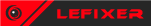Edit Money
These cheats may or may not work for you. I can't guarantee it will work for everybody. The most common issues people run into if the cheats don't work, or activate for you, is because of the game version or different platforms like Steam, GOG, EGS, Windows Store/Gamepass etc... Please make sure to use the latest version of [Link]. The table will automatically attach to the process automatically once you click "Activate". Finally, I would be most grateful if you could submit your rating if the table works for you as time, patience and effort were put into making this table; not only that, but as a gesture of your support. Thank you all very much.
Note: new value will be reflected when money is changed in-game.CanUCocoNot wrote: ↑Sun Sep 18, 2022 10:21 amThis works great. To the other users: the way it works is you click the little box in front of active > click the box edit money > add the cash you want in value. When the money changes ingame it'll set itself to the value you put in and freeze at that number. This means your money will not be moving etc anymore.
It basically enables free mode.
To unfreeze your money again and watch it move around, simply let the day save and close the game. Close Cheat Engine and run the savefile again. It will display the money you would have made the previous day + the number you cheated in previously.
Hope this helps and thank you very much LeFiXER! I upvoted you c: if you want you can copy and paste this explanation into your own message.
How to use this cheat table?
- Install Cheat Engine
- Double-click the .CT file in order to open it.
- Click the PC icon in Cheat Engine in order to select the game process.
- Keep the list.
- Activate the trainer options by checking boxes or setting values from 0 to 1