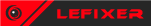Okay,
so there are multiple cheat tables that allow manipulation of the camera, independent of the game
these are mostly for "photo mode" type applications
my question is,
would it be hard to use these to create first person camera mods?
like if the camera can be unlocked and moved to a new position, could it be locked in that new location?
and if so....how can a total noob, such as myself, achieve that?
thanks in advance
First person modes?
Re: First person modes?
You don't need to use the photo mode camera for that. You can find the camera that is responsible for viewing the player character and then manipulate the co-ordinates, pitch, or yaw of the camera to your liking. There are many ways that this could be achieved but to start, I would search for unknown initial value, float/double type. Move camera in game then search increased/decreased value. Narrow that down and find out what accesses those addresses.
Re: First person modes?
It is definitely possible, depending on the game engine and its implementation. Every game would be different.
Pitch and yaw (+/- roll) are the vectors you need for a flycam (along with camera XYZ), but it would be very difficult to manipulate these in real time while playing the game so what you actually need to look for is distance from the camera to its target. If you can find this value, you can overwrite it. This is much harder than it sounds, and may not even exist as a discrete stored value.
The basic principles are the same as developing a free camera. Find camera XYZ, and player XYZ. Using those coordinates, align yourself along either the X or Y axis (on a flat plane of course) and the difference in values between camera and target is the number you’re looking for. (For example, if cam X = target X and cam Z = target Z, then target Y minus cam Y must equal camera distance.) Then find values in the camera module that equal that number. Then start colliding the camera with the wall or floor, which will pull the camera into the target - if you have the correct memory address then the number will go down. Lock / NOP to confirm, then write your code injection. (You could also just go into the camera structure, look for decent candidate numbers, usually around 5 or 6, and just start changing things.)
If you’re lucky, this will work. If you’re not, it’s possible this value doesn’t exist at all, and the game just uses bounds to limit the camera. You could find the bounds and pull them into the target in that case. Or if that’s not possible, as long as you can manipulate the camera, you can always write a routine in assembly that takes the camera XYZ, target XYZ, and calculate a new camera XYZ that’s closer with the same pitch and yaw using trigonometry.
And hopefully the game auto-clips the player model. I’ve tried to do this before in a game where the player character wasn’t clipping and I was just stuck looking at the inside of the character model. So you’d have to make that go away too.
Pitch and yaw (+/- roll) are the vectors you need for a flycam (along with camera XYZ), but it would be very difficult to manipulate these in real time while playing the game so what you actually need to look for is distance from the camera to its target. If you can find this value, you can overwrite it. This is much harder than it sounds, and may not even exist as a discrete stored value.
The basic principles are the same as developing a free camera. Find camera XYZ, and player XYZ. Using those coordinates, align yourself along either the X or Y axis (on a flat plane of course) and the difference in values between camera and target is the number you’re looking for. (For example, if cam X = target X and cam Z = target Z, then target Y minus cam Y must equal camera distance.) Then find values in the camera module that equal that number. Then start colliding the camera with the wall or floor, which will pull the camera into the target - if you have the correct memory address then the number will go down. Lock / NOP to confirm, then write your code injection. (You could also just go into the camera structure, look for decent candidate numbers, usually around 5 or 6, and just start changing things.)
If you’re lucky, this will work. If you’re not, it’s possible this value doesn’t exist at all, and the game just uses bounds to limit the camera. You could find the bounds and pull them into the target in that case. Or if that’s not possible, as long as you can manipulate the camera, you can always write a routine in assembly that takes the camera XYZ, target XYZ, and calculate a new camera XYZ that’s closer with the same pitch and yaw using trigonometry.
And hopefully the game auto-clips the player model. I’ve tried to do this before in a game where the player character wasn’t clipping and I was just stuck looking at the inside of the character model. So you’d have to make that go away too.
Who is online
Users browsing this forum: No registered users