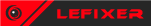The window in the middle isn't showing all the info. Looks like the scaling is off. This is on a 4k tv & monitor.
I've tried opening it on my 1080p screen as well and it's even worse (Bigger text, still small window).
I have tried disabling fullscreen optimizations and overiding DPI on cheat engine 7.4 as well and it hasn't done anything. I've also set the scaling in windows itself to 100% with no change.
Changing the font size in CE itself to a really low number like 4 helps a tiny bit but it's still way too small of a window.
I've also set the "DPI aware" function on and off in CE without any changes happening.
Anyone got afix for this?