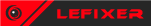Everything is working as intended, I can create files with chinese name.
But when it comes to creating folder with chinese chars in it's name - I'm totally stuck.
I'm using windows "mkdir" command with the full and correct path
Code: Select all
Destination = "C:\\Some\\Folders\\格力2-ABC\\"
os.execute("mkdir \""..Destination.."\"")"C:\Some\Folders\ж јеЉ›2-ABC" and now "writeRegionToFile" cant find "Destination" folder.
I tried using "lfs.mkdir" command, but seems that it uses the same method as previous and path is messed up in the same way.
So I want to create folder with correct name, or at least just check if folder is created correctly. Is it somehow possible without sanitizing "Destination" string?