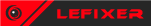This is a bit of hail mary help request.
So I've been using CE for several years and sometimes it does this thing where scripts become incredibly slow across the board on my machine. Time passes and then something changes and CE is fast again. The slowness I see is now takes 30 seconds to activate instead of 0.3 seconds. Doing same manual AOB scan is fast like 0.3 seconds but only the script is slow. (Setting all the boxes on manual search to intermediate check doesn't make a difference in manual scan).
Now the extra strange thing is that CE was running fine on my machine with table I developed. I then installed NVidia drivers latest update because crashdumps indicated that Distant Worlds 2 was likely crashing in nvidia driver so I figured I would try updating to latest. After machine reboot the table was very slow to activate AOBScan. As far as I know no other updates should be allowed so MS should not have secretly updated my windows.
Every table on every game I have now takes 30 seconds to activate most features. I rolled back to previous driver incase it was that but that was not issue. In the past, I traced issues to PDB loading but do not see that here. I've used procmon to trace the app and its not doing anything different so not clear what is going wrong.
I'll likely change my own tables to use aobscanregion to search the JIT area typically used by .net or use the lua aobscan to allow for protection scan parameters.
Guessing its searching some memory regions that it shouldn't and I need to narrow the scope but previously was a non-issue or its invoking some component in windows for symbol searches that times out or something but lazarus debugger or procexp/procmon do not really show anything obvious other than its in aobscan.
So any experts here that have seen this and figured out the root cause I would love to know as it has impacted all of my tables for all games it would seem.
Suddenly Slow AOBScan on previously working tables
Re: Suddenly Slow AOBScan on previously working tables
I think aside from the aforementioned aobscanregion, it might be worth trying to see if increasing the size of the scan buffer under scan settings will help. I'm not certain if the scan buffer correlates to aob scans or not, but it can't harm to try.
Who is online
Users browsing this forum: No registered users