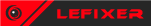Size all columns to fit
Size all columns to fit
When will this mess of words be fixed? Just add "Size all columns to fit" into settings to set it once and for all...]

Re: Size all columns to fit
You can manually adjust them and CE will remember the changes. If it's too much hardship to change them yourself you can obtain the source code on [Link], make the changes and then submit them for DB to check over.
Re: Size all columns to fit
no, every time i open any of CT's program forgot as you said "manually adjust", also forgot even if open CE then any of CT's! also forgot maximised window.
Re: Size all columns to fit
I think you need to adjust things and close CE before attaching to a process for it to save any UI settings. Might even need to do it before loading a CT, don't really remember for sure. But it does save column sizes and form size and location if you do it before opening a CT and attaching to a process.
Re: Size all columns to fit
It could be a number of things. CE saves the settings to the registry so it could be a permission issue. I would ensure that you have adequate privileges i.e. running as administrator. It's also possible that Windows 11 is the issue; it's still in its infancy.m01s33nk0 wrote: ↑Wed Jan 05, 2022 7:05 amShyTwig16 wrote: ↑Wed Jan 05, 2022 12:22 amI think you need to adjust things and close CE before attaching to a process for it to save any UI settings. Might even need to do it before loading a CT, don't really remember for sure. But it does save column sizes and form size and location if you do it before opening a CT and attaching to a process.
Re: Size all columns to fit
I seem to be unable to edit my previous post so will have to post another. I have made a small extension to do what you require here.
Who is online
Users browsing this forum: No registered users