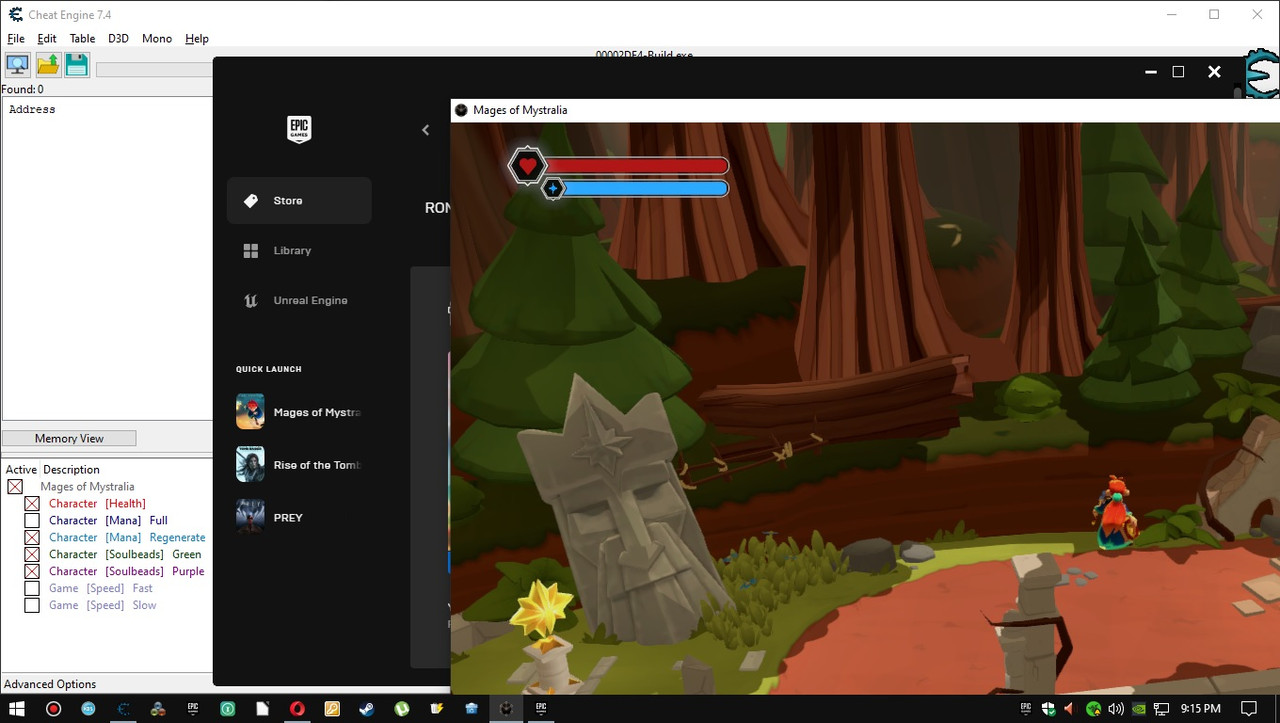EPIC Games : [Link]Gameplay by DRAVSZOO GameplayOptions : 6- Character [Health]
- Character [Mana] Full
- Character [Mana] Regenerate
- Character [Soulbeads] Green
- Character [Soulbeads] Purple
- Game [Speed] Fast
- Game [Speed] Slow
Important!
<> Activate first "Mages of Mystralia" and then you can enable/disable any of the options.
<> In "Haven", disable all the cheats before upgrading to any of those two wells, for health or mana.
<> Disable "Character [Mana] Full" when using multiple spells, you'll have an insane amount of them, could create lag!
<> Use "Character [Mana] Regenerate" to regenerate fast your used mana when you're using multiple spells.
<> For either "Character [Soulbeads] Green" or "Character [Soulbeads] Purple" to work, you need at least one in your inventory or activate them before, exit a level, it will be added.
<> In "Haven", disable all the cheats before upgrading to any of those two wells, for health or mana.
<> Disable "Character [Mana] Full" when using multiple spells, you'll have an insane amount of them, could create lag!
<> Use "Character [Mana] Regenerate" to regenerate fast your used mana when you're using multiple spells.
<> For either "Character [Soulbeads] Green" or "Character [Soulbeads] Purple" to work, you need at least one in your inventory or activate them before, exit a level, it will be added.
Info!
<> The game uses backup, in case you have some error with your saved game, search in "%USERPROFILE%\AppData\LocalLow\Borealys Games Inc_\Mages of Mystralia\" for your last backup and paste it in your gameplay slot!
In order for this table to properly work :ALWAYS USE THE LATEST VERSION OF Cheat Engine!
How to use this cheat table?
- Install Cheat Engine
- Double-click the .CT file in order to open it.
- Click the PC icon in Cheat Engine in order to select the game process.
- Keep the list.
- Activate the trainer options by checking boxes or setting values from 0 to 1