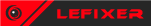I am using v1.0.1, chances are good it won't work with a newer release because some signatures are not unique.
The table contains a single script with quite a bit of stuff so I have grouped the settings into different groups.
Here it goes.
World controls
- World Move Speed Mod; scales the move speed of your heroine.
- Min Skill Points; keeps your skill points at a minimum on the screen you can spend them.
Dungeon controls
- Dungeon Move Speed Mod; scales the move speed of your heroine.
Combat controls
- Force Auto Win; enabling this will force enabling the Conquer button so you can win any combat with auto-resolve. I have not tested it excessively, chances are good it will impact scripted combat such as the tutorial at least.
- Combat Speed Mod; scales the speed of all combat unit movement/action. Seems some effects are unaffected, I do not care.
- Max Health; sort of a God Mode to keep your unit's health at max, at long as they don't die in a single hit.
- Max Mana; same stuff as max health, just for your units' mana.
- One Hit Kill; same stuff as max health, just sets the enemy units' health to 1 so they are easy to kill.
- Player Damage Mod; scales the damage your units do onto your enemies.
- Enemy Damage Mod; scales the damage your enemies do onto your units.
- Encounter Gold Mod; scales the amount of gold you get at the end of an encounter.
Common controls
- XP Gain Mod; scales the amount of XP you get (not just combat, any XP that you are awarded)
- Min. Gold; hit ESC to bring up your Character sheet and the Gold on the bottom will be set to this minimum.
- Min. Iron; same as min. gold, just for Iron.
- Min. Wood; same as min. gold, just for Wood.
- Min. Essence; same as min. gold, just for any of the special goodies. You must have at least 1 for this to work (else it is not even stored).
Item controls
- Do Market Reset; Resets the timer in the market so new random items can be generated. Hotkey: NUMPAD*. If you want to use the item generator hacks below successfully, exit the market first, then tap NUMPAD*, then hold CTRL when you click the Buy Equipment button (that's when the new items are generated). Now you can get good weapons, albeit, at a hefty price tag.
- Gen. Level Bonus; hold CTRL when an item is randomly generated (e.g. when you pick up from a chest) to add a fixed bonus to the item's Level. Directly impacts the modifier values on the item.
- Gen. Min. Modifier Count; works the same as the gen. level bonus, but this one ensures you get a min. number of modifiers. Seems the game caps this internally at 5 or 6, depending on item type.
- Gen. Stat Distribution Maxer, works the same as the gen. level bonus, but this one ensures that the randomly rolled modifier stats are always maxed out. No more randomness.
- Gen. Stat Distribution Mod; works the same as the gen. distribution maxer, but this one will scale whatever the rolled modifier are. If you used the maxer, this comes on top on that, too.
- Item Min Level; hold CTRL when as you hover your mouse over a piece of equipment (not a shard). When the popup is displayed, the item's level is boosted to the min. level required. It seems weapons are never randomly generated and you can use this to give an edge to your companions.
- Keep Merged Fragments; fragments to not use levels so the only way to make them stronger seems to be is to merge them. This ensures you get to keep the fragments you merged, allowing to you merge as many as you like. I am not sure how this impacts the rest of the game (in case shard deletion occurs elsewhere), so you might want to enable this only when it's actually needed.
Factions
- Faction Pointers; a bunch of pointers to faction values.
I do not have plans to add any more.
Enjoy!
Any issues, you are on your own.
Update #1
- Added Faction Pointers.
Update #2
- Added Do Market Reset.
Update #3
- Added Force Auto Win.
Update #4
- Added the fixed Force Auto Win (I added the wrong one earlier, causing crash).
How to use this cheat table?
- Install Cheat Engine
- Double-click the .CT file in order to open it.
- Click the PC icon in Cheat Engine in order to select the game process.
- Keep the list.
- Activate the trainer options by checking boxes or setting values from 0 to 1