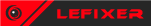PC problems
PC problems
Hello there. I have a brand new pc and it used to be on that stupid linux. Until I changed it to win7. Why 7 and not 10? Because anything newer than 7 disgusts me. Anyway I tried connecting my external USB HDD to my PC and it does not detect it. And I also tried with the device manager to see if it is there and nothing. And my portable HDD functions with no issues on any other computer or laptop except this one. And I do not know what do anymore. Could someone more knowledgable than me tell me what to do? And I am writing this article on my android device.
Re: PC problems
1) Linux isn't stupid.
2) If you haven't already try another port.
3) Possibly that you have legacy USB devices disabled in the BIOS.
4) Check you have installed the correct chipset drivers.
5) Last but not least, ensure that a drive letter has been assigned in Disk Management.
2) If you haven't already try another port.
3) Possibly that you have legacy USB devices disabled in the BIOS.
4) Check you have installed the correct chipset drivers.
5) Last but not least, ensure that a drive letter has been assigned in Disk Management.
Re: PC problems
1) Agree to disagree
2) Oh I tried that. And also on that useless thing called linux it worked with no issue. Could it be because of that OS some things might be deactivated from the BIOS? I mean I could not even install the windows because it automatically disable the USB mouse & keyboard until i found the issue that was within the BIOS. And I solved it. And now is this HDD thing.
3) Like the mouse and keyboard?
4) Wish I could do that but it does not even let me install the internet USB stick to be able to do it.
5) Like I said it does not even show there so I cannot do that.
2) Oh I tried that. And also on that useless thing called linux it worked with no issue. Could it be because of that OS some things might be deactivated from the BIOS? I mean I could not even install the windows because it automatically disable the USB mouse & keyboard until i found the issue that was within the BIOS. And I solved it. And now is this HDD thing.
3) Like the mouse and keyboard?
4) Wish I could do that but it does not even let me install the internet USB stick to be able to do it.
5) Like I said it does not even show there so I cannot do that.
Re: PC problems
Which leads me to believe that #3 is your problem. Enter the BIOS and make sure that it allows use of legacy devices. It was a check list of common things that prevent USB devices from working correctly.Cheater69 wrote: ↑Wed Sep 08, 2021 7:41 pm1) Agree to disagree
2) Oh I tried that. And also on that useless thing called linux it worked with no issue. Could it be because of that OS some things might be deactivated from the BIOS? I mean I could not even install the windows because it automatically disable the USB mouse & keyboard until i found the issue that was within the BIOS. And I solved it. And now is this HDD thing.
3) Like the mouse and keyboard?
4) Wish I could do that but it does not even let me install the internet USB stick to be able to do it.
5) Like I said it does not even show there so I cannot do that.
If I may ask, why do you think Linux is stupid? Especially when you go on to say in the point number two that it worked on Linux without any issues. The OS communicates with your hardware from the kernel level and can override previous OS settings. What is set in the BIOS is set from a hardware level not software level.
Re: PC problems
3 was my problem until i fixed it. If I didnt I couldnt install the windows. It is useless. Because when they put that linux thing on it they disabled things from working on windows. I dare to even bet on that.
Re: PC problems
In fear of this coming across the wrong way, I apologise in advance if I cause any offence but Linux is not really for the average consumer. BIOS is even being replaced by UEFI although the term is somewhat synonymous with one another. Just for clarification, by things you mean the external HDD?
Re: PC problems
Just for clarification, by things you mean the external HDD?
What do you think PORTABLE HDD means?
What do you think PORTABLE HDD means?
Re: PC problems
External literally means anything on the exterior. Portable means the item is easy to mobilise. Don't preach to me about the English language when your statements are nothing short of ambiguous at best.
Good luck with problems in the future, attitude like that will get you nowhere.
Hence, why I asked for clarification so a little less attitude if you wouldn't mind. I take my time to offer assistance to you having experience with this issue as I am an IT administrator by profession and have absolutely zero obligation to help others yet when I do, this is how you show your gratitude.
Good luck with problems in the future, attitude like that will get you nowhere.
Re: PC problems
Says the the person who loves linux and calls itself LeFixer
Re: PC problems
And thanks for wasting my time with this end of the conversation by telling me to go to an IT admin. I have been there and told me it was the windows until I proved wrong. Thank you for being LESS knowledgeable than me.
- EphenSteve
- Expert Cheater

- Posts: 118
- Joined: Wed Mar 22, 2017 12:30 pm
- Reputation: 102
Re: PC problems
so you updated the bios, did you check to see if there was any usb drivers updates for your mother board? mine would work for something but wouldnt detect my phone when i plugged it in or a couple of my wired controllers. doesnt always work but just an idea.
Re: PC problems
those pirate copies of windows never worked well
get win 10 run wpd sw problem solved
get win 10 run wpd sw problem solved
Re: PC problems
One, I never wasted your time, quite the opposite and two, I never stated I loved Linux I just asked what your issue with it is because there is nothing wrong with it. My alias is irrelevant to this conversation. You must think yourself a smart person for coming up with such arguments. Yet, you can't even troubleshoot a basic issue. How old are you? 5? Such an immature response. I gave you a checklist of things to check which are often the cause of USB devices not being recognised. Nowhere does it state that I told you to go to an IT admin. If you can't read and understand what people say how can you expect to fix your problem?Cheater69 wrote: ↑Thu Sep 09, 2021 3:23 amSays the the person who loves linux and calls itself LeFixer
And thanks for wasting my time with this end of the conversation by telling me to go to an IT admin. I have been there and told me it was the windows until I proved wrong. Thank you for being LESS knowledgeable than me.
Updating the BIOS is risky and should only be done as a last resort. Chipset drivers include USB and other drivers that pertain to the motherboard as I pointed out in step 4. It's also worth noting that if it's a desktop, sometimes the cable between the front header and the motherboard fails thus rendering the front ports dud. USB is backwards compatible so should detect all providing it meets the criteria: the cable isn't faulty, the drivers are correctly installed, and legacy USB devices is enabled in the BIOS.EphenSteve wrote: ↑Thu Sep 09, 2021 4:04 amso you updated the bios, did you check to see if there was any usb drivers updates for your mother board? mine would work for something but wouldnt detect my phone when i plugged it in or a couple of my wired controllers. doesnt always work but just an idea.
Re: PC problems
You kept saying to me twice to set the letter for it even though I mentioned that it does not read it. And also I told you that I was to an IT admin and it solved nothing On the other hand he kept telling me it was the windows even though it was not. Me a nobody in computers proved him wrong on that but you keep saying I should go to him even though I was twice already. So who cannot read and understand again?If you can't read and understand what people say how can you expect to fix your problem?
Re: PC problems
#1
#2Cheater69 wrote: ↑Wed Sep 08, 2021 7:13 pmHello there. I have a brand new pc and it used to be on that stupid linux. Until I changed it to win7. Why 7 and not 10? Because anything newer than 7 disgusts me. Anyway I tried connecting my external USB HDD to my PC and it does not detect it. And I also tried with the device manager to see if it is there and nothing. And my portable HDD functions with no issues on any other computer or laptop except this one. And I do not know what do anymore. Could someone more knowledgable than me tell me what to do? And I am writing this article on my android device.
#3Cheater69 wrote: ↑Wed Sep 08, 2021 7:41 pm1) Agree to disagree
2) Oh I tried that. And also on that useless thing called linux it worked with no issue. Could it be because of that OS some things might be deactivated from the BIOS? I mean I could not even install the windows because it automatically disable the USB mouse & keyboard until i found the issue that was within the BIOS. And I solved it. And now is this HDD thing.
3) Like the mouse and keyboard?
4) Wish I could do that but it does not even let me install the internet USB stick to be able to do it.
5) Like I said it does not even show there so I cannot do that.
#4
#5 & 6 merged:
#7Cheater69 wrote: ↑Thu Sep 09, 2021 3:23 amSays the the person who loves linux and calls itself LeFixer
And thanks for wasting my time with this end of the conversation by telling me to go to an IT admin. I have been there and told me it was the windows until I proved wrong. Thank you for being LESS knowledgeable than me.
I mentioned once, in my first response, to check the drive letter in Disk Management not Device Manager. If the PC doesn't detect the drive in the BIOS then there is a fault with the hardware given that you mentioned you tested it in another PC and state it works there. Again, I didn't tell you to take it to a professional anywhere in my comments nor have you mentioned that you took it to someone else about this problem until after your little outburst. You stated that it previously had Linux on and you decided to put Windows 7 on it because anything above disgusts you but ever since your external HDD isn't recognised by your PC. When I asked for some clarification of what you meant by "things" you decided to come with the attitude. How can you expect people to help you when you can't even be clear about the issue(s) you're having? And instead, decide to insult me when all I have done is try to help you but I'm not going to waste my time any further.Cheater69 wrote: ↑Thu Sep 09, 2021 12:33 pmYou kept saying to me twice to set the letter for it even though I mentioned that it does not read it. And also I told you that I was to an IT admin and it solved nothing On the other hand he kept telling me it was the windows even though it was not. Me a nobody in computers proved him wrong on that but you keep saying I should go to him even though I was twice already. So who cannot read and understand again?If you can't read and understand what people say how can you expect to fix your problem?
Who is online
Users browsing this forum: No registered users