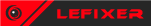Request: Lamentum - Steam
Re: Request: Lamentum - Steam
Once you've changed the values, you have to use the item before the new value with show. I think if you change the values and just save the game then it'll update the value.
But, if I recall the values are displayed as hex, you can right-click the value > Show as Decima then change the value as you see fit.
But, if I recall the values are displayed as hex, you can right-click the value > Show as Decima then change the value as you see fit.
-
AdalineBowman
- Cheater

- Posts: 27
- Joined: Wed Apr 07, 2021 3:11 pm
- Reputation: 4
Re: Request: Lamentum - Steam
Hello,
Thanks for your table, but I have a problem.
I would like to put 99 units of ink to save when I want, but I can not activate "Pointer active" the 1st box "Activate" works, but if I click on "Pointer active" nothing happens, the box do not check, there is no red cross.
This is how I do it:
I launch Cheat angina with right click "Open as administrator" I drag your table inside, a window appears, I select "Always"
Here is a 2 screenshot.
Do you have another to have infinite ink or fix my problem?
Thank you for your work. ^^


Thanks for your table, but I have a problem.
I would like to put 99 units of ink to save when I want, but I can not activate "Pointer active" the 1st box "Activate" works, but if I click on "Pointer active" nothing happens, the box do not check, there is no red cross.
This is how I do it:
I launch Cheat angina with right click "Open as administrator" I drag your table inside, a window appears, I select "Always"
Here is a 2 screenshot.
Do you have another to have infinite ink or fix my problem?
Thank you for your work. ^^


Re: Request: Lamentum - Steam
If I remember correctly, the player pointer can take some time to update but it should work. Open the game and load your save, once the game has loaded. Open the cheat table > click always as normal > Then tick activate, the group should open and display Player Pointer in red. You should be able to activate it from there. One other thing to check is to ensure that Mono is activated, you can do that by clicking Mono on the menu followed by Activate mono features (although that should already be activated by the Activate script)
-
AdalineBowman
- Cheater

- Posts: 27
- Joined: Wed Apr 07, 2021 3:11 pm
- Reputation: 4
Re: Request: Lamentum - Steam
It still doesn't work. : /
You said that "Mono" must be activated, is that what is in green on this capture?
Because if it is indeed Mono of the capture, it is already activated.

You said that "Mono" must be activated, is that what is in green on this capture?
Because if it is indeed Mono of the capture, it is already activated.

Re: Request: Lamentum - Steam
Can you right-click the Player Pointer entry in the table and show me what it says at the top of the menu?
-
AdalineBowman
- Cheater

- Posts: 27
- Joined: Wed Apr 07, 2021 3:11 pm
- Reputation: 4
Re: Request: Lamentum - Steam
There you go, the capture


Re: Request: Lamentum - Steam
Which version of the game do you have?
-
AdalineBowman
- Cheater

- Posts: 27
- Joined: Wed Apr 07, 2021 3:11 pm
- Reputation: 4
Re: Request: Lamentum - Steam
I just figured out why it doesn't work!
This morning I started playing and loading my save at 12:30 p.m., played until 1:30 p.m. without reloading a save and started the process with Cheat Engine at that point, but nothing worked , so I asked you for help and made several unsuccessful attempts. I ended up dying, I quit the game because I had done a lot of things without having saved, I left and on my return I launched the game, I loaded my save, and immediately did the procedure with Cheat Engine and there! It works !!!
All this to say that for this to work you have to use cheat angina really immediately after loading the save and not 5 minutes later!
I would like to add that if there are only "??" instead of modifiable values (see capture), you just need to move your character a few meters for the modifiable values to appear or wait about twenty seconds! ^^

Now I don't really understand how to change the ink value, as you can see on my capture, I have 2 units of ink, I have placed the ink in item in position 1 in my list of 'object, which means it matches the "Item 0" line in Cheat Engine.
In the "Data Object" line I can see the number "02" in the "Value" column of the "Quantity" line.
I don't want to make a mistake, so can you tell me if:
1. I just need to replace the value "2" by "99"
2. I return to the game to save.
3. I reload my save to verify that the value in the inventory is "99"?
Thank you

This morning I started playing and loading my save at 12:30 p.m., played until 1:30 p.m. without reloading a save and started the process with Cheat Engine at that point, but nothing worked , so I asked you for help and made several unsuccessful attempts. I ended up dying, I quit the game because I had done a lot of things without having saved, I left and on my return I launched the game, I loaded my save, and immediately did the procedure with Cheat Engine and there! It works !!!
All this to say that for this to work you have to use cheat angina really immediately after loading the save and not 5 minutes later!
I would like to add that if there are only "??" instead of modifiable values (see capture), you just need to move your character a few meters for the modifiable values to appear or wait about twenty seconds! ^^

Now I don't really understand how to change the ink value, as you can see on my capture, I have 2 units of ink, I have placed the ink in item in position 1 in my list of 'object, which means it matches the "Item 0" line in Cheat Engine.
In the "Data Object" line I can see the number "02" in the "Value" column of the "Quantity" line.
I don't want to make a mistake, so can you tell me if:
1. I just need to replace the value "2" by "99"
2. I return to the game to save.
3. I reload my save to verify that the value in the inventory is "99"?
Thank you

Last edited by AdalineBowman on Fri Oct 01, 2021 6:20 am, edited 2 times in total.
Re: Request: Lamentum - Steam
Providing the entry isn't set to display as hexadecimal. You should be able to set the value > use the item and it should update. It won't update straight away without using the item first or saving > reloading.
Re: Request: Lamentum - Steam
Lamentum v0.7.35
- inf hp
- inf stamina
- never get poison
- never get bleeding
- never get tired
- Invisible
- Inf Item
- item pointer
- inf hp
- inf stamina
- never get poison
- never get bleeding
- never get tired
- Invisible
- Inf Item
- item pointer
- Attachments
-
- Lamentum.CT
- v0.7.35
- (86.28 KiB) Downloaded 231 times
-
AdalineBowman
- Cheater

- Posts: 27
- Joined: Wed Apr 07, 2021 3:11 pm
- Reputation: 4
Re: Request: Lamentum - Steam
It works !!!
I put 99 in the place of the value 02 and that gave me 153 units of ink lol since 99 hexadecimals makes 153 decimals!
I also tested the infinite objects with the new table posted by "aanpsx" and it works too! My game version is v0.7.32.
A big thank you to both of you, it will really make things easier for me because I can't play for long each time! ^^
I put 99 in the place of the value 02 and that gave me 153 units of ink lol since 99 hexadecimals makes 153 decimals!
I also tested the infinite objects with the new table posted by "aanpsx" and it works too! My game version is v0.7.32.
A big thank you to both of you, it will really make things easier for me because I can't play for long each time! ^^
-
through.a.haze
- What is cheating?

- Posts: 1
- Joined: Sat Jan 07, 2023 1:50 pm
- Reputation: 0
Re: Request: Lamentum - Steam
Hello, I used your table but it always ended with <<Error while scanning for AOB's : _PlayerPtr Error: Not all results found>> when I tryied to activate Player Pointer.
I use steam version of the game and its version is 1.0.5, build 0.7.48
Could you help me or suggest how I can find this pointer by myself?
I use steam version of the game and its version is 1.0.5, build 0.7.48
Could you help me or suggest how I can find this pointer by myself?
Who is online
Users browsing this forum: No registered users