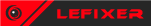Request: Lamentum - Steam
-
YharnamDreamDaddy
- Noobzor

- Posts: 9
- Joined: Fri Jul 28, 2017 10:22 am
- Reputation: 0
Request: Lamentum - Steam
Request for a table that freezes health.
Would it be possible the addition to increase/decrease items would be appreciated but might be impossible due to the games single item per slot system.
Would it be possible the addition to increase/decrease items would be appreciated but might be impossible due to the games single item per slot system.
Re: Request: Lamentum - Steam
Player pointers for:
- Health/Max Health
- Stamina/Max Stamina
- Stamina Recovery Speed
- Walk Speed
- Run Speed
- Inventory slots 1-9 (Item name, quantity and ID)
Enjoy and please rate this post if you like the table.
Thank you
Note: The game is in coded in Spanish as a result, the item names are in Spanish.
Item quantity is in hex 63 = 99
To ensure it works please follow these instructions:
Open the game and load your save
Open the table > Click yes
Click -- Activate --
If Player Pointer script did not activate, activate it then wait a few seconds.
Once activated, enter another room to populate the pointers.
- Health/Max Health
- Stamina/Max Stamina
- Stamina Recovery Speed
- Walk Speed
- Run Speed
- Inventory slots 1-9 (Item name, quantity and ID)
Enjoy and please rate this post if you like the table.
Thank you
Note: The game is in coded in Spanish as a result, the item names are in Spanish.
Item quantity is in hex 63 = 99
To ensure it works please follow these instructions:
Open the game and load your save
Open the table > Click yes
Click -- Activate --
If Player Pointer script did not activate, activate it then wait a few seconds.
Once activated, enter another room to populate the pointers.
- Attachments
-
- Lamentum - LeFiXER.CT
- Fixed, sorry about that.
- (375.07 KiB) Downloaded 444 times
Last edited by LeFiXER on Sun Sep 05, 2021 2:50 pm, edited 3 times in total.
-
YharnamDreamDaddy
- Noobzor

- Posts: 9
- Joined: Fri Jul 28, 2017 10:22 am
- Reputation: 0
Re: Request: Lamentum - Steam
I was so excited to try this out (and really, thank you for taking the time to make this!)LeFiXER wrote: ↑Sat Sep 04, 2021 10:56 pmPlayer pointers for:
- Health/Max Health
- Stamina/Max Stamina
- Stamina Recovery Speed
- Walk Speed
- Run Speed
- Inventory slots 1-9 (Item name, quantity and ID)
Enjoy and please rate this post if you like the table.
Thank you
Note: The game is in coded in Spanish as a result, the item names are in Spanish. Must take damage for the pointers to populate.
Item quantity is in hex 63 = 99
But for some reason it is not working: I can activate the "activate table" but when clicking on player pointers the check mark does not appear.
Maybe I'm doing something wrong? I've had the version of the game that has been updated about 1,5 day ago if that is of importance.
Re: Request: Lamentum - Steam
You have taken damage and the pointers still aren't populating?
-
YharnamDreamDaddy
- Noobzor

- Posts: 9
- Joined: Fri Jul 28, 2017 10:22 am
- Reputation: 0
Re: Request: Lamentum - Steam
Right-click the Player Pointer script and tell me what it says on the top-entry in the menu.
Last edited by LeFiXER on Sun Sep 05, 2021 1:04 pm, edited 2 times in total.
-
YharnamDreamDaddy
- Noobzor

- Posts: 9
- Joined: Fri Jul 28, 2017 10:22 am
- Reputation: 0
Re: Request: Lamentum - Steam
Make sure that you have clicked Yes on the dialogue that displays upon opening the Cheat Table because it requires use of the Cheat Table Lua Script. If you didn't click yes to that, you can use the shortcut Ctrl, Alt + L to show the Cheat Table Lua Script, then click execute.
There isn't a requirement to manually attach the game. Just open the table, then open the game, then click -- Activate --. It will automatically attach and enable the Player Pointer script.
And for the love of God, update Cheat Engine. It's on version 7.3 and you're on 6.6. This is highly likely the reason why it doesn't work.
[Link]
There isn't a requirement to manually attach the game. Just open the table, then open the game, then click -- Activate --. It will automatically attach and enable the Player Pointer script.
And for the love of God, update Cheat Engine. It's on version 7.3 and you're on 6.6. This is highly likely the reason why it doesn't work.
[Link]
-
YharnamDreamDaddy
- Noobzor

- Posts: 9
- Joined: Fri Jul 28, 2017 10:22 am
- Reputation: 0
Re: Request: Lamentum - Steam
First off, thank you for pointing out the Cheat Engine update: no idea how it has been slipping my to do so.LeFiXER wrote: ↑Sun Sep 05, 2021 1:04 pmMake sure that you have clicked Yes on the dialogue that displays upon opening the Cheat Table because it requires use of the Cheat Table Lua Script. If you didn't click yes to that, you can use the shortcut Ctrl, Alt + L to show the Cheat Table Lua Script, then click execute.
There isn't a requirement to manually attach the game. Just open the table, then open the game, then click -- Activate --. It will automatically attach and enable the Player Pointer script.
And for the love of God, update Cheat Engine. It's on version 7.3 and you're on 6.6. This is highly likely the reason why it doesn't work.
[Link]
Still, upon following your steps I get the lines: "Failure injecting the MonoDatacollector library:Failed to allocate memory ".
Re: Request: Lamentum - Steam
I meant in jokingly don't worry  . Are you running Cheat Engine as administrator?
. Are you running Cheat Engine as administrator?
-
YharnamDreamDaddy
- Noobzor

- Posts: 9
- Joined: Fri Jul 28, 2017 10:22 am
- Reputation: 0
Re: Request: Lamentum - Steam
Okay, I've taken a look at it again and for some reason it wasn't attaching to the game process but now it should be working. Also, it appears that the pointers populate when you enter another room  which makes it all the better see first post for updated table.
which makes it all the better see first post for updated table.
Edit:
Closed everything down and tested again it works fine.
Open the game and load your save.
Open the table > Click yes
Click -- Activate --
If Player Pointer script did not activate, activate it then wait a few seconds.
Once activated, enter another room to populate the pointers.
Edit:
Closed everything down and tested again it works fine.
Open the game and load your save.
Open the table > Click yes
Click -- Activate --
If Player Pointer script did not activate, activate it then wait a few seconds.
Once activated, enter another room to populate the pointers.
-
YharnamDreamDaddy
- Noobzor

- Posts: 9
- Joined: Fri Jul 28, 2017 10:22 am
- Reputation: 0
Re: Request: Lamentum - Steam
It works!LeFiXER wrote: ↑Sun Sep 05, 2021 2:23 pmOkay, I've taken a look at it again and for some reason it wasn't attaching to the game process but now it should be working. Also, it appears that the pointers populate when you enter another roomwhich makes it all the better see first post for updated table.
Edit:
Closed everything down and tested again it works fine.
Open the game and load your save.
Open the table > Click yes
Click -- Activate --
If Player Pointer script did not activate, activate it then wait a few seconds.
Once activated, enter another room to populate the pointers.
Mate: you're my hero, thank you so much for all the help
Re: Request: Lamentum - Steam
Great to hear ^^. No problem be sure to rate the post if you like 
Re: Request: Lamentum - Steam
Hi, thank for the table.
Sorry, i'm new here and i might be doing something wrong, but i can't change the quantity of items. The table shows my items correctly, but when I change the quantity nothing changes in the game.

What I want to do is change the amount of coins from 9 to 10.
I would be very grateful if you can give me some help
Sorry, i'm new here and i might be doing something wrong, but i can't change the quantity of items. The table shows my items correctly, but when I change the quantity nothing changes in the game.

What I want to do is change the amount of coins from 9 to 10.
I would be very grateful if you can give me some help
Who is online
Users browsing this forum: AhrefsBot, draw95, guitarocam, Shinox