Last Epoch Save Editor
Re: Last Epoch Save Editor
Uninstall melonloader, use the installer select your game and uninstall button.
If you want to use the mod again, install melonloader and play (uninstall melonloader don't delete mod files)
If you want to use the mod again, install melonloader and play (uninstall melonloader don't delete mod files)
Re: Last Epoch Save Editor
Question, when it comes to the Last Epoch Mods, I can get the F1 menu to show when installing the 5.7 version of Melon Loader but, the options I select are not working, drop rarity, level up, nothing I choose works. Any ideas as to what can be the cause?
Additionally, I cannot get the F1 menu to even show on any updates higher than 5.7.
**Nevermind, I was not aware this only works for offline mode. Apologies.
Additionally, I cannot get the F1 menu to even show on any updates higher than 5.7.
**Nevermind, I was not aware this only works for offline mode. Apologies.
Re: Last Epoch Save Editor
MelonLoader 5.7 is the latest build with unhollower (i need it for other tools), i could update and use the latest version of MelonLoader, but I will lose some analysis tools by doing this.
All others options works fine, i get an error from Headhunter:Update function because UniqueList isn't initialized
All others options works fine, i get an error from Headhunter:Update function because UniqueList isn't initialized
Re: Last Epoch Save Editor
For some reason the Save Editor doesn't work at all, can someone provide me with proper instructions on how to install the Save Editor correctly?
EDIT: MelonLoader needs to be updated to 0.9.2L the current version of the game
For some reason the Save Editor doesn't save the item i try to add in inventory
EDIT: MelonLoader needs to be updated to 0.9.2L the current version of the game
For some reason the Save Editor doesn't save the item i try to add in inventory
Re: Last Epoch Save Editor
SaveEditor : Blessing need to be fix but all others options should work
MelonLoader : Work fine with MelonLoader 5.7,and LastEpoch v0.9.2.13
Save New Item :
I try adding new item in Inventory (right click inventory --> Add item) then save and load the character without errors
If i try to edit this item, nothing append so i will check for this
Re: Last Epoch Save Editor
I got the mod finally to work, instead of adding items in inventory the best way is to drop them in game, my question is, the mod will work for multiplayer as well?
Re: Last Epoch Save Editor
Same as SaveEditor, should be use Only Offline (mod use a lot of offline game functions)
Re: Last Epoch Save Editor
I'm trying to only use the mod for autopickup, I've turned everything else off but whenever I use a rune of refinement (re-roll every affix's values), it always re-rolls to the highest possible roll, is tihs a bug? any way to turn it off?
Also, at the end of monolith bosses I always get 5 blessing options no matter how much corruption I have, any way to turn that option off too?
Thanks!
Honestly if I could just get the auto pickup options that'd be amazing.
Also, at the end of monolith bosses I always get 5 blessing options no matter how much corruption I have, any way to turn that option off too?
Thanks!
Honestly if I could just get the auto pickup options that'd be amazing.
Re: Last Epoch Save Editor
- Add Monolith unlock slot Option in Menu (0 to 5, 3 is default value) in Scenes -> Monolith
- Rune of refinement can be setup with same option as Drop (Drop -> Item Data -> Affixs -> Values)
- Default values for all options set to False (Only Headhunter set to true) Remove "YourGame\Mods\LastEpochMods\config.json", to start with all options disable, then in game (or by editing with a text editor) enable autoloot options
Re: Last Epoch Save Editor
Thank you so much for the quick response, everything's working perfectly now!
This is an amazing tool, thanks again <3
This is an amazing tool, thanks again <3
Re: Last Epoch Save Editor
Ash
There has been an ongoing issue related to movement animation speed. I have movement speed added to headhunter. However, it seems whenever you change scene in the game when you have a movement speed buff, the characters movement speed is still fast but the running animations are slow. Until you get another movement buff then the running animation speed catches up to the movement speed. Have you experienced this?
There has been an ongoing issue related to movement animation speed. I have movement speed added to headhunter. However, it seems whenever you change scene in the game when you have a movement speed buff, the characters movement speed is still fast but the running animations are slow. Until you get another movement buff then the running animation speed catches up to the movement speed. Have you experienced this?
Re: Last Epoch Save Editor
still adding item from Save Editor doesn't work and droping a Unique Item without Modifiers the mod drop the unique item with modifiers, what's going on
Re: Last Epoch Save Editor
Animation speed in Unity is writing like this :
- Movement : animation_speed = character_speed * Time.deltatime
- Attack : animation_speed = character_attack_speed * Time.deltatime (or cast_speed depend on skill)
I try without differences
- Get movement_speed buff, move (MovingPlayer ability), scene change, compare
- Get attack_speed buff, movement_skill (using "WarPath", Movement skill using attack speed variable), scene change, compare
- Get "MoveSpeedScale" variable (increase when you get you move_speed buff) from "AnimationManager" from "MovingPlayer" ability, scene change, compare
These variables don"t change because none of this is destroyed on scene change.
For me, issue is : Animation don't scale well with buffs, because you can't get these buffs without modding the game ^^
You can make unique with ForceDrop in game, but you can't set random unique modifiers (sorry, i don't add this option ^^).
If you want to edit this item, you can with SaveEditor.
Re: Last Epoch Save Editor
Maybe silly question but... I made a CF SC offline character. Levelled to 90. Tried to make a new char to play with new skills/uniques, but found out stash tabs are LOCKED to main character due to Character Found setting.
Now... Can I remove the "Character Found" setting on my characters so that I can share stash tabs between them?
Now... Can I remove the "Character Found" setting on my characters so that I can share stash tabs between them?
Re: Last Epoch Save Editor
You can only have one Global stashclawface wrote: ↑Sat Jan 27, 2024 12:19 amMaybe silly question but... I made a CF SC offline character. Levelled to 90. Tried to make a new char to play with new skills/uniques, but found out stash tabs are LOCKED to main character due to Character Found setting.
Now... Can I remove the "Character Found" setting on my characters so that I can share stash tabs between them?
Solo character have their own stash named by their name
See "BACKUP_GLOBAL_DATA" file on your SaveFolder
- Open with notepad ++
- Copy paste in [Link], remove "EPOCH" at the beginning
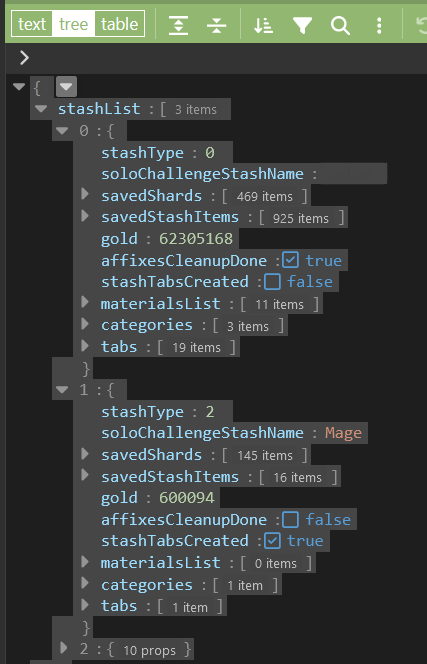
Global Stash : stash without name and "stashType" = 0
Solo character stash: stash with name and "stashType "= 2
I have a SC character named "Mage", so i have a stash with same name
If you want to use the solo challenge stash as main stash and the global stash with a character named "CharacterName" :
Spoiler
If you get an error when loading, maybe Global need to be the first in the array
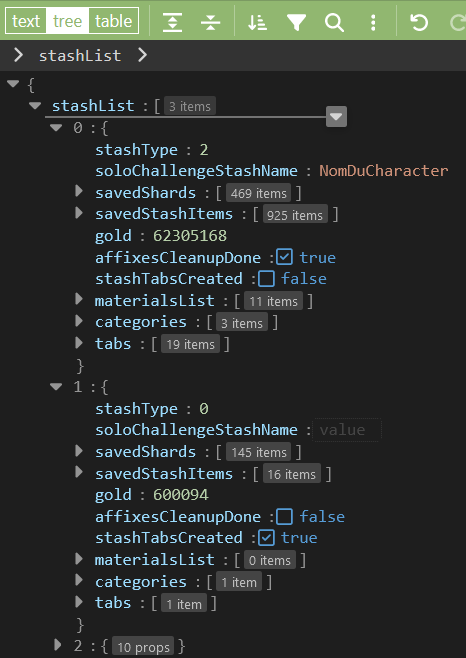
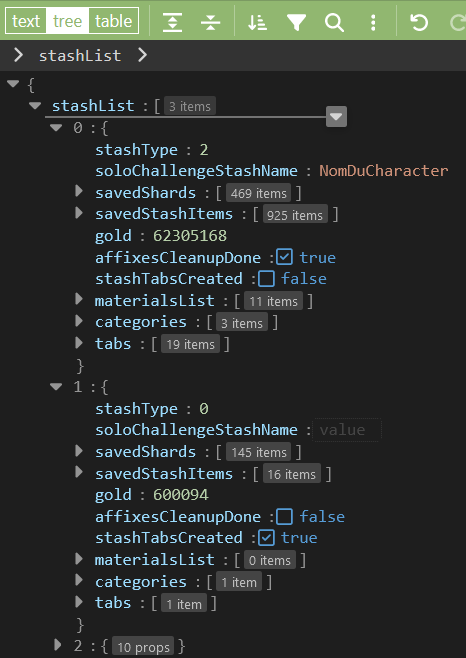
- Duplicate your solo challenge stash with "[Link]" or notepad++
- Name this new stash (ex : "CharacterName") and make a new solo challenge character with name "CharacterName"
Who is online
Users browsing this forum: No registered users


