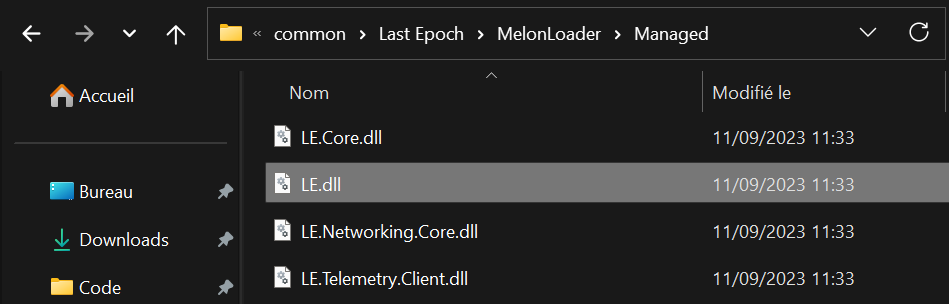Ash06 wrote: ↑Thu Jul 13, 2023 5:58 am
Best practice is to edit Options before entering in game with a character
Remove Mana Cost:
If you start with option enable, when you launch a skill, mana cost of this skill is set to 0 after game launch the skill once
Disable this in game do nothing (because i don't store mana cost of all skills ^^, i will write some code soon for this)
For default values, restart your game, disable this option, then start a character
If you want for exemple only one skill without mana cost, enable this option, launch your skill then disable
Shop Rarity :
If you start with option enable, when shop populate container, modify item result rarity
Disable this option, result in nothing, unless shop (re)populate container.
So enable before opening shop, only if you need to hook rarity
Affix Multiplier : was an exemple showing how to edit object
When game init affixs, multiply range (min and max), should be a debug function, because values can be highter than game max value (result = 0)
I will check if i remove this option or fix with max values.
Mods that need Sene change to upddate :
- Character -> Skills -> Level
- Character -> Tree -> Passive point
- Scene -> Density Muliplier
- Scene -> Experience Mulitplier
Mods that need Game Restart for default values (because GameObjects have been modified) :
- Character -> Skills -> Remove -> Mana Cost
- Character -> Skills -> Remove -> Channel Cost
- Character -> Skills -> Remove -> Node Requirement
- Character -> Skills -> Channel : Mana Regen (enable mana regen when channeling)
- Character -> Skills -> NoMana : Don't Stop (don't stop skill when oom)
- Item -> Affix Multiplier
- Item -> Remove -> Level
- Item -> Remove -> Class
- Item -> Remove -> SubClass
Dungeons Mods : Launch a new dungeon for default values
Monoliths Mods : Launch a new echo for default values
Shop : Repopulate container for default values
Others mods can be disable in game