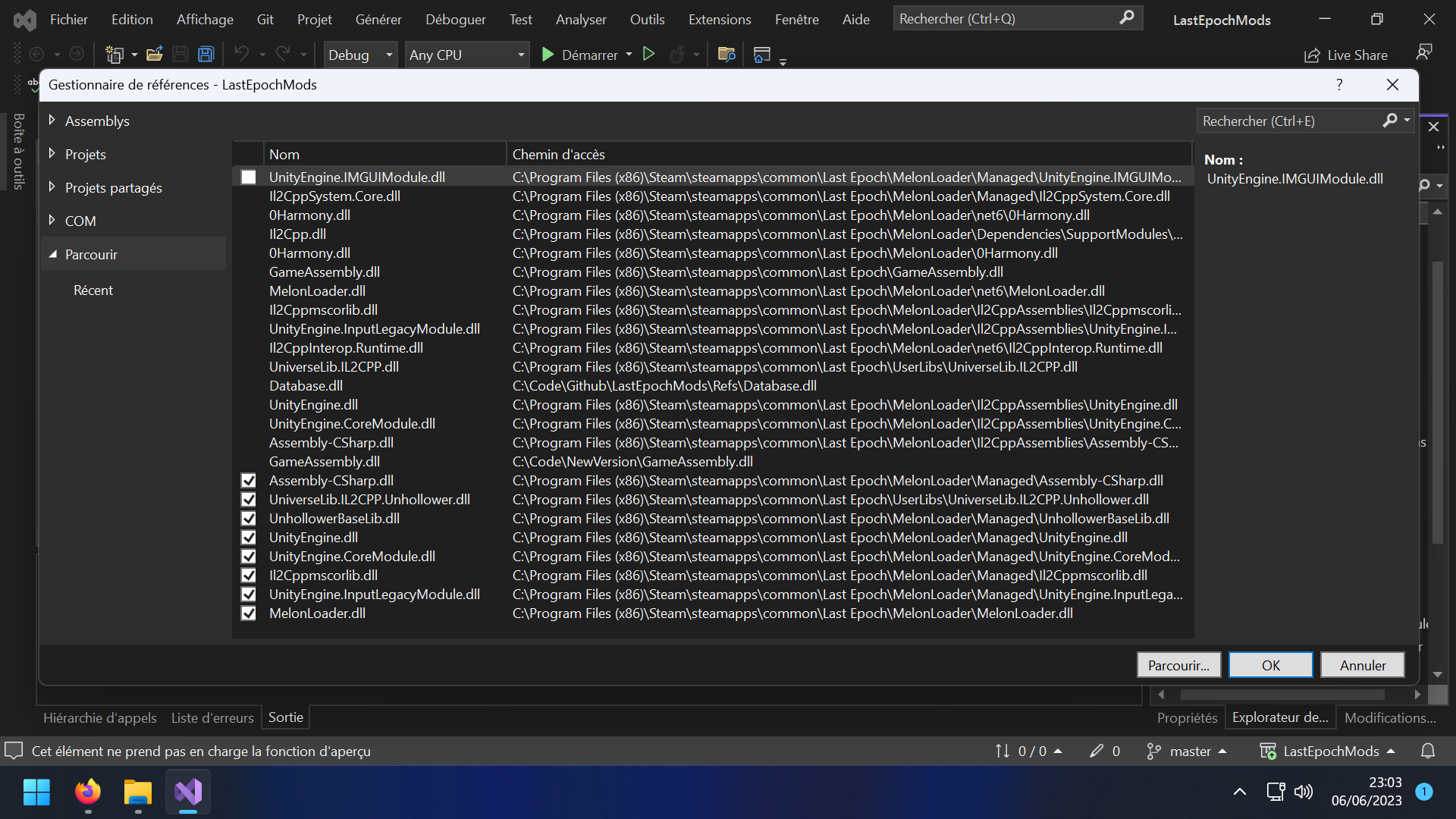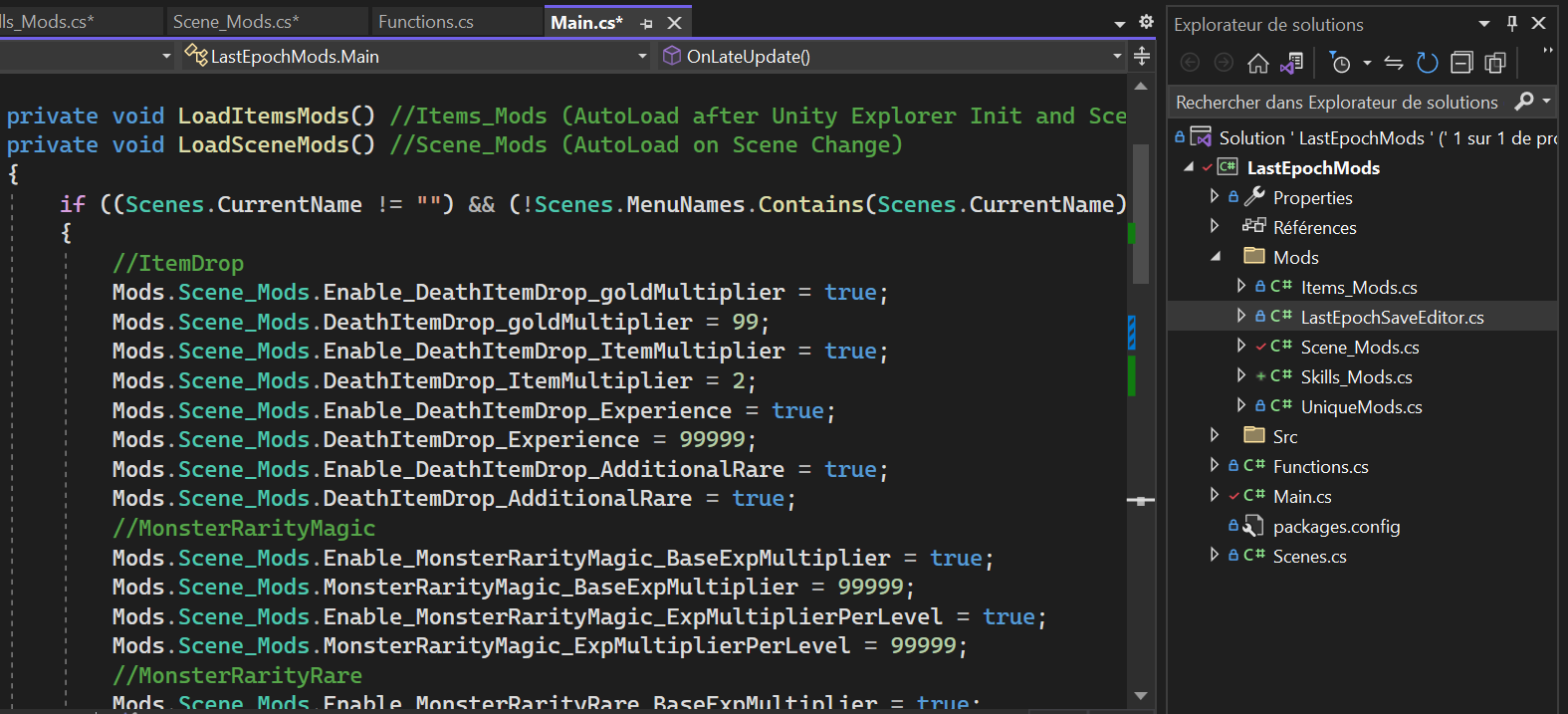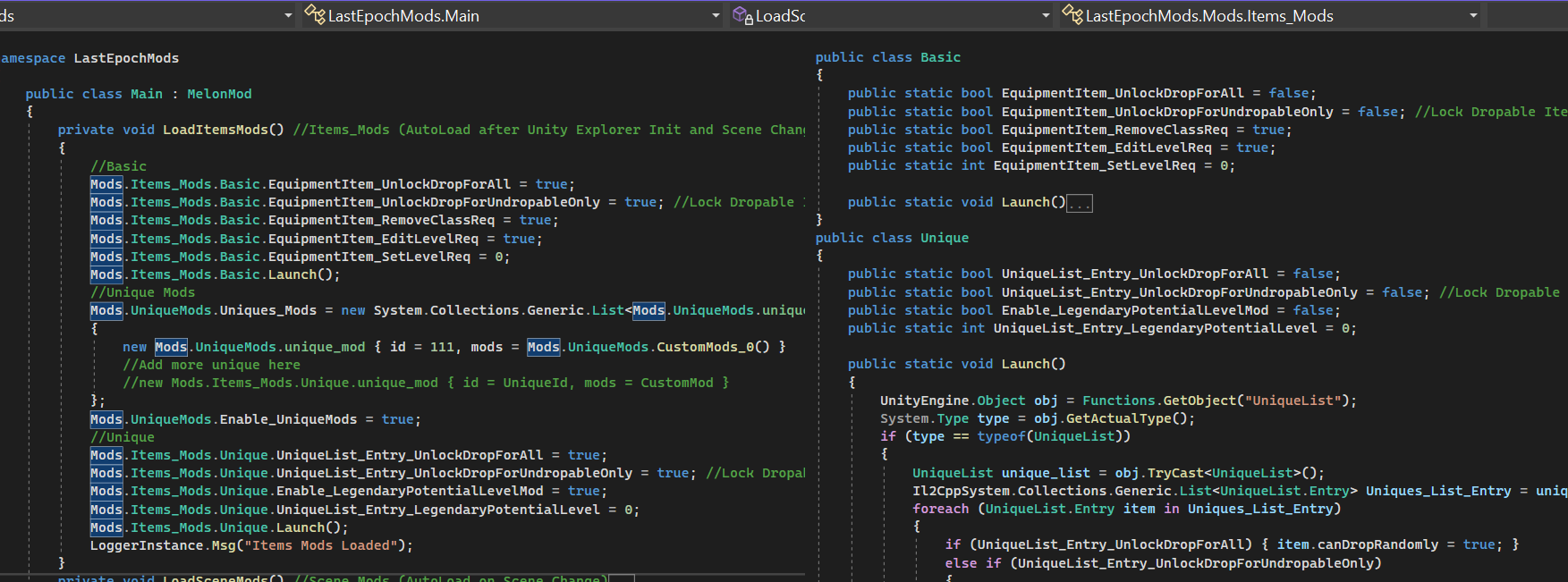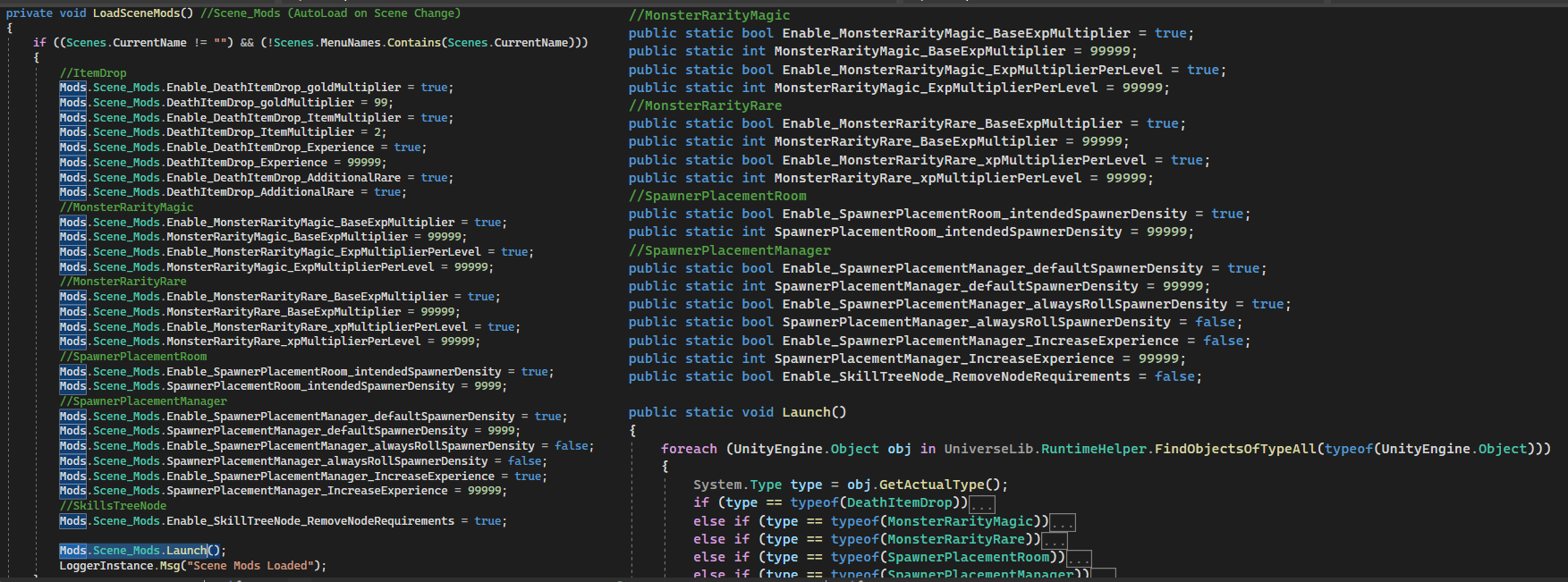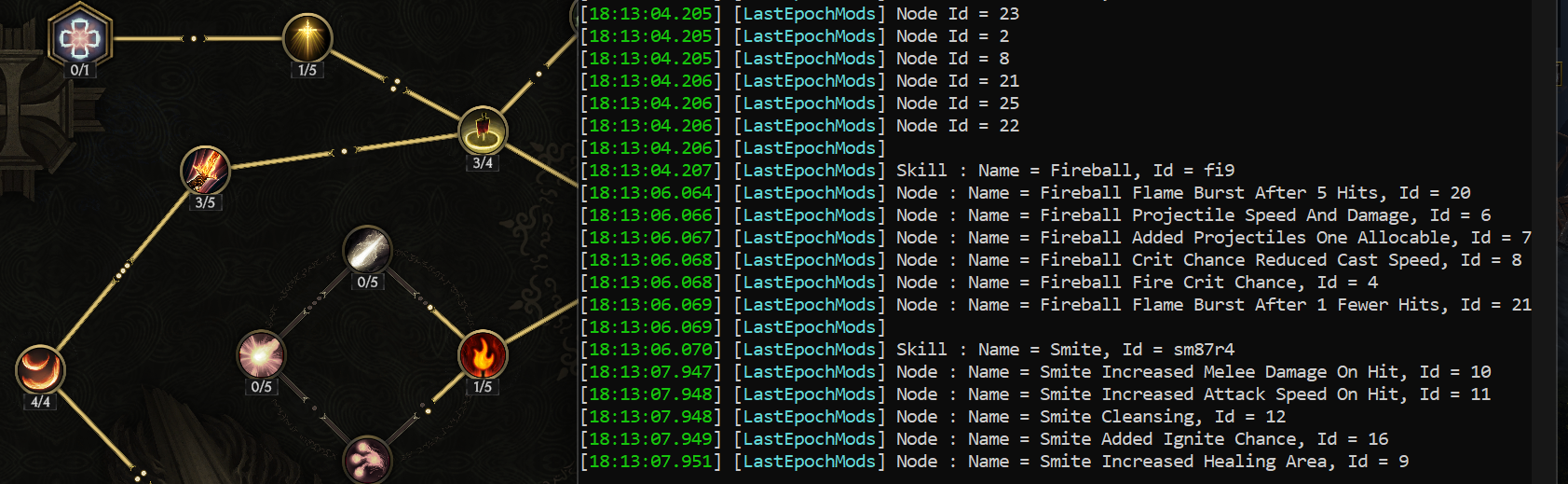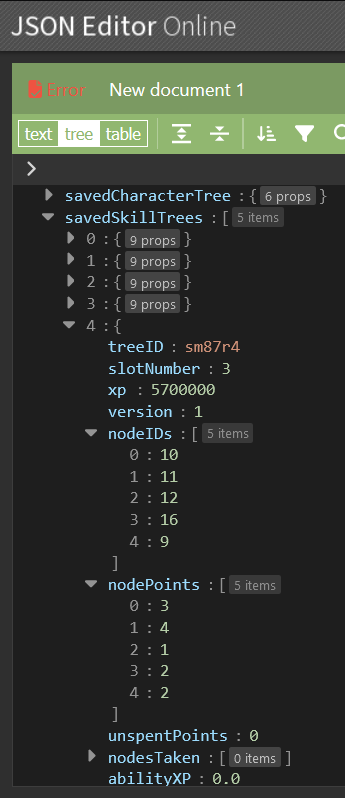Hey Ash,Ash06 wrote: ↑Wed Jun 07, 2023 1:23 amYou can do the same as the function "Edit" in Mods\UniqueMods.cs with UnityExplorerCyrexBabbel wrote: ↑Tue Jun 06, 2023 5:03 pmI only have one question: where do i get the right property names of the stats? For example, one propertiy is named SP.CriticalMultiplier. Where can i get the name now, for lets say mana regeneration? Is this possible to get with the unity explorer ingame?
Can you also tell me, how to get the function or how to edit for example the enemy density?Search with UnityExplorer an object, filter by class "UniqueList", filter by name "UniqueList"Code: Select all
UnityEngine.Object obj = Functions.GetObject("UniqueList"); if (type == typeof(UniqueList))
Select the result objectInspect UniqueList.UniquesCode: Select all
Il2CppSystem.Collections.Generic.List<UniqueList.Entry> Uniques_List_Entry = unique_list.uniques;
Inspect any UniqueList.Entry
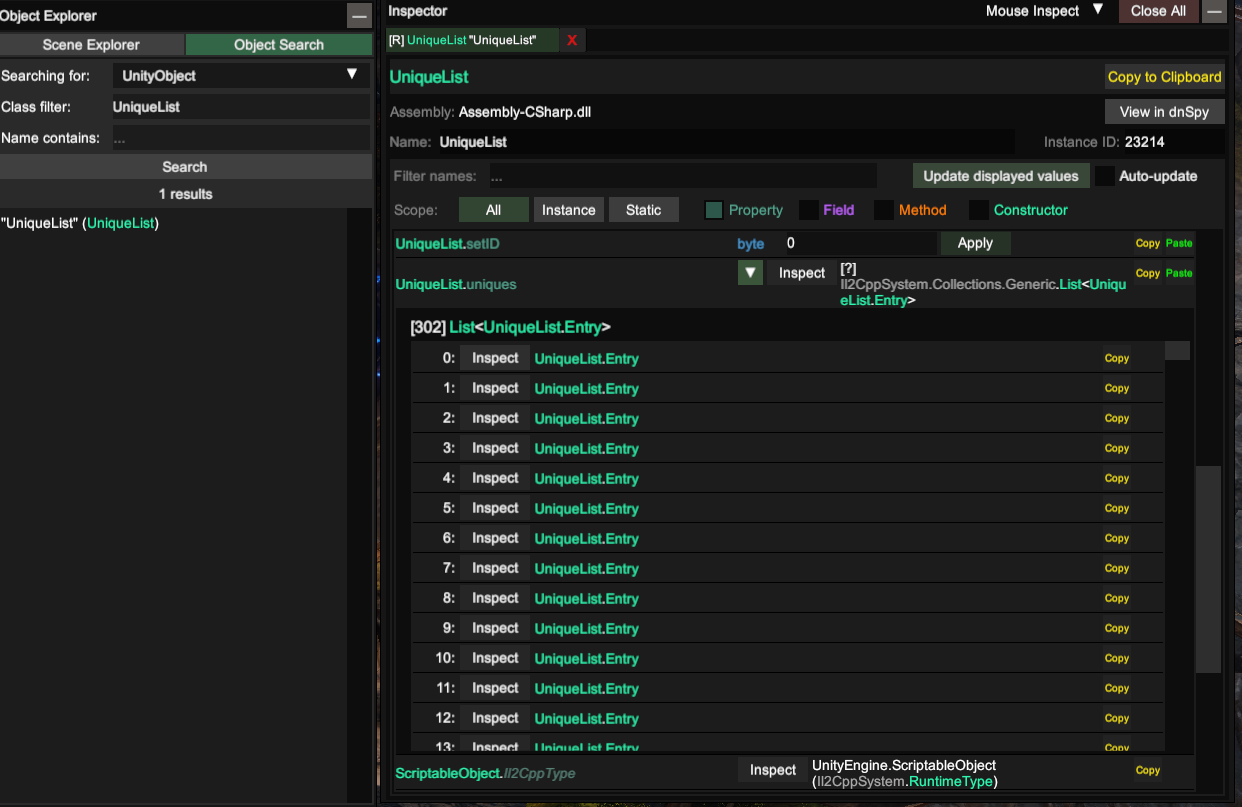 Inspect UniqueList.Entry.Mods
Inspect UniqueList.Entry.ModsCode: Select all
ul_entry.mods = mods;
Inspect any UniqueItemModInspect UniqueItemMod.Property for "property" Enum, same with type, tags, ...Code: Select all
mods.Add(new UniqueItemMod { type = BaseStats.ModType.INCREASED, value = 999, maxValue = 999, property = SP.AttackSpeed, tags = AT.None });
With the same method, you can edit any object in Unity (not only Last Epoch)
For density :
- SpawnerPlacementRoom.intendedSpawnerDensity (maybe this, edit alls rooms at the beginning of your scene , see github)
- SpawnerPlacementManager.defaultSpawnerDensity
- SpawnerPlacementManager.alwaysRollSpawnerDensity
- MonolithTimeline.enemyDensityModifier
I Update the github with Gold Multiplier, Experience Multiplier, Item drop Multiplier
If you don't have "UniverseLib.IL2CPP.Unhollower.dll" in "UserLibs" folder, you have to install UnityExplorer
All refs (LastEpoch default folder)
great, i got it now with the Object Explorer.
I saw now, you can just edit everything you want in there on the fly. ( tried with density )
Just have to try and test it now, to work as a mod.
Thanks for your help!!