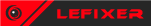I'm trying to stop the timer on New Super Mario Bros. Wii U using cheat engine and Cemu version 1.25.0b. Please see the attached video to get a better idea of my problem. My plan was to find the coin value first and then use the memory viewer to find anything that could resemble a changing time. It seemed like I had it, but when I checked the "Active" box for "Time ?" the time continues to count down.
Any suggestions?
Pause Timer NSMBU
-
PotatoPower
- What is cheating?

- Posts: 2
- Joined: Sat Jul 24, 2021 3:56 am
- Reputation: 0
Re: Pause Timer NSMBU
You need to scan for the time value rather than the coin. Find out what accesses the time value. Instructions should popup in the left pane of the new window when the time value is affected in-game. Select any entry in the left pane of the window and click show disassembler. From there you can investigate further. Try to analyse the instructions. Set breakpoints (F5) at locations then step through (F8) execute the instructions line by line.
Re: Pause Timer NSMBU
CEMU is an emulator. While you are fixated on the game and believe "well, it's hacked in the same way, scan, etc.", it really doesn't work like that when you start debugging and want to write a script.
First-up, the game itself is a pluggable module. When you find your money value and debug it, the code writing to money is the emulator's code. Not the game/game module's code. What that means is most likely this code writes to something else as well. And then you end up whining "hey, I NOPed this code, but some other shit is affected". Now you know why.
Secondly, each CEMU version has its own VM code. That code handling writes and all of that I mentioned above.. is different with each CEMU version. So, if you end-up writing a script eventually, it will work only for your precise version of CEMU. So you go posting your table on the forum, others will report it doesn't work for them.. and what do you do about it, I hear? You will say "well, it works for me". Now you also know why it works only for you.
Bottom line.. when posting a table, any table, that's CEMU related, either specify which version of CEMU is it for or post a link to the CEMU binaries, so others can use them like you do. Then the table will work for them as well. A last condition so that everything works for them 100% is that they play the same game module as you do. Each module has its own code. Therefore if you made the table for v1 of a game and some other guy has v2 for the same game, chances are your table won't work for him. Even if he uses the right CEMU version..
Enough theory, get to work
P.S.: I know you mentioned which version of CEMU you use, but since this is about binary files (exe), what if I can't find the exact cemu.exe you use? Considering my explanation above, table will not work. So provide more information on that version you mentioned: where you got it from, a hash for the exe or archive, or even zip and link/post/attach it yourself here.
First-up, the game itself is a pluggable module. When you find your money value and debug it, the code writing to money is the emulator's code. Not the game/game module's code. What that means is most likely this code writes to something else as well. And then you end up whining "hey, I NOPed this code, but some other shit is affected". Now you know why.
Secondly, each CEMU version has its own VM code. That code handling writes and all of that I mentioned above.. is different with each CEMU version. So, if you end-up writing a script eventually, it will work only for your precise version of CEMU. So you go posting your table on the forum, others will report it doesn't work for them.. and what do you do about it, I hear? You will say "well, it works for me". Now you also know why it works only for you.
Bottom line.. when posting a table, any table, that's CEMU related, either specify which version of CEMU is it for or post a link to the CEMU binaries, so others can use them like you do. Then the table will work for them as well. A last condition so that everything works for them 100% is that they play the same game module as you do. Each module has its own code. Therefore if you made the table for v1 of a game and some other guy has v2 for the same game, chances are your table won't work for him. Even if he uses the right CEMU version..
Enough theory, get to work
P.S.: I know you mentioned which version of CEMU you use, but since this is about binary files (exe), what if I can't find the exact cemu.exe you use? Considering my explanation above, table will not work. So provide more information on that version you mentioned: where you got it from, a hash for the exe or archive, or even zip and link/post/attach it yourself here.
Who is online
Users browsing this forum: No registered users