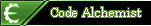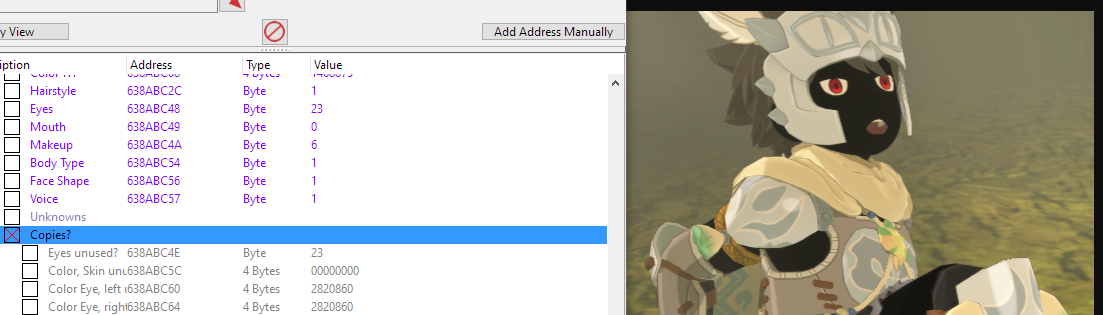Wubbles wrote: ↑Mon Aug 09, 2021 3:34 pm
seikur0 wrote: ↑Mon Aug 09, 2021 6:33 am
Thanks for your reply!
Yup, CE version 7.2 / Game version 1.2 on Steam, no other tables or trainers open.
Loaded up save file, opened cheat table, attached game.exe process and hangs when activating Main.
0. Message printed:
"2
replaced 8 / 8 anti-veh, 2 / 1 anti-breapoint and 1 / 1 anti-memory injection/misc locations. "
1. Tried changing line to both "for ind = 2,2 do" & "for ind = 1,1 do" - still freezes
2. Still freezes the game.
I get the message "replaced 8 / 8 anti-veh, 2 / 1 anti-breapoint and 1 / 1 anti-memory injection/misc locations." for all attempts - but I guess according to your FAQ it's only meant to be a generic message and not an error.
EDIT: Thought it could be an issue with my files, but still same issue after reinstalling & verifying game files
No that message is not a generic message, otherwise I wouldn't have bothered adding it. It's only a useless message if you're using a trainer as well, which already disabled the anti-cheat measures and all the first numbers in the message are 0 or some lower than the expected ones. The second aob finding two locations is probably a problem, that means some random function will get changed here other than the expected one.
You can try commenting out line 145 "writeBytes(address,0x48, 0x31, 0xC0, 0xC3)" for now, that replacement is just there to prevent the game from deleting your breakpoints, if you're not developing cheats yourself it's not relevant.
Other than that, I'd like to see the two locations. Before activation Main, can you use Cheat Engine to scan for "FF E0 CC CC CC CC CC CC CC CC CC CC CC CC CC CC 48 8D 8A 90 00 00 00", value type "Array of byte", Memory Scan for All addresses, then Executable check and Writable & CopyOnWrite empty, then for each of the hopefully 2 results, Rightclick>Disassemble Memory Region on it and send me the two screenshots with the code location and as many as possible lines viewable before and after it.
It's probably just some random dll loaded by the game, that the aob reacts too, I'll limit the results to the game.exe for the next table version.
orangecrowe wrote: ↑Mon Aug 09, 2021 7:02 pm
SteamUser3212 wrote: ↑Mon Aug 09, 2021 5:43 pm
so far i've managed to figure out what specifically causes corrupted data.
1st using ce or infinite crafting doesn't trigger
2nd modifying charms or weapons doesn't trigger maybe certain skills if so but ive done 5 with op skill sets always make a back up back up to be safe
3 modifying armor does so don't do it
4 editing monster genes stats character stats triggers corrupted data
5 editing exp bugs out but doesn't trigger corrupted data idk why.
I think your problem is that monster/character stats are taken from a template. So you cannot change the stats individually. Only the modifiers can effect them, which are the skills/genes. 2 Level99 Monsties of the same species with no stat effecting genes will have the exact same stats except for the hatching bonus.
^ this
I think for skills there are heavy restrictions on who can use them under which circumstances, like with the Reverto skills, maybe you need to have a greatsword equipped or even the specific greatsword or you need to be Reverto idk. I haven't really played around with that much.
Same with genes really, look into your book of genes to see, which monsties are compatible with which genes.
I'll make it so color's won't trigger corruption, because at that point I think that doesn't make sense. I fully expect a patch for that one day. Other than that I won't touch that protection.
CryMore wrote: ↑Mon Aug 09, 2021 1:03 pm
After using the Character Editor to raise my characters level, the exp bar gets stuck at 0 exp needed remaining. Every battle after that claims I level up, but when I leave battle and check my status I'm at the same level with 0 exp needed. For example if I set my level to 56, after a battle it says I leveled up to 57, and when I check my status window it says 56 with 0 exp needed. This is probably a simple fix but I can't figure out a work around. Thanks for the help!
The simple fix is to not edit your level, you always edit the XP instead