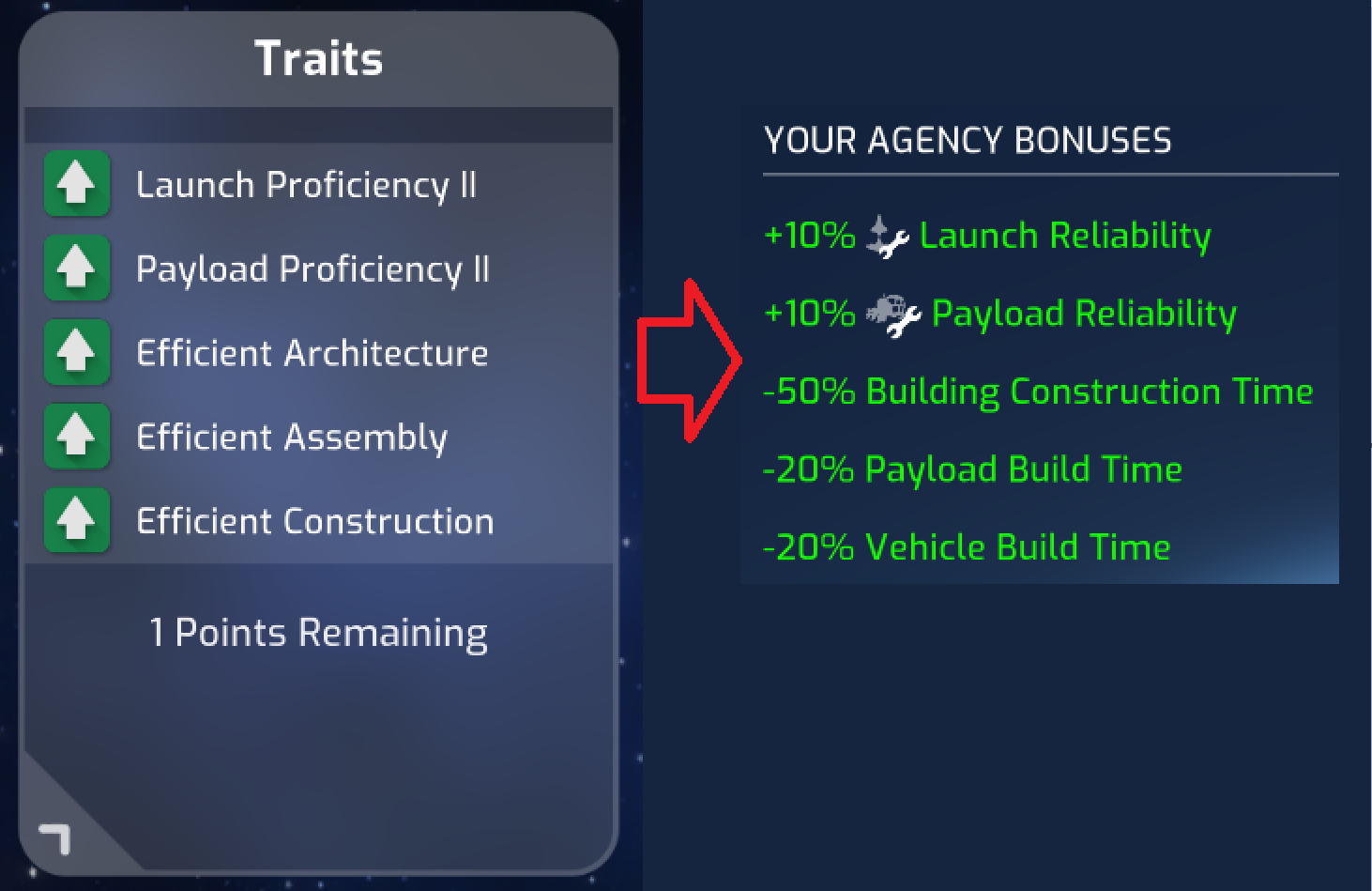Csimbi wrote: ↑Tue Nov 17, 2020 6:11 pm
I did not play much, but here's an AOB script I made over the course of the few hours I did.
Signed to avoid prompt for auto-attach script.
It gives you:
-
Min. Funds; no comment
-
Min. Research; no comment
-
Min. Support; no comment
-
Infinite Mission Turns; hold CTRL after your last action (when the turn ends) and the turn counter won't decrease, allowing you to collect plenty of stuff during missions.
-
Mission Resource Mgr.; hold ALT while accepting a resource (the result of a command) and you keep input yet double output resources.
-
Mission Heat; enable this and at the of the turn, you can forget about heat. Use before you overheat, it won't help you otherwise. Heads up: seem it also takes care of drift and radiation albeit inconsistenly

-
One-turn Payload Construction; your payloads will be constructed in one turn (one month). Notification will still count down normally, so you will need to open missions manually to continue building in the next turn.
-
One-turn Vehicle Construction; your vehicles will be constructed in one turn (one month). Notification will still count down normally, so you will need to open missions manually to continue planning in the next turn.
Notes:
- The resources on the UI are only updated when you flip screens.
- You might want to keep a Mission save ready, easier to enable the script if you load a Mission first (this is what
marking calls a "satellite minigame") because you will need to end a turn at least once before you can enable the script.
Guide to dummies:
- Make sure you are on CE 7.2.
- Start the game and load up a game with a "satellite minigame".
- Generate some resources (energy is fastest) and end your turn.
- Wait for your next turn (until you can enter new commands).
- Now, load your real save.
- Load script in CE and enable it.
- This works about 29 out of 30 cases. The one exception is a crash when ending the turn on the real save. Just try again and the second time it will work.
Enjoy!
Other tables/scripts in this thread:
-
Zanzer
-
rambo99jose
-
panraven
-
aSwedishMagyar
Update #1
- Added
Infinite Mission Turns
Update #2
- Added
One-turn Payload Construction
- Added
One-turn Vehicle Construction
Update #3
- Added
Mission Resource Mgr.
Update #4
- Added
Mission Heat
Update #5
- Fixed
Mission Heat (was using wrong offset, preventing it from running in same cases)
Update #6
- Improved
Mission Heat; now takes care of random heat, too (the earlier script covers the fixed amount only).