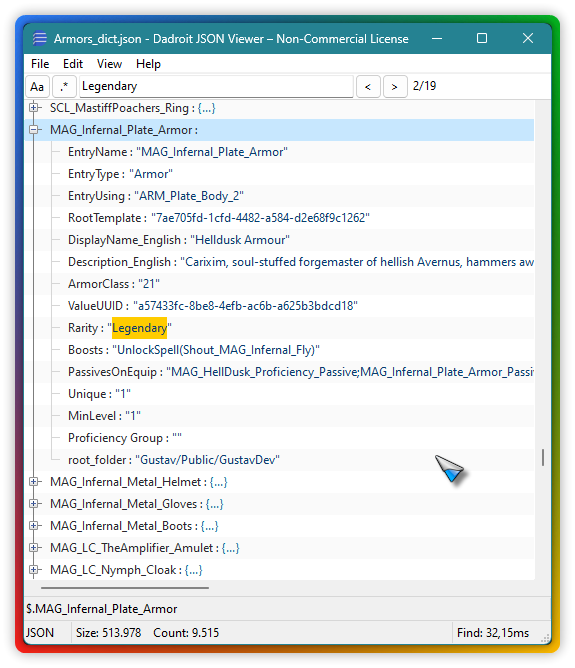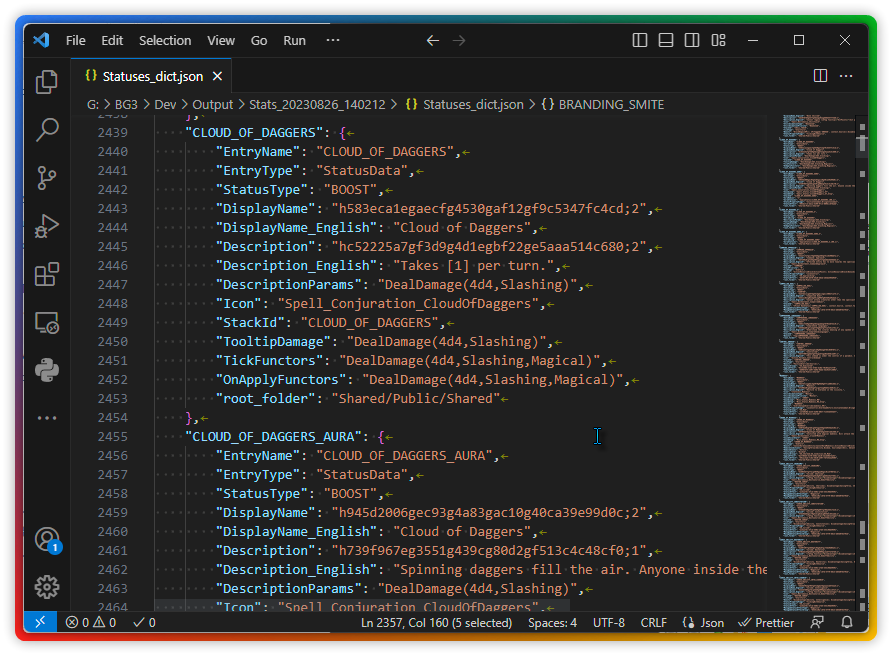- Update: 2023-09-16:
- Added logic to better completely eliminate duplicates (from game patches)
- Added logic to put "important/useful" columns in front, excel and json files.
- Update: 2023-09-15:
- Fixed missing English translations (mainly in templates files)
- Added Flags and Tags files
- Added TimelineTemplates in addition to RootTemplates
- Updated the code and data up to game version "Patch2 / Hotfix2"
- Re-organized files on a google drive share (see new links in this post)
- Published the python script source code
- Added SQLite3 output format (for future use)
Pitch and details
I have created a script to gather all the stats of things such as Armors, Characters, Object, Passives, Spells, Statuses, Tags, Flags, Templates, Weapons and outputs them into JSON, Excel files and SQLite database .
With these files, you should be able to query for any item, spell, boost, flag, tag, status that you may be looking for and find the corresponding UUID to use in the cheat tables.
Here is the link to the google drive directory, with all the files:
 Note: the JSON, Excel or SQLite version contains the same data in different formats; choose the format that fits your habits/needs.
Note: the JSON, Excel or SQLite version contains the same data in different formats; choose the format that fits your habits/needs.
The google drive
[Link] contains:
- [Link] Relatively small files that can be browsed with a JSON viewer (see examples below).
- [Link] Same as above in a format for easy import to excel or other databases.
- [Link] Somewhat bigger but Excel presentation, filtering, sorting, searching capabilities is candy-bar! Most can be viewed online.
- [Link] (:!: 22 MB - download only) An all-in-one sqlite3 database for use and processing by other tools.
- [Link] The python code that rules them all (creating all of these files).
Each directories (json, excel, the sqlite db) contains an instance of these game objects (files):
- Armors (base stuff)
- Characters (Stats)
- Flags
- Objects
- Passives
- Spells
- Statuses
- Tags
- Templates - advanced items (magical stuff) *new* includes RootTemplates and TimelineTemplates
- Weapons (base stuff)
My thanks again (and again) and credits to Zander, EvenLess and all the others in this forum that heavily inspired my own production here.
----------------------------------------------------------------------
[*]
Update: 2023-09-01:
I have refreshed all the JSON and the EXCEL sheets to include Patch2 updates for all items, spells, etc ... and translations.
[*]
Update: 2023-08-28:
I have updated all the JSON and the EXCEL sheets with a "fresh script run" today. With these changes:
- Added all RootTemplates records (.xlsx and _dict.json))
- In these files I have gathered the records from "RootTemplates" files found in the 'UnpackedData' directory tree.
- All are there (367792 rows) and, as a result, it is quite a cumbersome list. I suggest to filter it with "Type = item" to get the essentials:
- You will find there, among other, "skinned" weapons and armors (like the Nightsong outfit), books, alchemy, food, weapons, quests and other more mundane stuff.
- Sorted the columns in the excel sheets
- I have moved the most "interesting one" to left so you have then on screen at first sight (English names, UUID, ..)
- Corrected few bugs in my script that missed certain type of translations.
I have created a script to gather all the stats of things such as Armors, Characters, Object, Passives, Spells, Statuses and Weapons and puts them into JSON files.
The script does also puts them all together, in on Excel workbook with separated Excel sheets per item type.
The resulting workbook is less than 4MB and can be downloaded or browsed online.
With these files, you should be able to query any item that you may be looking for and find the corresponding UUID (when available)
to use in the cheat tables.
Here are the files (links to google drive):
(I hope that these links are OK with the forum rules!)
The excel workbook contains all the sheets that are in the other JSON files
- Obsolete url removed. See updated list of file above
- [Link]
- [Link]
- [Link]
- [Link]
- [Link]
- [Link]
- [Link]
- [Link]
- [Link]
- [Link]
- [Link]
- [Link]
You can view JSON files in any text viewer but I suggest to use a specialized viewer, like "Datroit JSON Viewer" (available on datroit_dot_com).
MS Visual Studio Code is also fine for viewing and searching inside JSON files.
While testing my script, I have found that they are sometimes multiple instances of the same object in different files.
Does anybody knows where I can find the proper "load order" of "unpacked _data" to ensure that I am taking the latest update of an object only?
"Gustav/Public/Gustav", "Gustav/Public/GustavDev",
"Patch0_Hotfix1/Public/Shared", "Patch0_Hotfix1/Public/SharedDev",
"Patch0_Hotfix1/Public/Gustav", "Patch0_Hotfix1/Public/GustavDev"
"Patch0_Hotfix2/Public/Shared", "Patch0_Hotfix2/Public/SharedDev",
"Patch0_Hotfix2/Public/Gustav", "Patch0_Hotfix2/Public/GustavDev"
"Patch0_Hotfix3/Public/Shared", "Patch0_Hotfix3/Public/SharedDev",
"Patch0_Hotfix3/Public/Gustav", "Patch0_Hotfix3/Public/GustavDev"
"Patch0_Hotfix4/Public/Shared", "Patch0_Hotfix4/Public/SharedDev",
"Patch0_Hotfix4/Public/Gustav", "Patch0_Hotfix4/Public/GustavDev"
"Patch1/Public/Shared", "Patch1/Public/SharedDev",
"Patch1/Public/Gustav", "Patch1/Public/GustavDev"
"Patch2/Public/Shared", "Patch2/Public/SharedDev",
"Patch2/Public/Gustav", "Patch2/Public/GustavDev",
"Patch2_Hotfix1/Public/Shared", "Patch2_Hotfix1/Public/SharedDev",
"Patch2_Hotfix1/Public/Gustav", "Patch2_Hotfix1/Public/GustavDev",
"Patch2_Hotfix2/Public/Shared", "Patch2_Hotfix2/Public/SharedDev",
"Patch2_Hotfix2/Public/Gustav", "Patch2_Hotfix2/Public/GustavDev"
Here are some example of what's in those files:
"Shout_MAG_Critical_ArcanicCritical": {
"EntryName": "Shout_MAG_Critical_ArcanicCritical",
"EntryType": "SpellData",
"SpellType": "Shout",
"EntryUsing": "Shout_FalseLife",
"SpellSchool": "Divination",
"SpellProperties": "ApplyStatus(MAG_CRITICAL_ARCANIC_CRITICAL,100, 1)",
"Icon": "Action_Monster_Orin_DeathbringerAssault",
"DisplayName": "hcb4c06ebgeb5dg4b0dgb4d3gce925d8b8833;2",
"DisplayName_English": "Arcane Critical",
"Description": "h32772a4agf2f6g43fagaa4fgecb011feb623;3",
"Description_English": "Magically augment your ability to annihilate your foes with powerful attacks. The number you need to <LSTag Tooltip=\"AttackRoll\">roll</LSTag> a <LSTag Tooltip=\"CriticalHit\">Critical Hit</LSTag> while attacking is reduced by 2. This effect can stack.",
"DescriptionParams": "1",
"TooltipStatusApply": "ApplyStatus(MAG_CRITICAL_ARCANIC_CRITICAL,100, 1)",
"UseCosts": "BonusActionPoint:1;SpellSlotsGroup:1:1:1",
"VerbalIntent": "Buff",
"root_folder": "Patch1/Public/GustavDev"
},
Example of lookup for "Legendary" in file "Armor_dict.json" with Datroit JSON viewer:
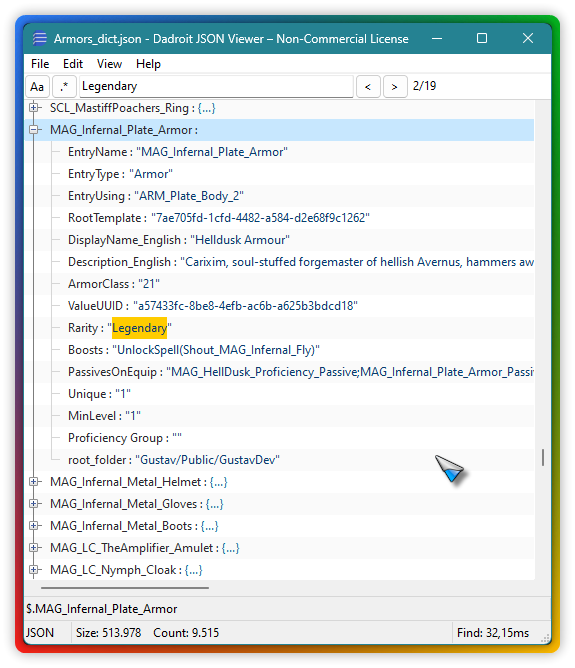
Another example of browsing JSON file with MS Visual Studio Code:
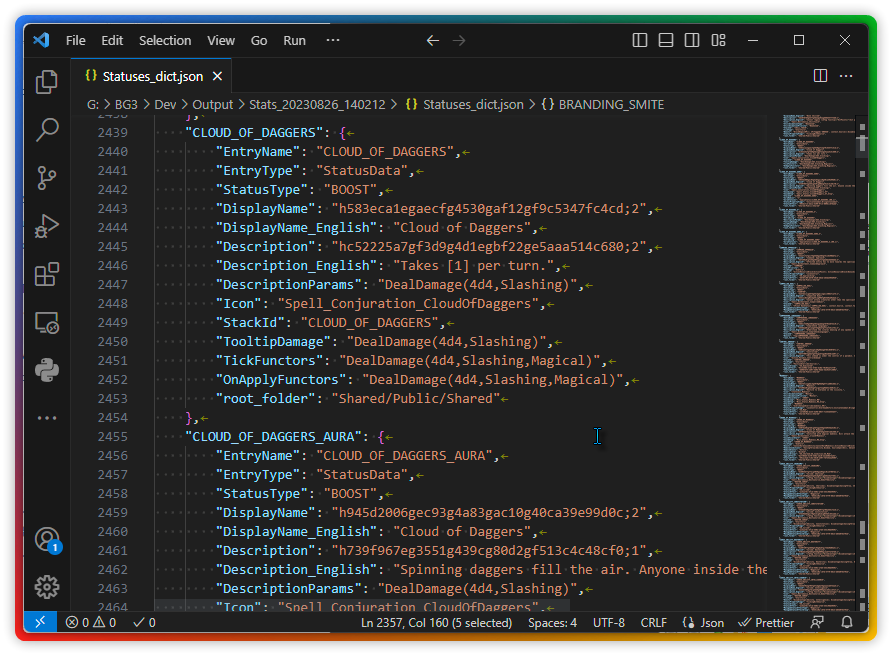 Before somebody ask: I intend to share the python script soon but it is a bit of a mess for now: it needs both more testing and cleanup.
--> The source code is now also shared on the google drive
Before somebody ask: I intend to share the python script soon but it is a bit of a mess for now: it needs both more testing and cleanup.
--> The source code is now also shared on the google drive