Phasmophobia
-
lee_terry_jr
- Expert Cheater

- Posts: 107
- Joined: Wed Oct 11, 2017 8:35 am
- Reputation: 5
Re: Phasmophobia
New update and ghosts were added plus a ton of other changes. The ghost info, sanity cheats, player teleport, and the holding size cheats did not work for me. So, table will need an update to fix most of those for sure (possibly other problems but have not been able to test them all yet).
Re: Phasmophobia
Hi there!
I did a quick update, I think scripts are working again now.
Will have to check a bit more later when I have more free time but normally it should be good..
Pretty sure the game will have a small new update anyway haha
I did a quick update, I think scripts are working again now.
Will have to check a bit more later when I have more free time but normally it should be good..
Pretty sure the game will have a small new update anyway haha
- Attachments
-
- Phasmophobia_Nightmare_v1.0.CT
- (1.1 MiB) Downloaded 79 times
Re: Phasmophobia
The new Nightmare mode removed sanity counter in the truck. Would it be possible to have an average sanity counter in the table? I know we already have individual sanity counter, but ghost's hunting is triggered by average sanity.
Show ghost now will flicker your flashlight constantly as intended in the update. Could there be a work around to this as well?
Show ghost now will flicker your flashlight constantly as intended in the update. Could there be a work around to this as well?
Re: Phasmophobia
Hi jpgamer, thanks for the feedbackjpgamer wrote: ↑Mon Oct 25, 2021 10:52 pmThe new Nightmare mode removed sanity counter in the truck. Would it be possible to have an average sanity counter in the table? I know we already have individual sanity counter, but ghost's hunting is triggered by average sanity.
Show ghost now will flicker your flashlight constantly as intended in the update. Could there be a work around to this as well?
For the sanity counter, I think it shouldn't be a problem to add it, the script "Co-Op Player Info (activate while in a game; not lobby)" is using the GetAveragePlayerInsanity method so I can display the average value for sure.
And for the show ghost, I didn't pay attention but if it's now the case then you can in the meantime use the "No Flickering Flashlights When Ghost is Hunting"
And I will see if I can find a way in the ghostAI method to avoid using the other script
-
lee_terry_jr
- Expert Cheater

- Posts: 107
- Joined: Wed Oct 11, 2017 8:35 am
- Reputation: 5
Re: Phasmophobia
I dont think the no flickering flashlight code is working (it is not working for me at least and the others are but I only tested it once so far and that could be a fluke). I personally prefer the glowstick method (use the glowstick hack to make the range 100000 and toss it inside the building). That should allow you to see at all times even w/o a flashlight since last I checked it goes through walls but you might need to pick it back up to search for orbs.zephirot wrote: ↑Tue Oct 26, 2021 8:41 amHi jpgamer, thanks for the feedbackjpgamer wrote: ↑Mon Oct 25, 2021 10:52 pmThe new Nightmare mode removed sanity counter in the truck. Would it be possible to have an average sanity counter in the table? I know we already have individual sanity counter, but ghost's hunting is triggered by average sanity.
Show ghost now will flicker your flashlight constantly as intended in the update. Could there be a work around to this as well?
For the sanity counter, I think it shouldn't be a problem to add it, the script "Co-Op Player Info (activate while in a game; not lobby)" is using the GetAveragePlayerInsanity method so I can display the average value for sure.
And for the show ghost, I didn't pay attention but if it's now the case then you can in the meantime use the "No Flickering Flashlights When Ghost is Hunting"
And I will see if I can find a way in the ghostAI method to avoid using the other script
Re: Phasmophobia
Indeed, today's small patch broke the script.lee_terry_jr wrote: ↑Tue Oct 26, 2021 6:32 pmI dont think the no flickering flashlight code is working (it is not working for me at least and the others are but I only tested it once so far and that could be a fluke). I personally prefer the glowstick method (use the glowstick hack to make the range 100000 and toss it inside the building). That should allow you to see at all times even w/o a flashlight since last I checked it goes through walls but you might need to pick it back up to search for orbs.
I also prefer the glowstick haha
Re: Phasmophobia
I wonder if CE table could trigger a hunt or an interaction. One of the devs said on stream that he could trigger those actions with his editor during testing, but not sure how feasible it would be here.
-
raphalimam
- What is cheating?

- Posts: 1
- Joined: Sun Nov 15, 2020 1:29 am
- Reputation: 0
Re: Phasmophobia
I dont know if its working in this update, but in the tables that have the infos about the ghost if he is hunting or can enter in hunt mode you could start and stop an hunt with the table, but it didint work the best way as some times if you stop the hunt forcefully you could still hear the ghost noises even without it hunting
Re: Phasmophobia
Some values are just there for info and won't have a real effect by changing them, most of the time it's not the "real" variable that is used to trigger something.
But about triggering something specific manually, like calling/executing a function from the game it might be possible...
Because it's a unity game and we have access to mono features, we could use in a lua or lua+asm script the mono_method_invoke function with the class object and parameters needed. But I never did it before so I can't help for that!
I will upload a new version of the table tomorrow, did some modifications
Edit:
New table!
Added/fixed some scripts.
But about triggering something specific manually, like calling/executing a function from the game it might be possible...
Because it's a unity game and we have access to mono features, we could use in a lua or lua+asm script the mono_method_invoke function with the class object and parameters needed. But I never did it before so I can't help for that!
I will upload a new version of the table tomorrow, did some modifications
Edit:
New table!
Added/fixed some scripts.
- Attachments
-
- Phasmophobia_Nightmare_v1.2.CT
- (1.13 MiB) Downloaded 71 times
-
lee_terry_jr
- Expert Cheater

- Posts: 107
- Joined: Wed Oct 11, 2017 8:35 am
- Reputation: 5
Re: Phasmophobia
If you freeze the shoulder light range and forget to unfreeze it the game will crash. just fyizephirot wrote: ↑Sun Oct 31, 2021 12:01 amSome values are just there for info and won't have a real effect by changing them, most of the time it's not the "real" variable that is used to trigger something.
But about triggering something specific manually, like calling/executing a function from the game it might be possible...
Because it's a unity game and we have access to mono features, we could use in a lua or lua+asm script the mono_method_invoke function with the class object and parameters needed. But I never did it before so I can't help for that!
I will upload a new version of the table tomorrow, did some modifications
Edit:
New table!
Added/fixed some scripts.
Re: Phasmophobia
Thanks! Good to know.lee_terry_jr wrote: ↑Mon Nov 01, 2021 11:53 amIf you freeze the shoulder light range and forget to unfreeze it the game will crash. just fyizephirot wrote: ↑Sun Oct 31, 2021 12:01 amSome values are just there for info and won't have a real effect by changing them, most of the time it's not the "real" variable that is used to trigger something.
But about triggering something specific manually, like calling/executing a function from the game it might be possible...
Because it's a unity game and we have access to mono features, we could use in a lua or lua+asm script the mono_method_invoke function with the class object and parameters needed. But I never did it before so I can't help for that!
I will upload a new version of the table tomorrow, did some modifications
Edit:
New table!
Added/fixed some scripts.
But yeah normally we don't have to freeze the values.
It works the same way as better flashlights/glowstick.
Just edit and you will have the changes on the current map.
Re: Phasmophobia
@zephirot Two hotfixes were just pushed today. In my experience, I found the following scripts aren't working:
• Show Ghost v1
• Show Ghost v2
• Setup Phase Info (Truck) - (not actually unworking, just noting that it displayed inaccurate information for the Minutes and Seconds value on Professional and Nightmare difficulty)
Might I suggest moving the option "Player & Ghost's Current Room (real-time; activate before starting map)" to the "Scripts to Activate Before Starting Maps (will see info after joining a map)" section? Since you need to activate it before starting a map, I think it would fit better into that category. Also, for some reason I'm not able to deactivate the Solo Player Info for whatever reason. It simply gives me an error saying
• Show Ghost v1
• Show Ghost v2
• Setup Phase Info (Truck) - (not actually unworking, just noting that it displayed inaccurate information for the Minutes and Seconds value on Professional and Nightmare difficulty)
Might I suggest moving the option "Player & Ghost's Current Room (real-time; activate before starting map)" to the "Scripts to Activate Before Starting Maps (will see info after joining a map)" section? Since you need to activate it before starting a map, I think it would fit better into that category. Also, for some reason I'm not able to deactivate the Solo Player Info for whatever reason. It simply gives me an error saying
Code: Select all
Error in line 3 (unregistersymbol(_Player)) :This instruction can't be compiled
1 7FFA63C85B70:
2 readmem(Player_save+1,6)
3 unregistersymbol(_Player)-
lee_terry_jr
- Expert Cheater

- Posts: 107
- Joined: Wed Oct 11, 2017 8:35 am
- Reputation: 5
Re: Phasmophobia
I mentioned that bug weeks ago here: viewtopic.php?p=209708&sid=c434dca5a21e ... bf#p209708Thusyned wrote: ↑Tue Nov 02, 2021 11:53 pm@zephirot Two hotfixes were just pushed today. In my experience, I found the following scripts aren't working:
• Show Ghost v1
• Show Ghost v2
• Setup Phase Info (Truck) - (not actually unworking, just noting that it displayed inaccurate information for the Minutes and Seconds value on Professional and Nightmare difficulty)
Might I suggest moving the option "Player & Ghost's Current Room (real-time; activate before starting map)" to the "Scripts to Activate Before Starting Maps (will see info after joining a map)" section? Since you need to activate it before starting a map, I think it would fit better into that category. Also, for some reason I'm not able to deactivate the Solo Player Info for whatever reason. It simply gives me an error saying
Code: Select all
Error in line 3 (unregistersymbol(_Player)) :This instruction can't be compiled 1 7FFA63C85B70: 2 readmem(Player_save+1,6) 3 unregistersymbol(_Player)
Glad to see it is not just me having the issue and I have stopped using single player info cheats for that reason (I always use the multiplayer one instead even when playing solo).
Re: Phasmophobia
Will update scripts a bit later once at home and yes good idea to move "Player & Ghost's Current Room" even if I prefer to have it in the ghost section, more convenient when reading info lol
But about the error, yeah I still don't know why, it's exactly the same code as the Ghost info but for the Player.
Just hooking the first line and then we are just using addresses and offsets to show info, not really coding anything in the script.
I'm curious, can you check something on your side?
When you have this error and also before trying to activate the script, click on "Memory View", go to the "View" tab and select "Userdefined symbols"
You should have _Player there when the script is activated and nothing if not activated.
I never had the problem so I can't debug, but at least it will give an idea!
As soon as the main door is unlocked (when timer in truck is 0:00) or when minutes/seconds are reaching 0, the game will fill the addresses with a big value, I tried to solve it for the minutes because it's always the same big number but for seconds it's not the case so that's why there is always a float number there
Edit: table updated for show ghost
But about the error, yeah I still don't know why, it's exactly the same code as the Ghost info but for the Player.
Just hooking the first line and then we are just using addresses and offsets to show info, not really coding anything in the script.
I'm curious, can you check something on your side?
When you have this error and also before trying to activate the script, click on "Memory View", go to the "View" tab and select "Userdefined symbols"
You should have _Player there when the script is activated and nothing if not activated.
I never had the problem so I can't debug, but at least it will give an idea!
Yeah about that it's not my fault, the game is like this...
As soon as the main door is unlocked (when timer in truck is 0:00) or when minutes/seconds are reaching 0, the game will fill the addresses with a big value, I tried to solve it for the minutes because it's always the same big number but for seconds it's not the case so that's why there is always a float number there
Edit: table updated for show ghost
- Attachments
-
- Phasmophobia_Nightmare_v1.3.CT
- (1.13 MiB) Downloaded 62 times
Re: Phasmophobia
Here are my results. The first image is from before I activated Solo Player Info and the second is after I get the error trying to deactivate it. Also one other thing I've realised is that the Age isn't under Ghost Info anymore. Did something happen to it?zephirot wrote: ↑Wed Nov 03, 2021 2:11 pmI'm curious, can you check something on your side?
When you have this error and also before trying to activate the script, click on "Memory View", go to the "View" tab and select "Userdefined symbols"
You should have _Player there when the script is activated and nothing if not activated.
I never had the problem so I can't debug, but at least it will give an idea!
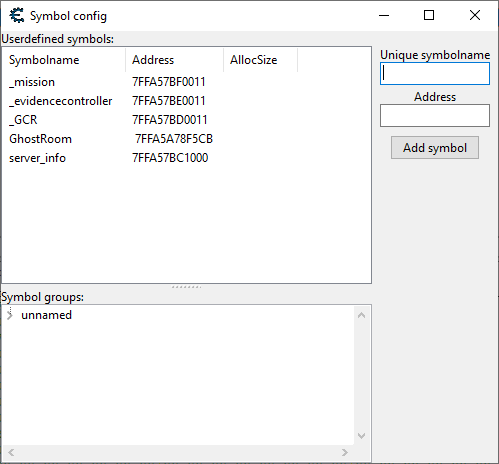
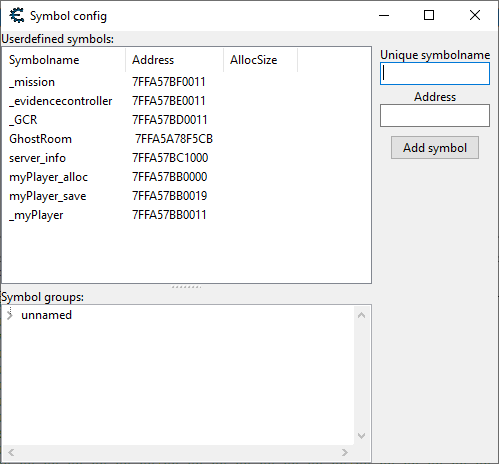
Who is online
Users browsing this forum: No registered users
