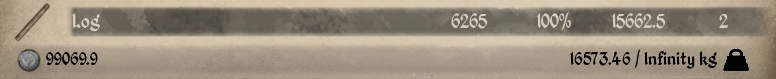Hi got this game from xbox gamepass and with savegame editor i could edit coin amount without problems.
Any other way of editing those didn't work for me. no cheattables, no straight using of cheat engine even though i used few things suggested in here

Trainers i dint try coz don't wanna download random .exe files

Your savegame is located in here (at least when u play using that xbox gamepass)
:C:\Users\YOURNAMECHANGETHIS\AppData\Local\Packages\ToplitzProductionsGmbH.MedievalDynasty_xk3erba5yp89y\SystemAppData
\wgs\0009000005D75C2A_00000000000000000000000077DF806C\E8337ACAD9FF4A3BAF9E041CE5BCEE49
Press CTRL + R and write " %LOCALAPPDATA%\Packages " in there to go there easily.
There's files size about 8000Kb, i suggest you put those to 'date modified' order and pick newest one. Edit the name of the file by adding " .sav " in t he end. It looks like LOTSOFNUMBERSINHERE.sav
[Link] Upload the .sav file what you edited in this page.
Now you need to know your exact value of coins in game. if you have 2.5 coins the value will be 25 in the the editor.
Use CTRL + F to locate the value of coins.
Change amount what u like and in the bottom of the page you can download the file edited and then u just put it back to savegamelocation, remove the .sav ending in the file and then it prompts you that it might work, but it does