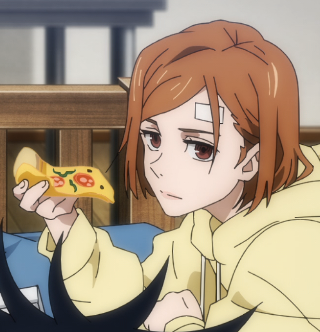Simple table for Dead or Alive 5 Last Round, may or may not work.
Usage info:
Scripts with "To Activate: XXX" can only be activated (put an "X" into the box) after doing action XXX.
Scripts with "To Update: XXX" will only update their effect after doing action XXX.
Addresses with "XXX?" will enable the script effect XXX when 1 is put into the Value.
In general:
A. Do action YYY.
B. Activate (put an X) the "Initialization (Activate This First)" script.
C. Activate (put an X) the "Base Address Scan (To Activate: YYY, To Update: ZZZ)" script.
D. Enable (put a 1) the desired effect "Example: Set Health to Max?" address.
E. Do action ZZZ.
V1005 available here:
V1005
V1005
1. Sweat & Water.
"Sweat & Water Set to Sweat & Water Value?" sets Sweat & Water to "Sweat & Water Value". Affects all characters.
2. Battle Character.
"Battle Character Set to Battle Character ID?" sets the battle character to the selected battle character. Only really useful for fighting the same character.
"Battle Character Appearance Set to Selected Appearance Values?" sets the character to the selected costume, hairstyle, glasses, details. Doesn't always work for enemy.
Can manually modify battle characters for solo, tag and team fights. Freeze the values at stage select as the values are loaded once at the beginning of battle.
3. Data.
Allows the following to be modfied.
- "Debug Display" actually displays frames, status etc. 1 for player, 2 for enemy.
- "Data Stats -> Fight Settings". Number of rounds, health etc.
V1004
1. Speed Stats.
"Player Speed Set to Player Speed Value?" sets Player Speed to Player Speed Value.
"Enemy Speed Set to Enemy Speed Value?" sets Enemy Speed to Enemy Speed Value.
"Speed Stats -> Game Speed" changes speed for both.
V1003
1. Power Blow.
"Power Blow Always Enabled?" enables Power Blow regardless of HP or usage.
Important information.
Backup the savegame file "SAVE_SYS.DAT" before trying any of the following!
2. Tutorial.
"Complete Every Tutorial?" sets Tutorial to 100%.
3. Data Stats.
Allows the following to be modfied.
- Titles (255: Permanent Unlocked). ??? Titles can be removed here.
- Music (1: Unlocked). Music can be unlocked here.
V1002
Important information.
Backup the savegame file "SAVE_SYS.DAT" before trying any of the following!
1. Command Training.
"Unlock Selected Character Every Command Training?" sets Command Training to 100% for the selected character.
2. Combo Challenge.
"Unlock Selected Character Every Combo Challenge??" sets Combo Challenge to 100% for the selected character.
3. Data Stats.
Allows the following to be modfied.
- System Voice (1: Unlocked). System Voices can be unlocked here.
V1001
1. Player Stats.
"Combo Set to Massive?" sets combos to massive.
2. Enemy Stats.
"Health & Knockout Set to 0?" sets health and knockout to 0 for instant win.
"Combo Set to 0?" sets combos to 0.
Important information.
Backup the savegame file "SAVE_SYS.DAT" before trying any of the following!
3. Timeline Stats.
"Unlock All Timelines?" unlocks and clear all timelines.
4. Costume 1 Stats & Costume 2 Stats.
"Unlock Selected Character Every Costume?" unlocks every costume for the selected character.
5. Movie 1 Stats.
"Unlock Victory & Defeat Movies?" unlocks victory and defeat movies.
6. Titles Stats.
"Unlock Every Title?" unlock every title.
7. Data Stats.
Allows the following to be modfied.
- Breast Motion OMG Unlock.
- All unlocks / progress etc are stored here.
V1000
1. Tested game version V1.02. May work on other versions.
2. Player Stats.
"Health & Knockout Set to Massive" sets Health and Knockout to massive (effectively Godmode).
A. Activate (put an X) "Player Stats Base Address Scan Initialization (Activate This First)".
B. Activate (put an X) "Player Stats Base Address Scan (To Activate: Battle, To Update: Battle)".
C. Enable (change value to 1) "Health & Knockout Set to Massive". This tells the script to set the Health to massive.
For people who would like to look at the values being modified or explore the memory location:
D. Enable (change value to 1) "Player Stats Update Base Address?". This tells the script to update "Player Stats" with the addresses and values.
E. Activate (put an X) "Player Stats".
How to use this cheat table?
- Install Cheat Engine
- Double-click the .CT file in order to open it.
- Click the PC icon in Cheat Engine in order to select the game process.
- Keep the list.
- Activate the trainer options by checking boxes or setting values from 0 to 1