Thank you for the table and effort, but this method is also not working.gideon25 wrote: ↑Sun Mar 29, 2020 1:20 pmHere is a slightly different approach that might work for those having a problem (maybe). Don't activate mono or anything just attach it to the GordianQuest.exe and once game fully loads activate script (script will automatically activate mono). By the way on my keyboard (US) its the Tilde Key that opens the menu:Spoiler

[REQ] Gordian Quest
Re: [REQ] Gordian Quest
-
GreenHouse
- Expert Cheater

- Posts: 852
- Joined: Fri Oct 12, 2018 10:25 pm
- Reputation: 896
Re: [REQ] Gordian Quest
Are you sure that you're using the US layout? Not just the keyboard, US language layout. It didn't work for me until I did change the layout.
If the script does enable, then it's something related to that.
Re: [REQ] Gordian Quest
Hi, yes I am sure but just in case I am wrong, I have attached my language settings.GreenHouse wrote: ↑Sun Mar 29, 2020 2:28 pmAre you sure that you're using the US layout? Not just the keyboard, US language layout. It didn't work for me until I did change the layout.
If the script does enable, then it's something related to that.
This is what you mean right?
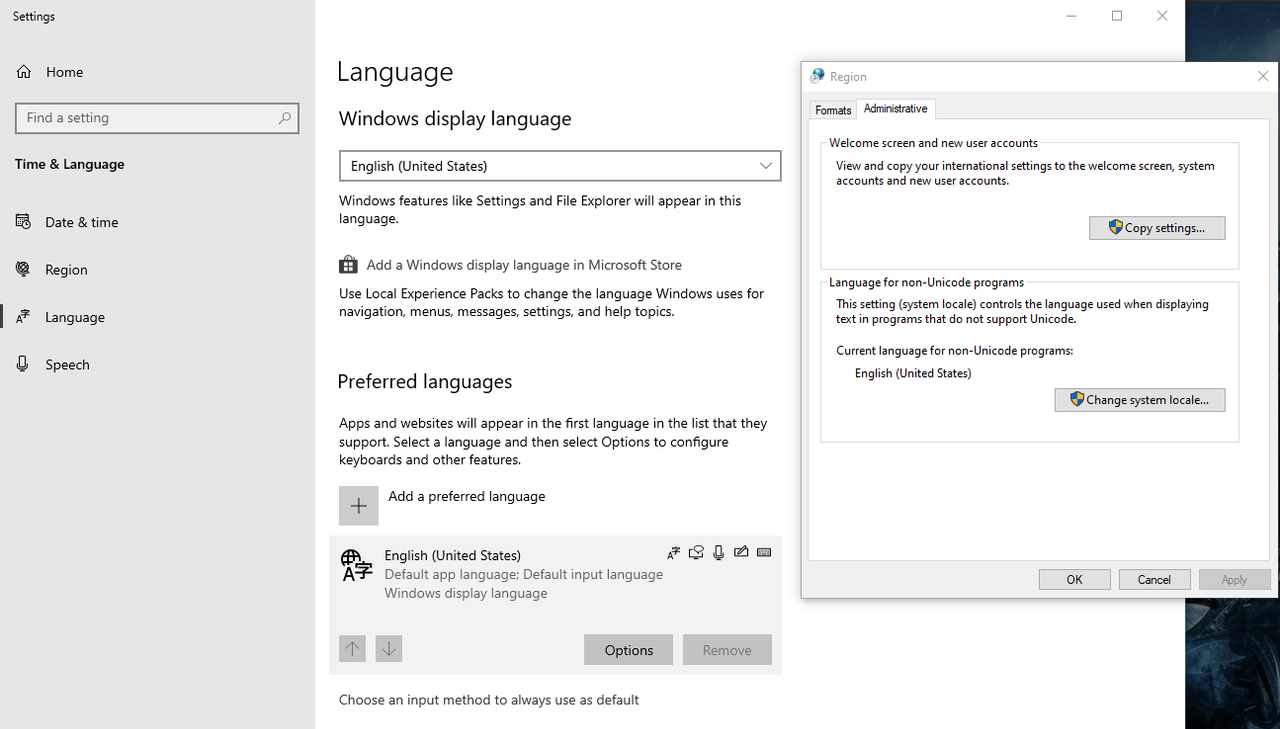
-
GreenHouse
- Expert Cheater

- Posts: 852
- Joined: Fri Oct 12, 2018 10:25 pm
- Reputation: 896
Re: [REQ] Gordian Quest
It is. Try this script:
Code: Select all
<?xml version="1.0" encoding="utf-8"?>
<CheatTable>
<CheatEntries>
<CheatEntry>
<ID>4</ID>
<Description>"Unlock Console"</Description>
<LastState/>
<VariableType>Auto Assembler Script</VariableType>
<AssemblerScript>[ENABLE]
{$lua}
if syntaxcheck then return end
if process and readInteger(process) ~= 0 then
mono_initialize()
LaunchMonoDataCollector()
else
local msg = 'No process detected.'
print(msg)
error(msg)
end
{$asm}
aobscanregion(get_ConsoleEnabled,DebugConsole:Update,DebugConsole:Update+150,0F B6 47 20 85 C0 0F 84)
aobscanregion(get_ConsoleKey,DebugConsole:Update,DebugConsole:Update+150,60 00 00 00 90)
registersymbol(get_ConsoleEnabled)
registersymbol(get_ConsoleKey)
get_ConsoleEnabled:
db B8 01 00 00 00 90
get_ConsoleKey:
db 09
[DISABLE]
get_ConsoleEnabled:
db 0F B6 47 20 85 C0
get_ConsoleKey:
db 60
unregistersymbol(get_ConsoleEnabled)
unregistersymbol(get_ConsoleKey)
</AssemblerScript>
</CheatEntry>
</CheatEntries>
</CheatTable>
Re: [REQ] Gordian Quest
The script is not enabling, which has been one of the issues since the beginning.GreenHouse wrote: ↑Sun Mar 29, 2020 3:51 pmIt is. Try this script:Copy/paste it directly into CE. Then, open the game, enable the script, and press TAB to open the console. If you're able to enable the script, and it still doesn't work, then I have no idea what's going on.Code: Select all
<?xml version="1.0" encoding="utf-8"?> <CheatTable> <CheatEntries> <CheatEntry> <ID>4</ID> <Description>"Unlock Console"</Description> <LastState/> <VariableType>Auto Assembler Script</VariableType> <AssemblerScript>[ENABLE] {$lua} if syntaxcheck then return end if process and readInteger(process) ~= 0 then mono_initialize() LaunchMonoDataCollector() else local msg = 'No process detected.' print(msg) error(msg) end {$asm} aobscanregion(get_ConsoleEnabled,DebugConsole:Update,DebugConsole:Update+150,0F B6 47 20 85 C0 0F 84) aobscanregion(get_ConsoleKey,DebugConsole:Update,DebugConsole:Update+150,60 00 00 00 90) registersymbol(get_ConsoleEnabled) registersymbol(get_ConsoleKey) get_ConsoleEnabled: db B8 01 00 00 00 90 get_ConsoleKey: db 09 [DISABLE] get_ConsoleEnabled: db 0F B6 47 20 85 C0 get_ConsoleKey: db 60 unregistersymbol(get_ConsoleEnabled) unregistersymbol(get_ConsoleKey) </AssemblerScript> </CheatEntry> </CheatEntries> </CheatTable>
In all my attempts there were only 2 outcomes, either it fails to enable or it enables (loads a unity plugin) and crashes.
Appreciate the effort.
Re: [REQ] Gordian Quest
Script works well for meGreenHouse wrote: ↑Sun Mar 29, 2020 3:51 pmIt is. Try this script:Copy/paste it directly into CE. Then, open the game, enable the script, and press TAB to open the console. If you're able to enable the script, and it still doesn't work, then I have no idea what's going on.Code: Select all
<?xml version="1.0" encoding="utf-8"?> <CheatTable> <CheatEntries> <CheatEntry> <ID>4</ID> <Description>"Unlock Console"</Description> <LastState/> <VariableType>Auto Assembler Script</VariableType> <AssemblerScript>[ENABLE] {$lua} if syntaxcheck then return end if process and readInteger(process) ~= 0 then mono_initialize() LaunchMonoDataCollector() else local msg = 'No process detected.' print(msg) error(msg) end {$asm} aobscanregion(get_ConsoleEnabled,DebugConsole:Update,DebugConsole:Update+150,0F B6 47 20 85 C0 0F 84) aobscanregion(get_ConsoleKey,DebugConsole:Update,DebugConsole:Update+150,60 00 00 00 90) registersymbol(get_ConsoleEnabled) registersymbol(get_ConsoleKey) get_ConsoleEnabled: db B8 01 00 00 00 90 get_ConsoleKey: db 09 [DISABLE] get_ConsoleEnabled: db 0F B6 47 20 85 C0 get_ConsoleKey: db 60 unregistersymbol(get_ConsoleEnabled) unregistersymbol(get_ConsoleKey) </AssemblerScript> </CheatEntry> </CheatEntries> </CheatTable>
Re: [REQ] Gordian Quest
A short video example of what's happening.
-
LazerPazer
- Expert Cheater

- Posts: 98
- Joined: Sun Feb 04, 2018 8:50 pm
- Reputation: 5
-
GreenHouse
- Expert Cheater

- Posts: 852
- Joined: Fri Oct 12, 2018 10:25 pm
- Reputation: 896
Re: [REQ] Gordian Quest
It's not the same version. Enable mono go to the address: "DebugConsole:Update", and take a screenshot of as many instructions as possible. Should be fine with 30. Go to memory view > Right click > Go to > Paste the address and go > Make the window bigger so I can see as many as possible, then send it here. With that I should be able to fix my script.
Re: [REQ] Gordian Quest
So I have been trying this table even before the version updates, to no avail.
There doesn't seem to be any activity at those locations.
Let me know if you need something different.
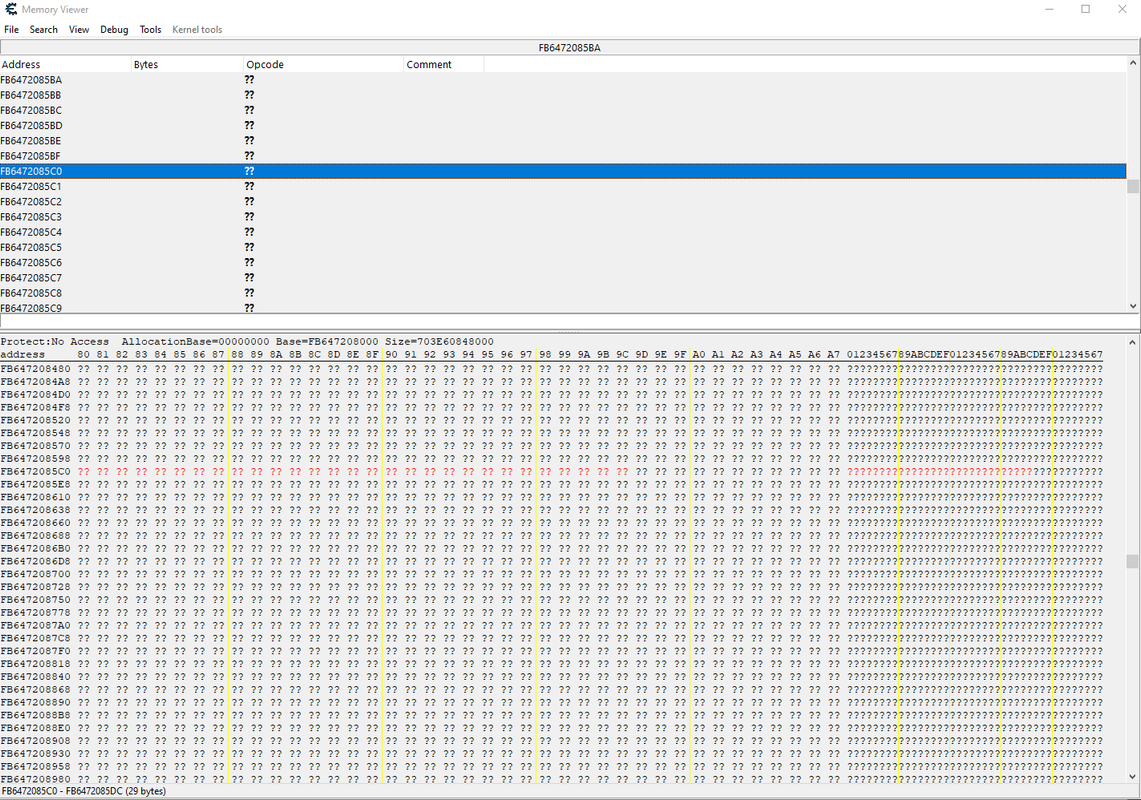
There doesn't seem to be any activity at those locations.
Let me know if you need something different.
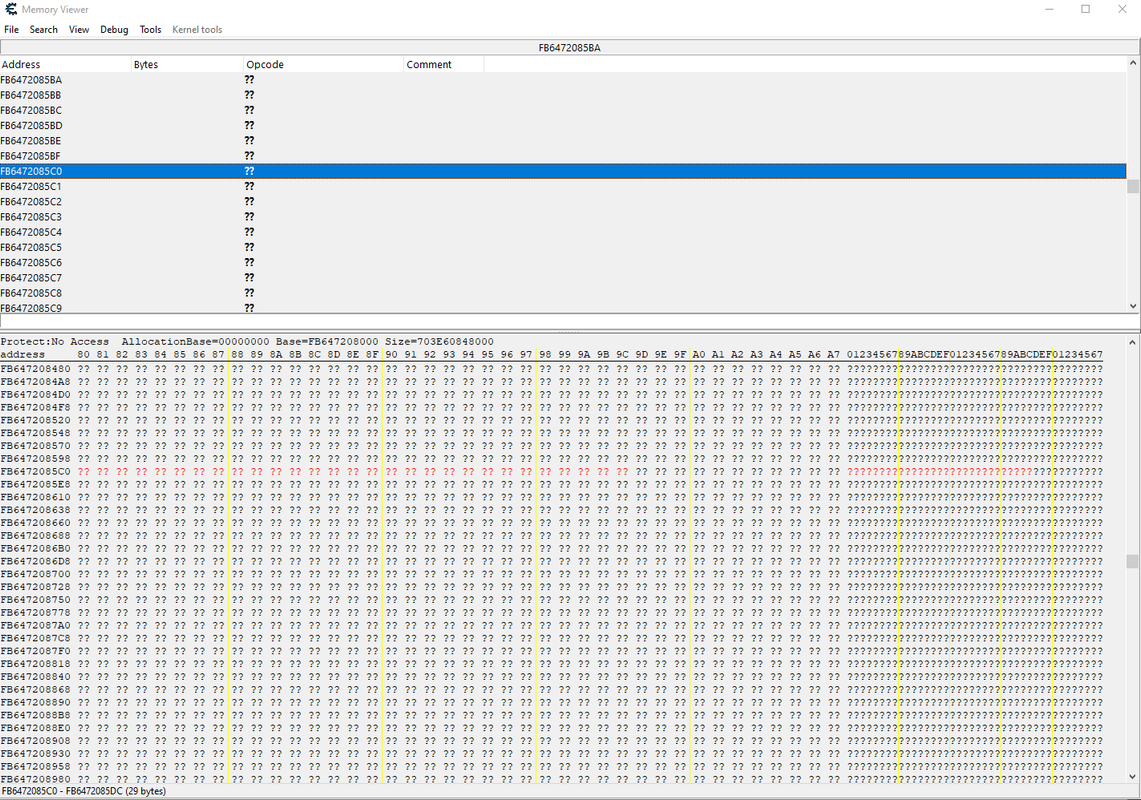
Re: [REQ] Gordian Quest
Ha, look at this:
[Link]
and scroll down some.
Since 3-27 they have updated the game NINE FRICKEN TIMES!. Thats probably why the table is not working for you. Crazy ridiculous but that's early access for some games...TOO damn early!
[Link]
and scroll down some.
Since 3-27 they have updated the game NINE FRICKEN TIMES!. Thats probably why the table is not working for you. Crazy ridiculous but that's early access for some games...TOO damn early!
Re: [REQ] Gordian Quest
Hoping that the issue is as simple as frequent updates, otherwise I will be sitting out on the fun haha.
Re: [REQ] Gordian Quest
hi sir..plz help..mostly both table arent working
Re: [REQ] Gordian Quest
thanks for the tables, but nothing works on build 88
Re: [REQ] Gordian Quest
the problem with this developer <MR>, they like to use early access players to do bug testing for them. Same goes for sairentoVR. They update the game daily to the point that most players gave up testing for them or trainers people gave up trying to keep up with them
Who is online
Users browsing this forum: Disputate, justanotherhand, Satanachia, Saul


