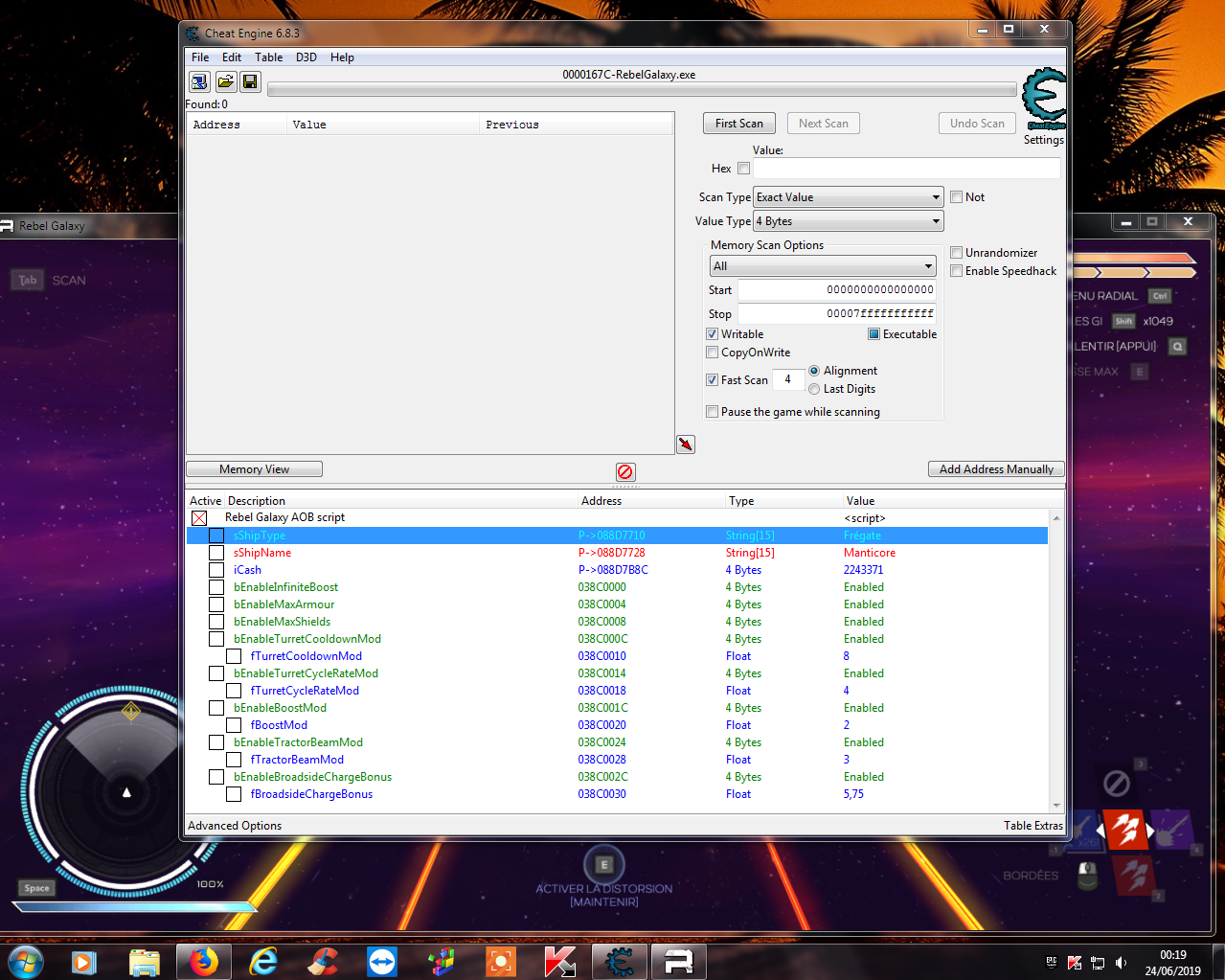Rebel Galaxy (CODEX Release)
If you're using GOG version. Use notepad to open up the cheat table, press Ctrl + H, replace all "RebelGalaxySteam.exe" with "RebelGalaxyGOG.exe" and save it.
10/27/2015
+Reputation Editor *READ NOTES*
---->Citizenay
---->System Militia
---->Red Devil Cartel
---->Double Jack Thugs
---->Korian Outsiders
10/25/2015
+No Overheating (Turrets) *READ NOTES*
---->Number Of Turrets
10/24/2015
+Infinite Health
+Toggle Warp *READ NOTES*
---->Status
+Component Editor *READ NOTES*
---->Engine
-------->Speed
---->Booster
-------->Boost
-------->Duration Left
-------->Max Duration
-------->Acceleration
---->Cargo Hold
-------->Capacity
10/22/2015
+Infinite Deflectors
+Set Rasputin Credits *READ NOTES*
---->Value
+No Overheating (Turrets) *UPDATED*
+Rapid Fire (Turrets)
10/21/2015
+Infinite Deflectors *UPDATED*
+Infinite Booster Rockets
+Infinite Rasputin Credits *REMOVED*
+Infinite Ammo (Missiles)
+Instant Cooldown (Missiles) *BROKEN*
+Instant Charge (Missiles)
*** NOTES ***
*Reputation Editor
Activate the script, go kill something that would effect someones rep (preferably an enemy cause allies will turn on you if you hit them), you should see that the pointers have initialized. Range is from float -1000 to 1000 where 0 is perfectly in the middle neutral. Change the number, and cause their rep to change again to take effect. This is an example of what I did. I went to Red Devils base, killed one of their big ships, initializing the pointers. Changed the pointer for Red Devils to 1000 (friendly), and killed another one of their ships to make it stick. After the second kill, everybody on Red Devil turned friendly and stopped trying to kill me. Have fun Wink
*No Overheating (Turrets)
PAUSE THE GAME, activate the script, enter the amount of turrets you have, and then unpause, you'll see the number reset to 0, thats fine. If it ever stops working, just repeat the steps.
*Component Editor Warning: Real Cool Shit
No, but seriously, take a screenshot of your default values in case you need to go back.
This is a REAL TIME editor, which means use it IN GAME (at this point you can fly around and stuff). Play around with the numbers as you see fit, with high enough numbers, you could literally fly at the speed of light Wink You'll have to do a little math, but I provided the equations for you so yea, have fun. In the event that you DON'T remember your default values, no biggie, just redock, and install the components again.
*Toggle Warp
When activated, toggle with ( Numpad . + Numpad 1 ). This hotkey is ONLY to turn it on, you'll have to exit warp mode the same way you normally do.
*Set Rasputin Credits
Dock, and visit the "Equipment Bay" to initialize the pointer.
How to use this cheat table?
- Install Cheat Engine
- Double-click the .CT file in order to open it.
- Click the PC icon in Cheat Engine in order to select the game process.
- Keep the list.
- Activate the trainer options by checking boxes or setting values from 0 to 1