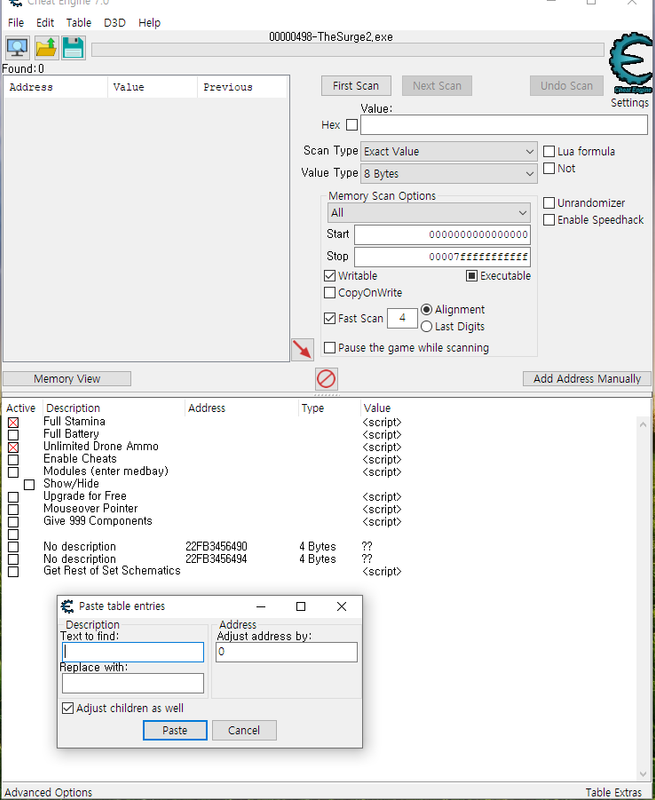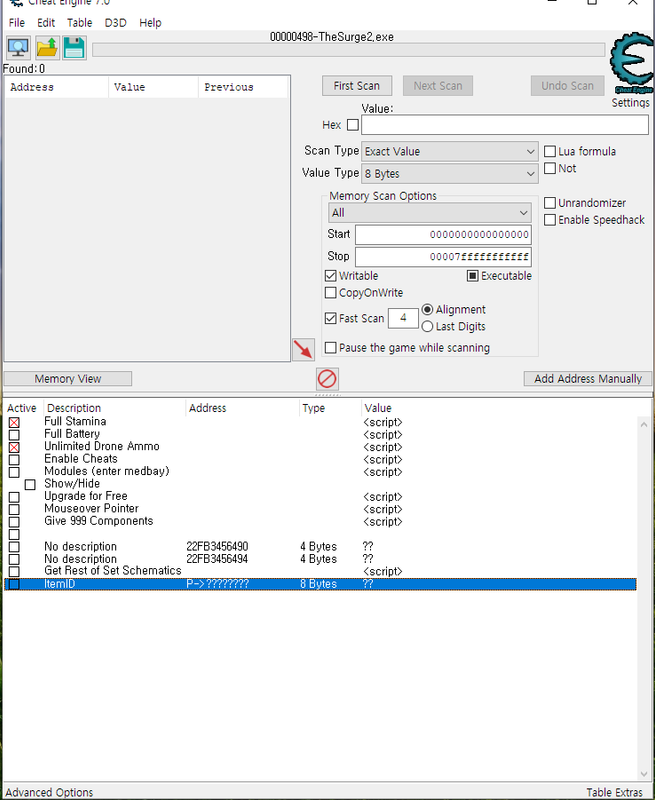I have enabled the cheat mode, when i start the game i have the info and framerate appearing on the screen.jonasbeckman wrote: ↑Tue Sep 24, 2019 7:19 amThere's a debug menu in this one but it doesn't have too many options and it enables some extra statistics if cheat mode is enabled.
Default key bindings are a bit all over the gamepad and keyboard too.
Settings.ini from here:
C:\Users\Windows_Username_Goes_Here\Documents\The Surge 2
Just add in this to the other settings.
cheats_enabled = true
Framerate and some other stats should pop up on the main menu after that, left control, left shift and F12 then together toggles a small in-game cheat menu but with only a handful of options.
...
But i can't enable the debug menu, neither with Ctrl+Shift+F12 or with the controller.
Any idea ? I have the Patch2 release hotfix, is it the reason ?
How to use this cheat table?
- Install Cheat Engine
- Double-click the .CT file in order to open it.
- Click the PC icon in Cheat Engine in order to select the game process.
- Keep the list.
- Activate the trainer options by checking boxes or setting values from 0 to 1