Upload your cheat tables here (No requests)
aSwedishMagyar
Table Makers
Posts: 690 Joined: Mon Jul 06, 2020 3:19 amReputation: 1262
Post
by aSwedishMagyar Thu Aug 13, 2020 1:28 am
Are you using steam version or epic games? I am using steam version and say so in the scripts.
How to use this cheat table?
Install Cheat Engine
Double-click the .CT file in order to open it.
Click the PC icon in Cheat Engine in order to select the game process.
Keep the list.
Activate the trainer options by checking boxes or setting values from 0 to 1
Devilswarchild
Expert Cheater
Posts: 120 Joined: Mon Apr 17, 2017 2:44 pmReputation: 8
Post
by Devilswarchild Thu Aug 13, 2020 1:31 am
aSwedishMagyar wrote: ↑ Thu Aug 13, 2020 1:28 am
Are you using steam version or epic games? I am using steam version and say so in the scripts.
steam. I will never use epic
aSwedishMagyar
Table Makers
Posts: 690 Joined: Mon Jul 06, 2020 3:19 amReputation: 1262
Post
by aSwedishMagyar Thu Aug 13, 2020 1:32 am
Interesting, because I literally downloaded borderlands 3 yesterday and started making these scripts. Are you on the latest version? Also the money script won't update until you pick up money or buy something.
Devilswarchild
Expert Cheater
Posts: 120 Joined: Mon Apr 17, 2017 2:44 pmReputation: 8
Post
by Devilswarchild Thu Aug 13, 2020 5:16 pm
and i bought mine the day before yesterday. I have tried activating them slowly, ive tried activating them quickly but no matter what I do the table/s always end up making the game throw an unhandled exception.
i'll take a screenshot of the error when it happens again
update: here is the error
aSwedishMagyar
Table Makers
Posts: 690 Joined: Mon Jul 06, 2020 3:19 amReputation: 1262
Post
by aSwedishMagyar Thu Aug 13, 2020 9:01 pm
Add these underneath the last label definition and see if it helps.
Code: Select all
label(continueChecks)
label(ammoChecks)
label(infStuffCode)
I forgot to add them in that table and didn't realize I had modified it in a later one. My guess is that it does not know where to jump and screws up memory when it jumps to the wrong point.
Devilswarchild
Expert Cheater
Posts: 120 Joined: Mon Apr 17, 2017 2:44 pmReputation: 8
Post
by Devilswarchild Thu Aug 13, 2020 9:02 pm
aSwedishMagyar wrote: ↑ Thu Aug 13, 2020 9:01 pm
Add these underneath the last label definition and see if it helps.
Code: Select all
label(continueChecks)
label(ammoChecks)
label(infStuffCode)
I forgot to add them in that table and didn't realize I had modified it in a later one. My guess is that it does not know where to jump and screws up memory when it jumps to the wrong point.
uhhhhh how exactly?
aSwedishMagyar
Table Makers
Posts: 690 Joined: Mon Jul 06, 2020 3:19 amReputation: 1262
Post
by aSwedishMagyar Thu Aug 13, 2020 9:04 pm
Right click on the script and click change script, you've been on here since 2017 you should be familiar with how to modify scripts.
Devilswarchild
Expert Cheater
Posts: 120 Joined: Mon Apr 17, 2017 2:44 pmReputation: 8
Post
by Devilswarchild Thu Aug 13, 2020 9:09 pm
aSwedishMagyar wrote: ↑ Thu Aug 13, 2020 9:04 pm
Right click on the script and click change script, you've been on here since 2017 you should be familiar with how to modify scripts.
honestly, Ive been here only to acquire tables and bug report them. I havent actually tried to make a full fledged table for myself.
does this look right?
aSwedishMagyar
Table Makers
Posts: 690 Joined: Mon Jul 06, 2020 3:19 amReputation: 1262
Post
by aSwedishMagyar Thu Aug 13, 2020 9:12 pm
No it needs to be under the [Enable] section. Like I said, after the last "label" definition.
Devilswarchild
Expert Cheater
Posts: 120 Joined: Mon Apr 17, 2017 2:44 pmReputation: 8
Post
by Devilswarchild Thu Aug 13, 2020 9:14 pm
aSwedishMagyar wrote: ↑ Thu Aug 13, 2020 9:12 pm
No it needs to be under the [Enable] section. Like I said, after the last "label" definition.
+And not in the currency script. That one should not have any problems with label definitions.
check it again cause i changed the image
Devilswarchild
Expert Cheater
Posts: 120 Joined: Mon Apr 17, 2017 2:44 pmReputation: 8
Post
by Devilswarchild Thu Aug 13, 2020 9:16 pm
Devilswarchild wrote: ↑ Thu Aug 13, 2020 9:14 pm
aSwedishMagyar wrote: ↑ Thu Aug 13, 2020 9:12 pm
No it needs to be under the [Enable] section. Like I said, after the last "label" definition.
+And not in the currency script. That one should not have any problems with label definitions.
check it again cause i changed the image
ok so which script does it go in?
aSwedishMagyar
Table Makers
Posts: 690 Joined: Mon Jul 06, 2020 3:19 amReputation: 1262
Post
by aSwedishMagyar Thu Aug 13, 2020 9:18 pm
The script that we are talking about, Get Player Pointers. In what other script do you see those labels?
Devilswarchild
Expert Cheater
Posts: 120 Joined: Mon Apr 17, 2017 2:44 pmReputation: 8
Post
by Devilswarchild Thu Aug 13, 2020 9:20 pm
aSwedishMagyar wrote: ↑ Thu Aug 13, 2020 9:18 pm
The script that we are talking about, Get Player Pointers. In what other script do you see those labels?
idk man, thats why I asked. im a total "noob" when it comes to this "making tables" stuff
also want to point out that error code i posted was right after I tried just the currency pointers by themselves while browsing marcus's upgrades
Devilswarchild
Expert Cheater
Posts: 120 Joined: Mon Apr 17, 2017 2:44 pmReputation: 8
Post
by Devilswarchild Thu Aug 13, 2020 9:23 pm
just tried the table again using only the currency pointers went to open a locker and got the same type of error but different addresses