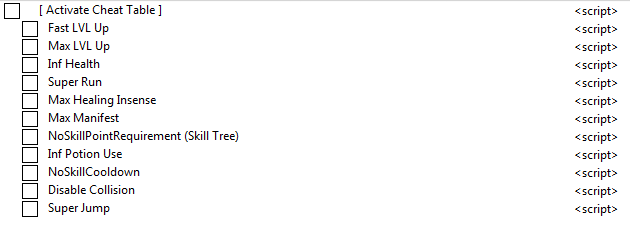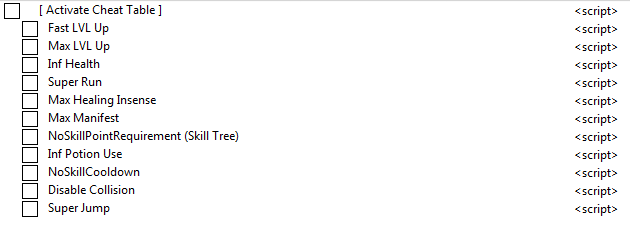Disable Collision 
Code: Select all
[ENABLE]
alloc(newmem,2048,Rinne:CharacterPhysicsController:HitCheckWallMovePosition+14c)
label(returnhere)
label(originalcode)
label(exit)
newmem:
mov [r13+000001C8],1 //1:Yes 0:No
originalcode:
movsxd rax,dword ptr [r13+000001C8]
exit:
jmp returnhere
Rinne:CharacterPhysicsController:HitCheckWallMovePosition+14c:
jmp newmem
nop 2
returnhere:
[DISABLE]
dealloc(newmem)
Rinne:CharacterPhysicsController:HitCheckWallMovePosition+14c:
movsxd rax,dword ptr [r13+000001C8]
//Alt: db 49 63 85 C8 01 00 00
- Copy/Past this one in notepad++ and save it as .ct extension.
Code: Select all
<?xml version="1.0" encoding="utf-8"?>
<CheatTable CheatEngineTableVersion="29">
<CheatEntries>
<CheatEntry>
<ID>8</ID>
<Description>"Super Run"</Description>
<Options moHideChildren="1"/>
<LastState/>
<VariableType>Auto Assembler Script</VariableType>
<AssemblerScript>[ENABLE]
alloc(newmem,2048,Rinne:PlayerController:UpdateMove+894)
alloc(runSpeed,8)
registersymbol(runSpeed)
label(returnhere)
label(originalcode)
label(exit)
newmem:
mov [runSpeed],r12
mov [r12+000001B4],(float)28 //<runSpeedLimit>k__BackingField
originalcode:
movss xmm0,[r12+000001B0] //<runSpeed>k__BackingField
exit:
jmp returnhere
Rinne:PlayerController:UpdateMove+894:
jmp newmem
nop 5
returnhere:
[DISABLE]
unregistersymbol(runSpeed)
dealloc(runSpeed)
dealloc(newmem)
Rinne:PlayerController:UpdateMove+894:
movss xmm0,[r12+000001B0]
//Alt: db F3 41 0F 10 84 24 B0 01 00 00
</AssemblerScript>
<CheatEntries>
<CheatEntry>
<ID>9</ID>
<Description>"runSpeed"</Description>
<DropDownList ReadOnly="1" DescriptionOnly="1" DisplayValueAsItem="1">7:Default
14:2x
21:3x
28:4x
</DropDownList>
<VariableType>Float</VariableType>
<Address>[runSpeed]+1B0</Address>
</CheatEntry>
</CheatEntries>
</CheatEntry>
</CheatEntries>
<UserdefinedSymbols/>
</CheatTable>
- Copy/Past this one in notepad++ and save it as .ct extension.
Code: Select all
<?xml version="1.0" encoding="utf-8"?>
<CheatTable CheatEngineTableVersion="29">
<CheatEntries>
<CheatEntry>
<ID>34</ID>
<Description>"Super Jump"</Description>
<Options moHideChildren="1" moActivateChildrenAsWell="1" moDeactivateChildrenAsWell="1"/>
<LastState/>
<VariableType>Auto Assembler Script</VariableType>
<AssemblerScript>[ENABLE]
alloc(newmem,2048,Rinne:CharacterPhysicsController:UpdateGravity+15b)
alloc(gravity,8)
registersymbol(gravity)
label(returnhere)
label(originalcode)
label(exit)
newmem:
mov [gravity],rsi
originalcode:
movss xmm1,[rsi+000001A8]
exit:
jmp returnhere
Rinne:CharacterPhysicsController:UpdateGravity+15b:
jmp newmem
nop 3
returnhere:
[DISABLE]
unregistersymbol(gravity)
dealloc(gravity)
dealloc(newmem)
Rinne:CharacterPhysicsController:UpdateGravity+15b:
movss xmm1,[rsi+000001A8]
//Alt: db F3 0F 10 8E A8 01 00 00
</AssemblerScript>
<CheatEntries>
<CheatEntry>
<ID>33</ID>
<Description>"m_jumpGravity"</Description>
<DropDownList ReadOnly="1" DescriptionOnly="1" DisplayValueAsItem="1">-15.19999981:Default
-10:1.5x
-7:2.5x
-3:3.5.x
</DropDownList>
<VariableType>Float</VariableType>
<Address>[gravity]+1A8</Address>
</CheatEntry>
</CheatEntries>
</CheatEntry>
</CheatEntries>
<UserdefinedSymbols/>
</CheatTable>
How it does works? Activate the script then jump once. The value will immediately show up. Then choose an option from dropdown (Default, 1.5x, 2.5x, 3.5x). An important thing!!! You'll have to lock the pointer value by toggle it, otherwise the jump value will immediately restore the default value.
--Edit--