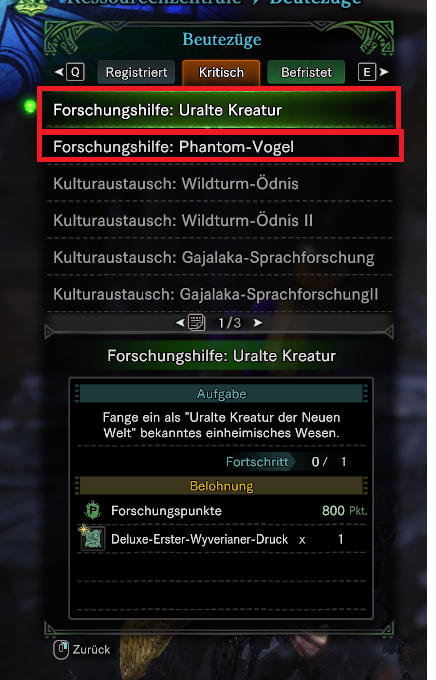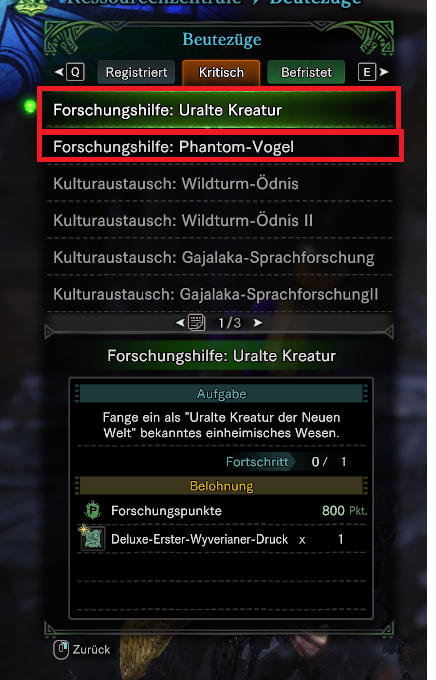Page 100 of 377
Re: Monster Hunter World (Steam)
Posted: Thu Sep 06, 2018 3:02 pm
by LordSaphir
Some new Stuff

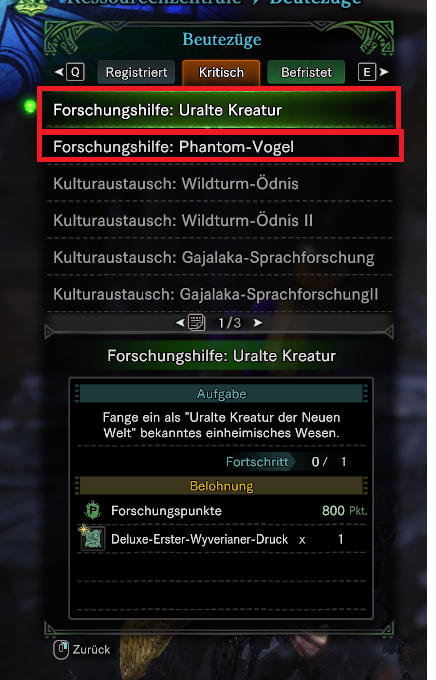 Some new Quest and Spezial Quest
Some new Quest and Spezial Quest
 i think it was all the new stuff
Maybe you need to Update the Table , new cheats , etc.........
i think it was all the new stuff
Maybe you need to Update the Table , new cheats , etc.........
Re: Monster Hunter World (Steam)
Posted: Thu Sep 06, 2018 3:35 pm
by fuckknuttz
is it possible to create a freecam mode?
Re: Monster Hunter World (Steam)
Posted: Thu Sep 06, 2018 5:37 pm
by Randy19
The "uralte Kreatur" assignment isn't new. I already have that one in my list for about a week.
Re: Monster Hunter World (Steam)
Posted: Thu Sep 06, 2018 5:42 pm
by LordSaphir
GC Edits View GC need a Update Deviljho isn't in the list
same with the Monster Research Pointer
Re: Monster Hunter World (Steam)
Posted: Thu Sep 06, 2018 5:44 pm
by LordSaphir
Randy19 wrote: ↑Thu Sep 06, 2018 5:37 pm
The "uralte Kreatur" assignment isn't new. I already have that one in my list for about a week.
what is the english name from uralte Kreatu ?
maybe it is on the Seikuro Table ?
Re: Monster Hunter World (Steam)
Posted: Thu Sep 06, 2018 6:25 pm
by senseirain
YO Anyone lost there save data after the DevilJho Update? My save data is gone save me plz!??
Re: Monster Hunter World (Steam)
Posted: Thu Sep 06, 2018 6:40 pm
by DeaconHunts
REQ:
So I was in the item box > Sell Item Menu> Decorations
Here you can change your unwanted decorations to useful ones with "Enable Only One At A Time > Highlighted Item Editor"
What I was hoping you could improve on all around is on the drop-down menu break it up into decorations, items, etc, or post the item list with numbers somewhere (which you probably did I'm Just having a hard time finding it) so we could ctrl+f items to make it easier all around.
Re: Monster Hunter World (Steam)
Posted: Thu Sep 06, 2018 6:41 pm
by leffs
Squall8 wrote: ↑Thu Sep 06, 2018 1:10 am
Update 39 added.
leffs wrote: ↑Thu Sep 06, 2018 2:17 am
Hello squall! "Set item quantity" is not working after the update. Can you fix it?
Just to make sure you see it.
Thanks for your support.

Re: Monster Hunter World (Steam)
Posted: Thu Sep 06, 2018 7:40 pm
by monsterhunter25
Hi guys, I not sure if it's a bug or I'm doing something wrong but the Highlight item pointer isn't working properly for me. I'm trying to change a warrior streamstone axe into a sword one. I use the item box option, click the item i want to change, then I change it to the item i want with the drop down menu and change the quality. However when i enable it, multiple of my items get changed, not just the one i highlighted. Like multiple of my other warrior/hero streamstones- shaft, blade, etc. get changed as well. i tried doing this with a monster part too and same thing happens, multiple items get changed.
Re: Monster Hunter World (Steam)
Posted: Thu Sep 06, 2018 8:14 pm
by senseirain
HELLO I USED THE "FLAGS" ALL NPCS ARE GONE HOW DO YOU MAKE THEM APPEAR AGAIN?? PLEASE ANSWER ME I ASKED THIS QUESTION BEFORE NO ONE ANSWERED
Re: Monster Hunter World (Steam)
Posted: Thu Sep 06, 2018 8:22 pm
by seikur0
senseirain wrote: ↑Thu Sep 06, 2018 8:14 pm
HELLO I USED THE "FLAGS" ALL NPCS ARE GONE HOW DO YOU MAKE THEM APPEAR AGAIN?? PLEASE ANSWER ME I ASKED THIS QUESTION BEFORE NO ONE ANSWERED
Simple, you load your backup save of course^^
Re: Monster Hunter World (Steam)
Posted: Thu Sep 06, 2018 8:24 pm
by senseirain
seikur0 wrote: ↑Thu Sep 06, 2018 8:22 pm
senseirain wrote: ↑Thu Sep 06, 2018 8:14 pm
HELLO I USED THE "FLAGS" ALL NPCS ARE GONE HOW DO YOU MAKE THEM APPEAR AGAIN?? PLEASE ANSWER ME I ASKED THIS QUESTION BEFORE NO ONE ANSWERED
Simple, you load your backup save of course^^
That's the Problem I Don't have Backup Save
Re: Monster Hunter World (Steam)
Posted: Thu Sep 06, 2018 8:31 pm
by DeaconHunts
monsterhunter25 wrote: ↑Thu Sep 06, 2018 7:40 pm
Hi guys, I not sure if it's a bug or I'm doing something wrong but the Highlight item pointer isn't working properly for me. I'm trying to change a warrior streamstone axe into a sword one. I use the item box option, click the item i want to change, then I change it to the item i want with the drop down menu and change the quality. However when i enable it, multiple of my items get changed, not just the one i highlighted. Like multiple of my other warrior/hero streamstones- shaft, blade, etc. get changed as well. i tried doing this with a monster part too and same thing happens, multiple items get changed.
Make sure you click the correct item option (item pouch or box)
Then hover over the item you want to change don't click it. > Alt tab to CE and change item to whatever you want> Alt Tab back to game and it should change after switch a screen (like exiting out and opening pouch again)
Re: Monster Hunter World (Steam)
Posted: Thu Sep 06, 2018 8:45 pm
by Berserk Knight
DeaconHunts wrote: ↑Thu Sep 06, 2018 6:40 pm
REQ:
So I was in the item box > Sell Item Menu> Decorations
Here you can change your unwanted decorations to useful ones with "Enable Only One At A Time > Highlighted Item Editor"
What I was hoping you could improve on all around is on the drop-down menu break it up into decorations, items, etc, or post the item list with numbers somewhere (which you probably did I'm Just having a hard time finding it) so we could ctrl+f items to make it easier all around.
Make copies of the entry, edit the dropdown options list and trim it for each. That's the only way to "break it up".
Having said that, said dropdown options list is also pretty much the entire item list with the ID numbers, obviously.
monsterhunter25 wrote: ↑Thu Sep 06, 2018 7:40 pm
Hi guys, I not sure if it's a bug or I'm doing something wrong but the Highlight item pointer isn't working properly for me. I'm trying to change a warrior streamstone axe into a sword one. I use the item box option, click the item i want to change, then I change it to the item i want with the drop down menu and change the quality. However when i enable it, multiple of my items get changed, not just the one i highlighted. Like multiple of my other warrior/hero streamstones- shaft, blade, etc. get changed as well. i tried doing this with a monster part too and same thing happens, multiple items get changed.
Most likely you froze the item ID value, then moved your mouse around in the game, resulting in the "highlighted item" being updated while the ID value was constantly being replaced.
leffs wrote: ↑Thu Sep 06, 2018 6:41 pm
leffs wrote: ↑Thu Sep 06, 2018 2:17 am
Hello squall! "Set item quantity" is not working after the update. Can you fix it?
Just to make sure you see it.
Thanks for your support.

That's Marcus101RR's script, not Squall8's.
...Which, upon further inspection, seems to use the exact same memory as the Ignore Crafting Requirements/Highlighted Item Pointer.
Re: Monster Hunter World (Steam)
Posted: Thu Sep 06, 2018 8:46 pm
by monsterhunter25
DeaconHunts wrote: ↑Thu Sep 06, 2018 8:31 pm
monsterhunter25 wrote: ↑Thu Sep 06, 2018 7:40 pm
Hi guys, I not sure if it's a bug or I'm doing something wrong but the Highlight item pointer isn't working properly for me. I'm trying to change a warrior streamstone axe into a sword one. I use the item box option, click the item i want to change, then I change it to the item i want with the drop down menu and change the quality. However when i enable it, multiple of my items get changed, not just the one i highlighted. Like multiple of my other warrior/hero streamstones- shaft, blade, etc. get changed as well. i tried doing this with a monster part too and same thing happens, multiple items get changed.
Make sure you click the correct item option (item pouch or box)
Then hover over the item you want to change don't click it. > Alt tab to CE and change item to whatever you want> Alt Tab back to game and it should change after switch a screen (like exiting out and opening pouch again)
Thanks for the help. I'll try it your way when i get home. I've been going to the sell items menu in my box and clicking on the item to where the item quantity to sell box pops up, so i guess that's the problem.