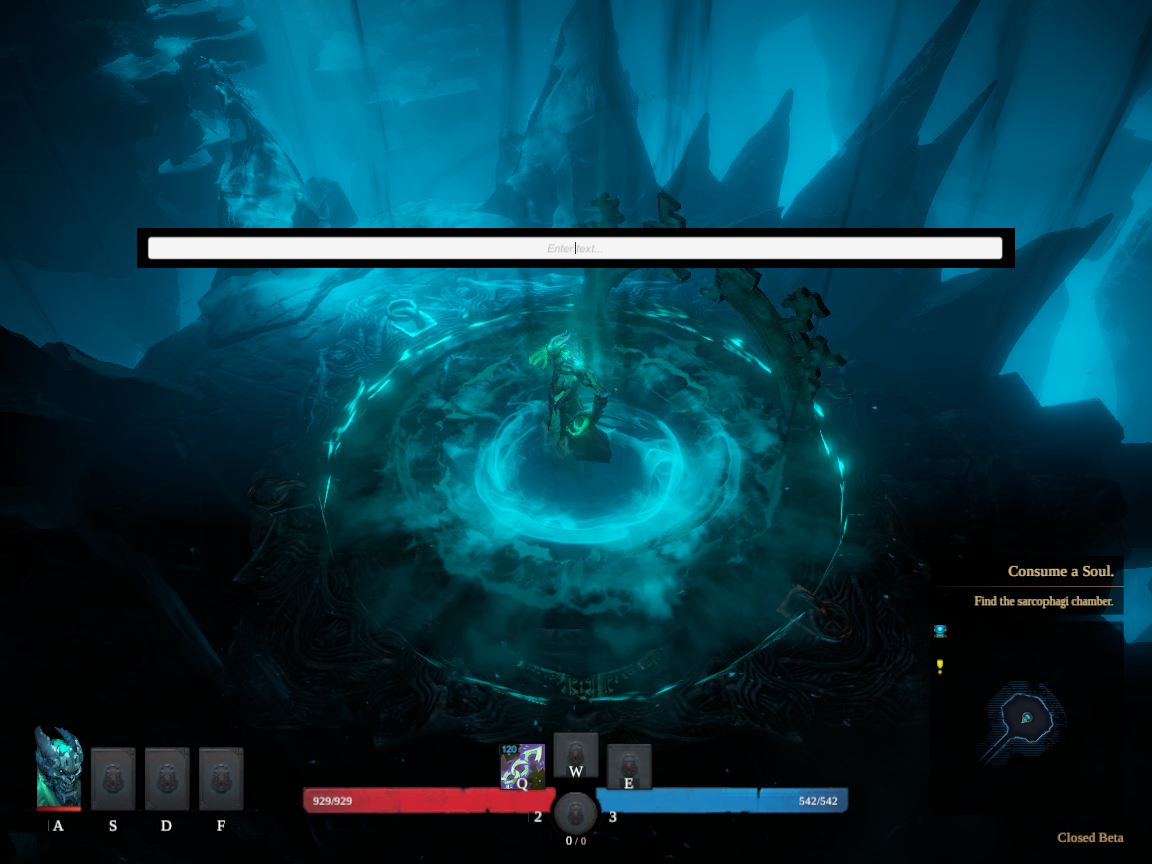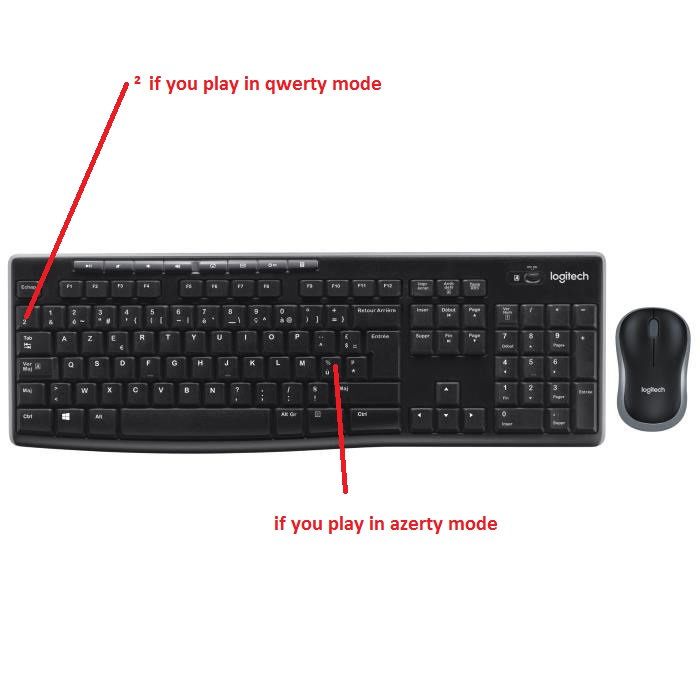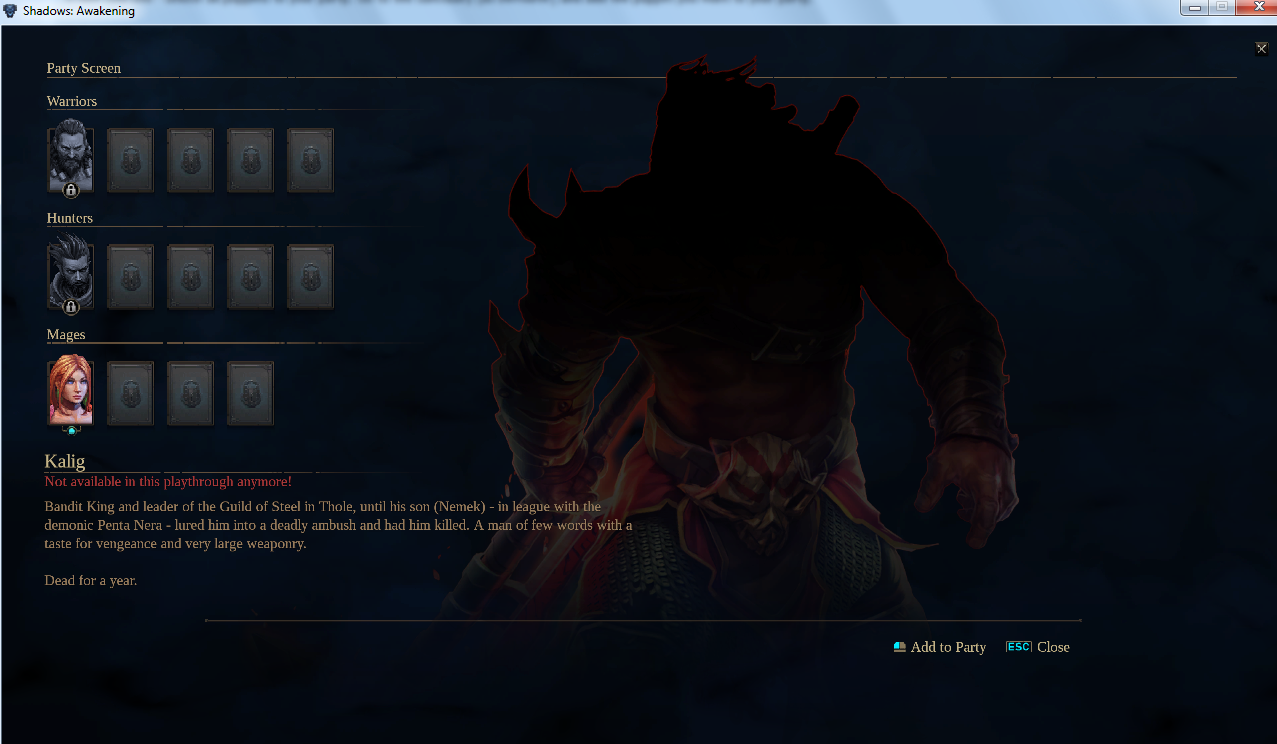Shadows Awakening
Posted: Fri May 11, 2018 1:09 pm
[Link]
Current Game Version: v1.31 [December 12, 2018] New!
Since the first public release, the GUI Console has been disabled - Thanks to shood's discovery, we have the GUI Console again.
Update 1.1 [ Steam only! ]
Update 1.11 [ Steam only! ]
Update 1.2 [ Steam only! ]
Update 1.31 [ Steam only! ]
Enable GUI Console - Made by Fantomas New!
CT made by Csimbi for steam v1.31
Hi
I do not know if admins will allow such a topic, but here. I was actually making a CT for this beta, and that's where I noticed that the developers have enabled/kept a GUI Console (touch superscript '2').
So here is a list of the available commands that you can execute in the game and so as long as the console is enabled, there is no reason to make a cheat table, in my opinion.
You guess that most of them are explicit, so enjoy! 
Current Game Version: v1.31 [December 12, 2018] New!
Since the first public release, the GUI Console has been disabled - Thanks to shood's discovery, we have the GUI Console again.
Update 1.1 [ Steam only! ]
Update 1.11 [ Steam only! ]
- Update 1.11 [ GOG only! ]
- Update 1.12 [ GOG only! ]
Update 1.2 [ Steam only! ]
- Update 1.2 [ GOG only! ]
Update 1.31 [ Steam only! ]
- Update 1.31 [ GOG only! ]
Enable GUI Console - Made by Fantomas New!
CT made by Csimbi for steam v1.31
Hi
I do not know if admins will allow such a topic, but here. I was actually making a CT for this beta, and that's where I noticed that the developers have enabled/kept a GUI Console (touch superscript '2').
So here is a list of the available commands that you can execute in the game and so as long as the console is enabled, there is no reason to make a cheat table, in my opinion.
Code: Select all
static GuiConsole()
{
List<string> strs = new List<string>()
{
"csv",
"switchcontrol",
"heal",
"suicide",
"spawn",
"teleport",
"drop",
"hide",
"show",
"exp",
"god",
"fps",
"disable_cooldowns",
"enable_cooldowns",
"free_cam",
"fly_cam",
"reset_cam",
"actor_culling",
"remove_dropped_items",
"invisible",
"debug_enemies",
"quest_info",
"gore",
"konzolahet",
"supamida",
"log_quest_state",
"damage",
"difficulty",
"level",
"level 30"
"skill_point",
"uber",
"change",
"likegod",
"gold",
"soul",
"maxsouls",
"speedm",
"speeda",
"revive_all",
"mana",
"lina",
"items",
"char",
"demo",
"keys",
"books",
"quests",
"sigils",
"stones",
"moontotems",
"vlado",
"add_carrissa",
"add_evia",
"add_kaling",
"add_ishkai",
"add_ironclad",
"add_zaar",
"create_player_async",
"clear_inventory",
"full_charges",
"time_scale",
"mceno",
"mworld",
"kvacinka",
"runes",
"notificators",
"detailed_item_notificator",
"save_exists",
"exec",
"bind",
"party",
"enchant",
"get_quest",
"mailto"
}