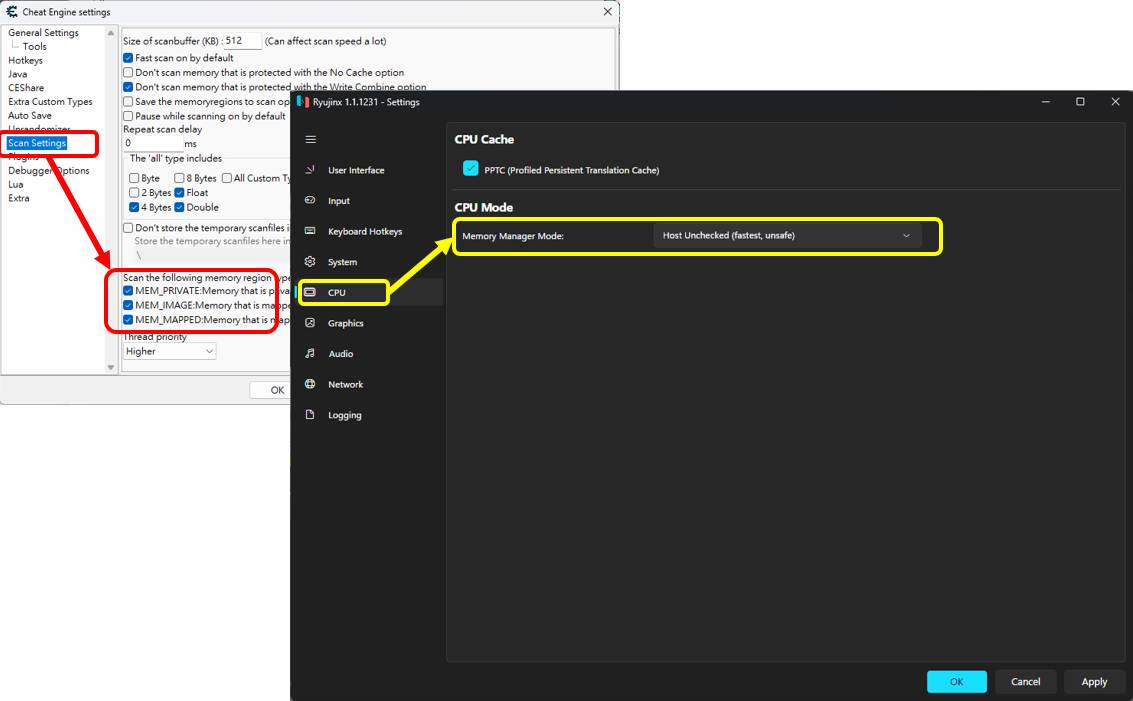Axeen wrote: ↑Wed Mar 20, 2024 6:23 am
你來自香港,那麼應該能看懂繁體中文,我就不用我這英文苦手回應。用中文比較順手。
角色親密度啟動該腳本後,必須在遊戲中,開啟選單進入【親密度對話】才能生效。
不過你是 AOB 未能搜尋成功。請你參照一下 CE 設定有無開啟模擬器區塊掃描? 請參照這張圖。
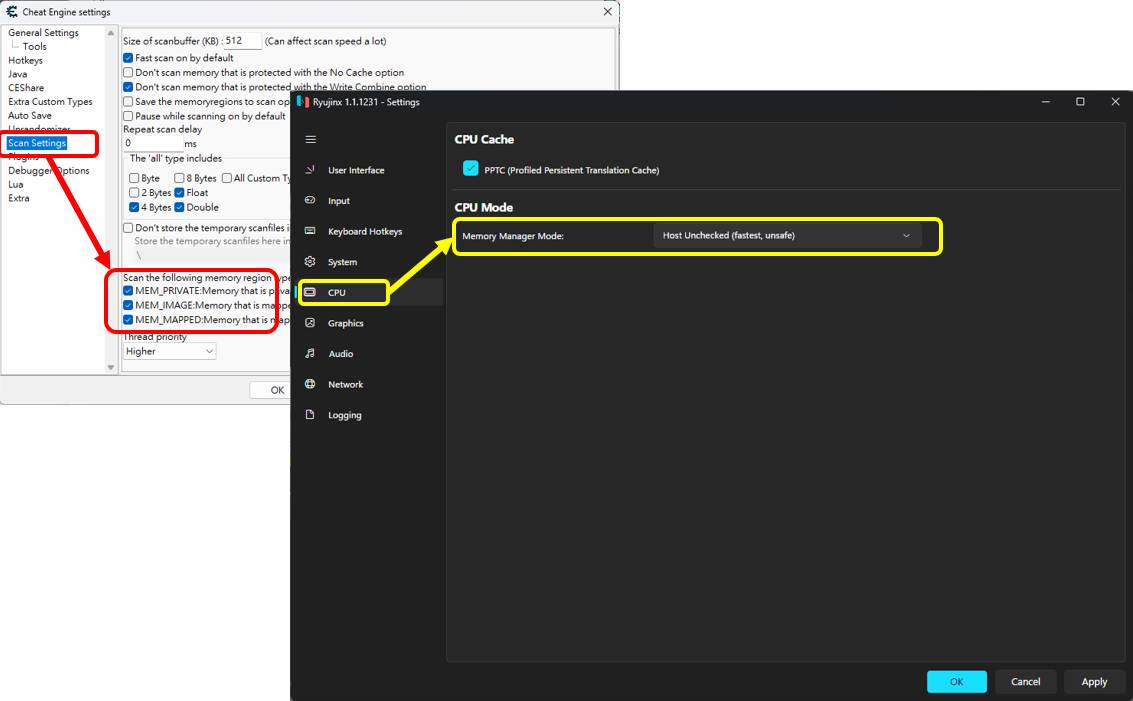
若你已經要照此設定,AOB 仍出錯,那麼我需要調整一下搜尋特徵碼的方式。
你其他的功能都是有問題嗎? 還是只有角色關係有問題?
First of all, thank you for your reply.
I'm using Hong Kong ROM (TID:010054B01AD92000, BID: FCC9EDE926272493) because it supports Korean, so actaully I prefer English

. However, a translation tool called Papago is working great with Chinese to Korean translation, so I could understand most of your writings.
My CE & Ryujinx settings are same as the image you posted, however the AOB error still occurs.
Table's every features except for 'Gold & Renown edit' and 'Character info v2' aren't working, which is why I thought the difference between English ROM (TID:010069401ADB8000, BID: E2876F945A831D78) and Hong Kong ROM is the cause.
By the way, what I need is only Rapport edit feature, which is a value quite hard to edit with the save editor I'm using currently.
(
[Link])