- A.I. mode.
- While A.I. is on, multiply aceleration/brake by "X" (on "Num7"/Off "Num1"), where "X" is any real number*
- Scramble opponents' handling (on "Num5"/Off "Num1")*
- No auto-adjust camera (useful for looking at any angle in A.I. mode).
- No rules (even in career mode).
- Change weather appearance & time in full race.
- Hold "Z" to throttle speed & "Shift" to steer faster (only works without A.I., & may be buggy for some cars).
- Lua script to change sky texture.
The multiplier scripts for A.I. mode don't work in rally races. So, it's recommended to drive manually using the "P1 speed/acceleration multiplier (manual)" cheat.
To change sky texture, goto CheatEngine window, then press "Ctrl+Alt+L" to show the Lua script, then click "Execute script" & close the Lua code window. A little GUI will appear:
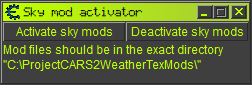
To let it work, you must download [Link] (password: First 5 decimal digits of Euler-Mascheroni's constant), and inside the ".7z", move the folder to C:\ directory (otherwise it doesn't work). And while the game is open and after you attached the debugger to process, click "Activate sky mods" and wait until done.
Inside "ProjectCARS2WeatherTexMods" folder, there's a sample mod which is a SpaceEngine screenshot of Red Rectangle Nebula, with cylindrical distortion to let it fit correctly in Project CARS 2, and with an apect ratio of 2:1 (example, 8192x4096).
Sample video:
How to use this cheat table?
- Install Cheat Engine
- Double-click the .CT file in order to open it.
- Click the PC icon in Cheat Engine in order to select the game process.
- Keep the list.
- Activate the trainer options by checking boxes or setting values from 0 to 1

