This is the first table I have ever made and it was amazingly easy for this game. I was shocked at how simple it was. That being said, it is my first table, so tell me if I messed something up.
In the table you will find a layout similar to what will be listed below and I will try and give a brief explanation of how to use or what each setting does.
Player (base group for player stats)
- Health (sets your health value. DO NOT FREEZE THIS VALUE. You can pretty much avoid dying if you set your health to 9 and then update it back to 9 whenever you take damage. ONCE AGAIN, DO NOT FREEZE THIS VALUE)
- Stars (Changes total number of stars. Will not show up visually unless 'Visual Stars' is changed as well. Unless you are comfortable juggling your health, do not set this value above 30ish until you are about to land on a home base because an enemy can kill you and take half your stars. Star values above 10k are not counted. I usually set it to 9999 right before victory.)
-- Visual Stars (only changes the number of stars it shows you have. does not change actual star value. Cannot be set higher than your actual star value. Upon victory, this value MIGHT determine the amount of stars you gain for spending. Will show higher than 10k but the max stars rewarded at end up match will not exceed 10000)
- Wins (how many enemies you have defeated. Set this to 14 if you want an easy victory)
Main Dice (base group for all dice rolls except combat rolls. - To use: Before you roll any movement or reward dice, check the box next to 'Misc Roll' and freeze the value. Enter the dice roll you would like under the value tab and then roll the dice in game.)
- Misc Roll (this value decides the actual dice value. IE: How far you will move/reward multiplier/etc...)
-- Visual Misc Roll (this only changes what side the dice lands on visually and does not determine the actual value)
Combat Dice (base group for dice rolls exclusive to combat. - To use: Upon entering combat I suggest you pause the game then check the box next to the name to freeze the value and set the value to the dice roll you would like to receive. Always unfreeze the value once combat has ended unless you always want combat rolls to play out in that way. This applies to both the Attacker and Defender Rolls. Set values will not be reflected by the dice roll, only by the combat number that appears on screen. Subtract/add your combat modifier for that roll if you want to make sure its working. IE: freeze the value to roll a 6 when you are attacking. if your attack modifying is - 1, the combat value that appears on screen should be 5.)
- Attacker Roll (this dice covers all rolls from the attacking player/monster, the one who attacks first.)
- Defender Roll (this dice roll covers all rolls from the defending player/monster, the one who attacks second.)
Total Stars (directly changes the total amount of stars you have for spending in the shop)
All dice rolls are universal. The values are not specific to your character and as such, any dice values you have frozen on your turn will also be the values for your opponents unless you unfreeze the values. This means you can screw over your opponents if you want but it also means that they can benefit from any values you set for yourself. I suggest always unfreezing the values at the end of your turn.
Something I'd like to figure out is if you can make the table more user friendly. As it is right now, you spend a lot of time pausing the game switching back and forth between the game and the table and then un-pausing only to re-pause shortly after to make some more changes or unfreeze/freeze values. It is probably just the nature of this game and its very simplistic way of handling dice rolls, but since I am new to this stuff, I assume there is probably a ton that could have been done differently to make it involve a whole lot less window swapping.
Another thing that frustrates the hell out of me with this table was my inability to grab pointers for the 3 opponents. You can find their values like you would any other game but when you pointer search, nothing comes up. If someone better than me wants to hunt down how the game decides the locations of the opponent values, that would be awesome.
Offsets for the pointers are the same as for the human player.
Health: 19C
Stars: 3C
Visual Stars: 40
Wins: 44
Or if you know how to set up AOB scans for the opponents, that could probably work too. I am too novice to figure out AOB scans.
Anyways, I hope you find this useful. ^.^ Enjoy cheating right back at those AI and shoving their lucky rolls down their throat as they start rolling forced 1's Very Happy
Edit: Added 'Total Stars' to the table and post.
Edit 2: This has not been tested in multiplayer and I never will test this in multiplayer. Do not try and use this in multiplayer. This was made for single player against bots/campaign. If you do try and use this in multiplayer, I do expect VAC will catch you and I will not feel bad for you if that happens.
Made by sevxn
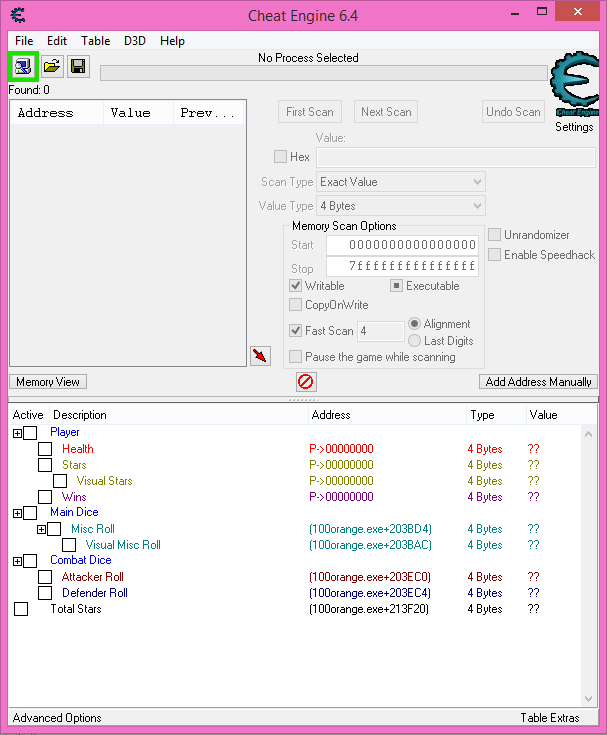
How to use this cheat table?
- Install Cheat Engine
- Double-click the .CT file in order to open it.
- Click the PC icon in Cheat Engine in order to select the game process.
- Keep the list.
- Activate the trainer options by checking boxes or setting values from 0 to 1

