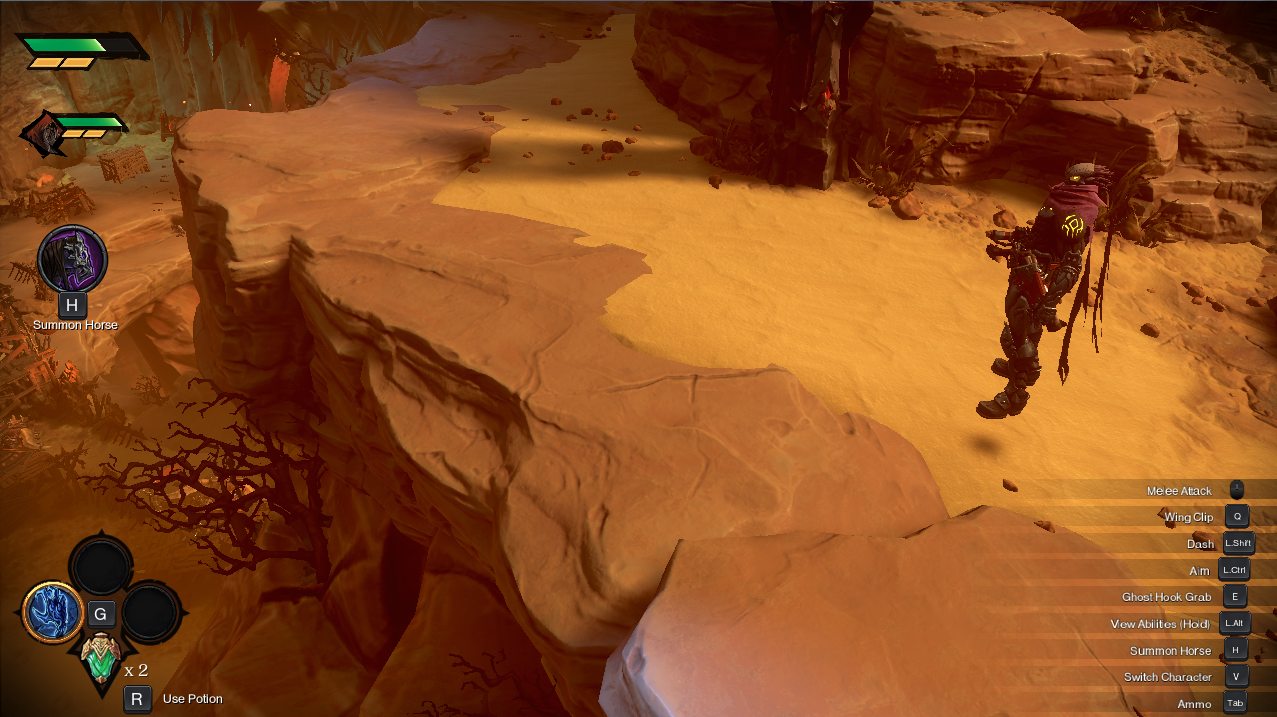Darksiders Genesis [Engine:Unreal 4.22] - Console enabler, Dumper and more..
Posted: Thu Dec 05, 2019 6:35 pm
[ 05 Dec 2019 - First Release ]
Game Name: Darksiders Genesis
Game Vendor: Steam
Game Version: 1.0
Game Process: DarksidersGenesis-Win64-Shipping.exe
Game File Version: 4.22.2.0 (the UE4 version)
Hi folks,
Attached is the dumper and console enabler. Same drill:
1) Run the game and get to main menu.
2) Run 'IGCSInjector.exe'. You can close it when asked.
3) Takes 3-4 seconds for the DLL to find the stuff and StaticCreate the Console UObject and dump Names/Objects to disk in the Win64 folder (e.g.: D:\SteamLibrary\steamapps\common\DarksidersGenesis\ProjectMayhem\Binaries\Win64)
4) The console can also be open with the F10 key! (not just Tilde)
Alright, now some information:
Aside from the above, god should work (haven't tested it yet). Then toggledebugcamera, slomo and perhaps some others.
If you want to unpack the game files, use the below package:
[Link]
(pass: sunbeam)
Usage:
1) Download the above, extract it to a folder of your choice.
2) Copy the ProjectMayhem-WindowsNoEditor.pak file from D:\SteamLibrary\steamapps\common\DarksidersGenesis\ProjectMayhem\Content\Paks to the PK folder.
3) Run quickbms_4gb_files.exe.
4) Choose the unreal_tournament_4_0.4.23.1a.bms file when the open file dialog shows up.
5) Select the .pak file from PK folder (e.g.: /PK/ProjectMayhem-WindowsNoEditor.pak)
6) Select the EXT folder to have the data unpacked there.
7) Wait for it to finish.
The unpacking process finished in like 10 minutes on my 7200 rpm disk. You should then see this in the EXT folder when done:

Table will be posted soon, if it makes any sense to even use one given the above
If you wish to change your Console key from Tilde to some other, head to:
But.. like I said earlier, you can already additionally use F10.
Cheers,
Sun
Game Name: Darksiders Genesis
Game Vendor: Steam
Game Version: 1.0
Game Process: DarksidersGenesis-Win64-Shipping.exe
Game File Version: 4.22.2.0 (the UE4 version)
Hi folks,
Attached is the dumper and console enabler. Same drill:
1) Run the game and get to main menu.
2) Run 'IGCSInjector.exe'. You can close it when asked.
3) Takes 3-4 seconds for the DLL to find the stuff and StaticCreate the Console UObject and dump Names/Objects to disk in the Win64 folder (e.g.: D:\SteamLibrary\steamapps\common\DarksidersGenesis\ProjectMayhem\Binaries\Win64)
4) The console can also be open with the F10 key! (not just Tilde)
Alright, now some information:
Code: Select all
Function DarksidersGenesis.MayhemCheatManager.GetOwner // works
Function DarksidersGenesis.MayhemCheatManager.KillAllAI // works
Function DarksidersGenesis.MayhemCheatManager.KillNearestAI // works
Function DarksidersGenesis.MayhemCheatManager.LobotomizeAI // works
Function DarksidersGenesis.MayhemCheatManager.QueryAchievements // works
Function DarksidersGenesis.MayhemCheatManager.ResetAllAchievements // NULL-ed
Function DarksidersGenesis.MayhemCheatManager.SetAchievementValue // worksIf you want to unpack the game files, use the below package:
[Link]
(pass: sunbeam)
Usage:
1) Download the above, extract it to a folder of your choice.
2) Copy the ProjectMayhem-WindowsNoEditor.pak file from D:\SteamLibrary\steamapps\common\DarksidersGenesis\ProjectMayhem\Content\Paks to the PK folder.
3) Run quickbms_4gb_files.exe.
4) Choose the unreal_tournament_4_0.4.23.1a.bms file when the open file dialog shows up.
5) Select the .pak file from PK folder (e.g.: /PK/ProjectMayhem-WindowsNoEditor.pak)
6) Select the EXT folder to have the data unpacked there.
7) Wait for it to finish.
The unpacking process finished in like 10 minutes on my 7200 rpm disk. You should then see this in the EXT folder when done:

Table will be posted soon, if it makes any sense to even use one given the above
If you wish to change your Console key from Tilde to some other, head to:
Then open up Input.ini and add this on top:%appdata%\Local\THQ Nordic\Darksiders Genesis\Saved\Config\WindowsNoEditor
Save file. Done.[/Script/Engine.InputSettings]
ConsoleKey=F1
But.. like I said earlier, you can already additionally use F10.
Cheers,
Sun